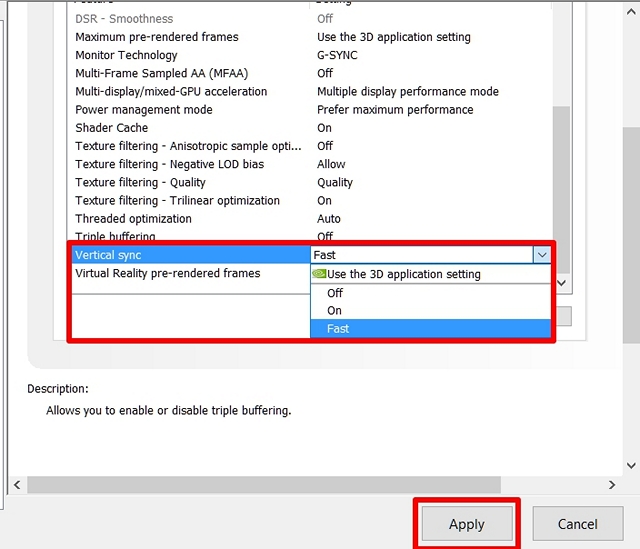So, I know that a lot of people have posted about this issue, but I just can't find any solution. I had a faulty GPU and it cost me a lot of money to replace it, especially now. The problem is that I have like 300 fps on csgo, but the game is stuttering and it is really annoying. It doesn't happen on Overwatch when I'm playing with ULTRA settings, it plays really smoothly. On PUBG, it doesn't matter if I have LOW or ULTRA, it will run exactly similar. My GPU is not going above 65 degrees celsius, which I believe, is better than average. My CPU doesn't go over 55.
Things I tried:
* I have reinstalled windows after I installed my new GPU
* Reinstalled drivers many times, made custom installs etc
* Pubg is better with V-sync, but CS is not that fun to play with v sync
My specs:
i5 4670K (not overclock, should I overclock?)
Aorus GTX 1060 6gb
2x4GB Corsair Vengence ram
2x4 HyperX ram (I have different because I got two for free)
EVGA 500W White
Samsung SSD 250 GB
WHAT DO I DO... I WANNA DIE 🙁
Update: I am playing with a HDMI cable, can that be a problem?
Things I tried:
* I have reinstalled windows after I installed my new GPU
* Reinstalled drivers many times, made custom installs etc
* Pubg is better with V-sync, but CS is not that fun to play with v sync
My specs:
i5 4670K (not overclock, should I overclock?)
Aorus GTX 1060 6gb
2x4GB Corsair Vengence ram
2x4 HyperX ram (I have different because I got two for free)
EVGA 500W White
Samsung SSD 250 GB
WHAT DO I DO... I WANNA DIE 🙁
Update: I am playing with a HDMI cable, can that be a problem?