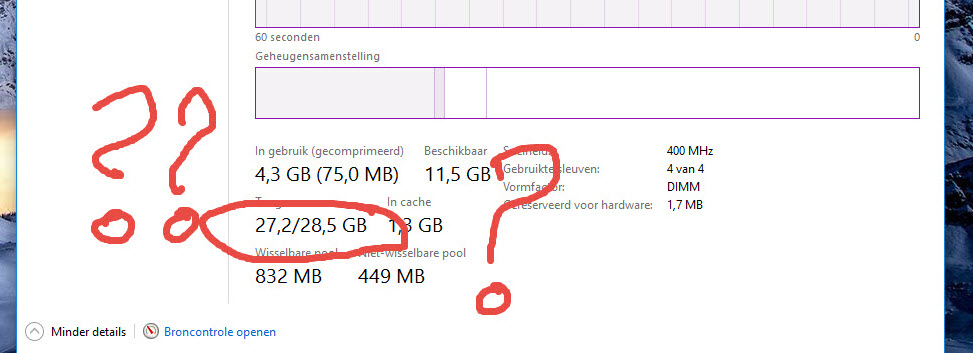Hi im new to the forum heard its a good place to get some help
As the title suggests i have been having issues with this for quite some time,i have looked online for a solution,and most tell me to restart or do a virus scan,which didn't help
Also tried altering the "Start" value to 4 here: <Computer\HKEY_LOCAL_MACHINE\SYSTEM\ControlSet001\Services\Ndu> , and it didn't help as well, if anyone has any ideia as to what to do or has an article with some detailed explanation i would appreciate it
I am using a windows 10 build 1809, and i currently have 10gb of RAM,and the non paged pool can consume up to 2-3gb of RAM
Thank you in advance
As the title suggests i have been having issues with this for quite some time,i have looked online for a solution,and most tell me to restart or do a virus scan,which didn't help
Also tried altering the "Start" value to 4 here: <Computer\HKEY_LOCAL_MACHINE\SYSTEM\ControlSet001\Services\Ndu> , and it didn't help as well, if anyone has any ideia as to what to do or has an article with some detailed explanation i would appreciate it
I am using a windows 10 build 1809, and i currently have 10gb of RAM,and the non paged pool can consume up to 2-3gb of RAM
Thank you in advance