HI guys.
1st thing is i am still learning English .
i searched the internet for 3 days now.
i gave up because i think my issue is a bit unique .
Note : in our country ( Saudi Arabia ) we have 2 Fiber internet providers
STC wich is the best but its still not in my area
Mobily also a great one (ofc. it is, it is still a fiber internet )
)
so i will tell ya my problem
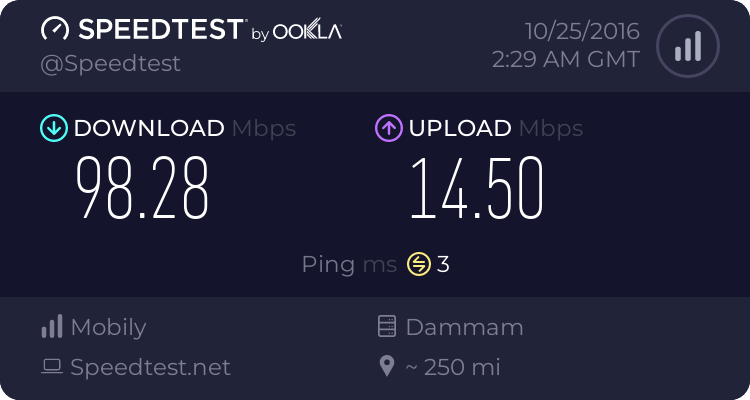
Speedtest info

As you can see my internet plan is pretty good
my problems is with the high Ping in Games.
For example League of Legends in my country the ping is around 90-120 best cases.
even 4G and DSL gets easly 100-120 ( i know its high but its the best you can get here )
I get minimum 140-155 considering i am on Fiber connection.
my previous house we had STC and the ping was 90 at that time but when i moved to my new house and got this internet i faced this problem. Sometime i play 4G from my phone and get better Ping but it should be the other way around. Fiber > 4G.
and its not only League of legends, Counter Strike GO is a Good example because we have a server near us in Dubi unlike League of Legends . My friends ping is 15-20 in Dubai server ( very close ) and i am stuck with 80-100
also Overwatch i get 120-140 when my friends get 70-90.
i will tell you what i tried
Router :
1- tried to use multiple DNS servers
2- tried to open ports for the games
3- Enabled UPNP
4- found the best MTU size for me
Pc :
1- tweaked Killer Network and priority settings to the games
2- flushDNS before every game
3- i even Added the TCP files in the REGEDIT
but nothing changed and i am really mad about it
so please if anyone has an idea please and i beg you guys to answer
1st thing is i am still learning English .
i searched the internet for 3 days now.
i gave up because i think my issue is a bit unique .
Note : in our country ( Saudi Arabia ) we have 2 Fiber internet providers
STC wich is the best but its still not in my area
Mobily also a great one (ofc. it is, it is still a fiber internet
so i will tell ya my problem
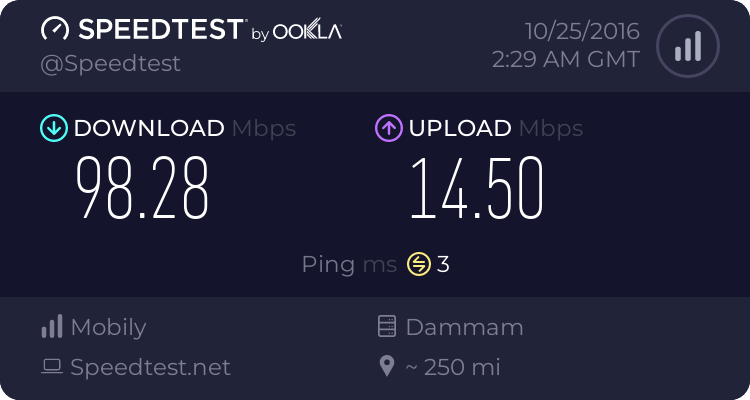
Speedtest info
As you can see my internet plan is pretty good
my problems is with the high Ping in Games.
For example League of Legends in my country the ping is around 90-120 best cases.
even 4G and DSL gets easly 100-120 ( i know its high but its the best you can get here )
I get minimum 140-155 considering i am on Fiber connection.
my previous house we had STC and the ping was 90 at that time but when i moved to my new house and got this internet i faced this problem. Sometime i play 4G from my phone and get better Ping but it should be the other way around. Fiber > 4G.
and its not only League of legends, Counter Strike GO is a Good example because we have a server near us in Dubi unlike League of Legends . My friends ping is 15-20 in Dubai server ( very close ) and i am stuck with 80-100
also Overwatch i get 120-140 when my friends get 70-90.
i will tell you what i tried
Router :
1- tried to use multiple DNS servers
2- tried to open ports for the games
3- Enabled UPNP
4- found the best MTU size for me
Pc :
1- tweaked Killer Network and priority settings to the games
2- flushDNS before every game
3- i even Added the TCP files in the REGEDIT
but nothing changed and i am really mad about it
so please if anyone has an idea please and i beg you guys to answer


