motherboard: ASUS P8Z77-V LK
graphics card: HIS H787F2G2M Radeon HD 7870
power supply: RAIDMAX HYBRID 2 RX-730SS 730W ATX12V V2.2/ EPS12V SLI Ready CrossFire Ready
6prong extension cables: NZXT CB-6V 10" 6-Pin Sleeved Video Card Power Extension Cable
case: Antec NEW SOLUTION SERIES VSK-4000 Black SGCC steel ATX Mid Tower Computer Case
i built my first computer months ago and now i'm trying to upgrade the graphics card, but am enduring tremendous difficulty.
i ended up needing to order two 6 prong pcie extension cables and they finally arrived yesterday. i put the GPU card into the "PCIe x16_1" slot in the motherboard by using the 6 prong extension cables. i should also note they were kind of a tough fit to connect to each other. they didn't just slide right in. unfortunately, whenever i connect 2 of the black 6 prong cables to the GPU, the computer starts up for a second and then shuts off immediately, and won't turn back on until i unplug and plug it back in. i also think i may have smelled a burning smell at one point, so that can't be good.
the only way i could get the GPU fan to start spinning and the pc to stay running was to connect only a single pcie cord, from a red "PCIe" labeled cord from the power supply, rather than using the 2 black 6prong cable which inexplicably cause the computer to not start. this red pcie labeled cable also seems to fit into the extension cable better. there is only 1 of these red PCIe labeled cords, but the GPU has room for 2, though this may also be due to the "CrossFireX Support" multi-video card functionality. i have no idea, but regardless, the fan does spin when only 1 pcie cable is in. unfortunately there is only one 6 prong cable which is red and labeled "PCIe."
my monitor remains black though. i even went into the UEFI bios utility in advanced mode and set the default display to PCIe, but it always ends up displaying a black screen for a few seconds, reverting to the motherboard monitor input, and when that happens and i go back into the motherboard settings the default display is set back to "auto." but when i set the default display to "iGPU" it doesn't reset back to "auto" upon failure. i've also set the BIOS settings for the GPU slot it's pluged into (PCIe x16_1) to auto, gen2 and gen3 to no avail. it still just won't connect to the monitor.
i've uninstalled the previous graphics card driver, i've used multiple slots, i've shut off the computer, installed the card, turned it on with hdmi and/or the old school monitor cable and it just doesn't work, even though the graphic's card fan is spinning
if anyone could help i would be extremely appreciative
edit: i've made a shocking discovery :x
the red PCIe labeled cable has all 6 metal pieces inside and all 6 small wires coming out of the back of it, but the black cables only have 5 metal pieces inside of it and 5 small wires coming out of the back of them
picture: http://i.imgur.com/43E4Tok.jpg

AND
while the extension cables fit into the GPU just fine, connecting the extension cables to the 2 black cables in the above picture is difficult, and it seems a bit forced
only the red "PCIe" cable with all 6 metal thingies connects directly from the PSU to the GPU. the black prong cables don't fit without being crammed into the extension cables
picture: http://i.imgur.com/9ErSIrv.jpg

so i have pretty much concluded that unless this GPU can be powered with only 1 6 prong cable, i need a new power supply with two of those red "PCIe" 6 prong cables
i haven't yet confirmed that the GPU ( http://www.newegg.com/Product/Product.aspx?Item=N82E16814161411 ) needs both 6 prong power cables connected to it to actually run, even though the fan spins with only 1 6 prong power cable connected to it
can anyone confirm?
edit #2:
source: http://desktopmag.blogspot.com/2012/02/raidmax-hybrid-rx-730ss.html#axzz2nSW0djrE
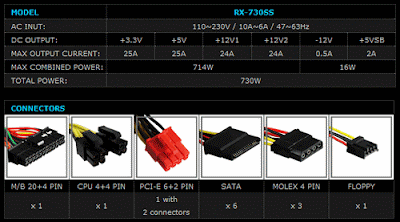
what does this mean?
graphics card: HIS H787F2G2M Radeon HD 7870
power supply: RAIDMAX HYBRID 2 RX-730SS 730W ATX12V V2.2/ EPS12V SLI Ready CrossFire Ready
6prong extension cables: NZXT CB-6V 10" 6-Pin Sleeved Video Card Power Extension Cable
case: Antec NEW SOLUTION SERIES VSK-4000 Black SGCC steel ATX Mid Tower Computer Case
i built my first computer months ago and now i'm trying to upgrade the graphics card, but am enduring tremendous difficulty.
i ended up needing to order two 6 prong pcie extension cables and they finally arrived yesterday. i put the GPU card into the "PCIe x16_1" slot in the motherboard by using the 6 prong extension cables. i should also note they were kind of a tough fit to connect to each other. they didn't just slide right in. unfortunately, whenever i connect 2 of the black 6 prong cables to the GPU, the computer starts up for a second and then shuts off immediately, and won't turn back on until i unplug and plug it back in. i also think i may have smelled a burning smell at one point, so that can't be good.
the only way i could get the GPU fan to start spinning and the pc to stay running was to connect only a single pcie cord, from a red "PCIe" labeled cord from the power supply, rather than using the 2 black 6prong cable which inexplicably cause the computer to not start. this red pcie labeled cable also seems to fit into the extension cable better. there is only 1 of these red PCIe labeled cords, but the GPU has room for 2, though this may also be due to the "CrossFireX Support" multi-video card functionality. i have no idea, but regardless, the fan does spin when only 1 pcie cable is in. unfortunately there is only one 6 prong cable which is red and labeled "PCIe."
my monitor remains black though. i even went into the UEFI bios utility in advanced mode and set the default display to PCIe, but it always ends up displaying a black screen for a few seconds, reverting to the motherboard monitor input, and when that happens and i go back into the motherboard settings the default display is set back to "auto." but when i set the default display to "iGPU" it doesn't reset back to "auto" upon failure. i've also set the BIOS settings for the GPU slot it's pluged into (PCIe x16_1) to auto, gen2 and gen3 to no avail. it still just won't connect to the monitor.
i've uninstalled the previous graphics card driver, i've used multiple slots, i've shut off the computer, installed the card, turned it on with hdmi and/or the old school monitor cable and it just doesn't work, even though the graphic's card fan is spinning
if anyone could help i would be extremely appreciative
edit: i've made a shocking discovery :x
the red PCIe labeled cable has all 6 metal pieces inside and all 6 small wires coming out of the back of it, but the black cables only have 5 metal pieces inside of it and 5 small wires coming out of the back of them
picture: http://i.imgur.com/43E4Tok.jpg

AND
while the extension cables fit into the GPU just fine, connecting the extension cables to the 2 black cables in the above picture is difficult, and it seems a bit forced
only the red "PCIe" cable with all 6 metal thingies connects directly from the PSU to the GPU. the black prong cables don't fit without being crammed into the extension cables
picture: http://i.imgur.com/9ErSIrv.jpg

so i have pretty much concluded that unless this GPU can be powered with only 1 6 prong cable, i need a new power supply with two of those red "PCIe" 6 prong cables
i haven't yet confirmed that the GPU ( http://www.newegg.com/Product/Product.aspx?Item=N82E16814161411 ) needs both 6 prong power cables connected to it to actually run, even though the fan spins with only 1 6 prong power cable connected to it
can anyone confirm?
edit #2:
source: http://desktopmag.blogspot.com/2012/02/raidmax-hybrid-rx-730ss.html#axzz2nSW0djrE
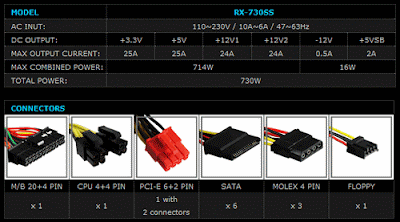
this model supports up to a GTX 580 graphics card with a PCI-E connector to two 6 +2 Pin. The cards support SLI or CrossFire on a small card with PCI-E power connector and one 6 Pin only.
what does this mean?


