I have a laptop Hitachi HTS725032A9A364 (320G / SATA 3) drive that appears to have bit the dust. I have checked all cabling and power. The drive powers on, and you can hear a soft repetitive ticking. I have tried it in both a Mac and a PC. Neither sees the drive, the BIOS in the PC shows nothing. It's not there.
Here is the noise being made: http://arlo.net/harddrive.mp3
This was made with an Edirol R09-HR using the built in mics, AGC, levels set to 100, mic sensitivity set to high and the recorder sitting on top of the bare drive... I then took that and normalized it so what you hear is MUCH louder than the actual noise being made by the drive (the click at the very beginning is me turning on the power strip to power up the drive).
The pattern you hear in the audio file repeats over and over and over and over. This is not my drive - I'm just trying to help out a friend. Apparently the drive has been dropped a few times from chair height on to carpet.
I tried turning to another forum for help - but it seems to be dominated by DR "pros" who seem to think that the problem is stiction, but really don't want to give me an idea of how much it will cost to recover (even a ballpark figure) or offer any advice on steps I could take to give it a go myself. It seems like it's send it to them, or throw it in the trash.
I'm hoping that "fzabkar" might weigh in - as he is apparently not well liked over at these other forums - which kinda tells me he is the go-to guy on this kind of thing!
Photo of the drive in question:

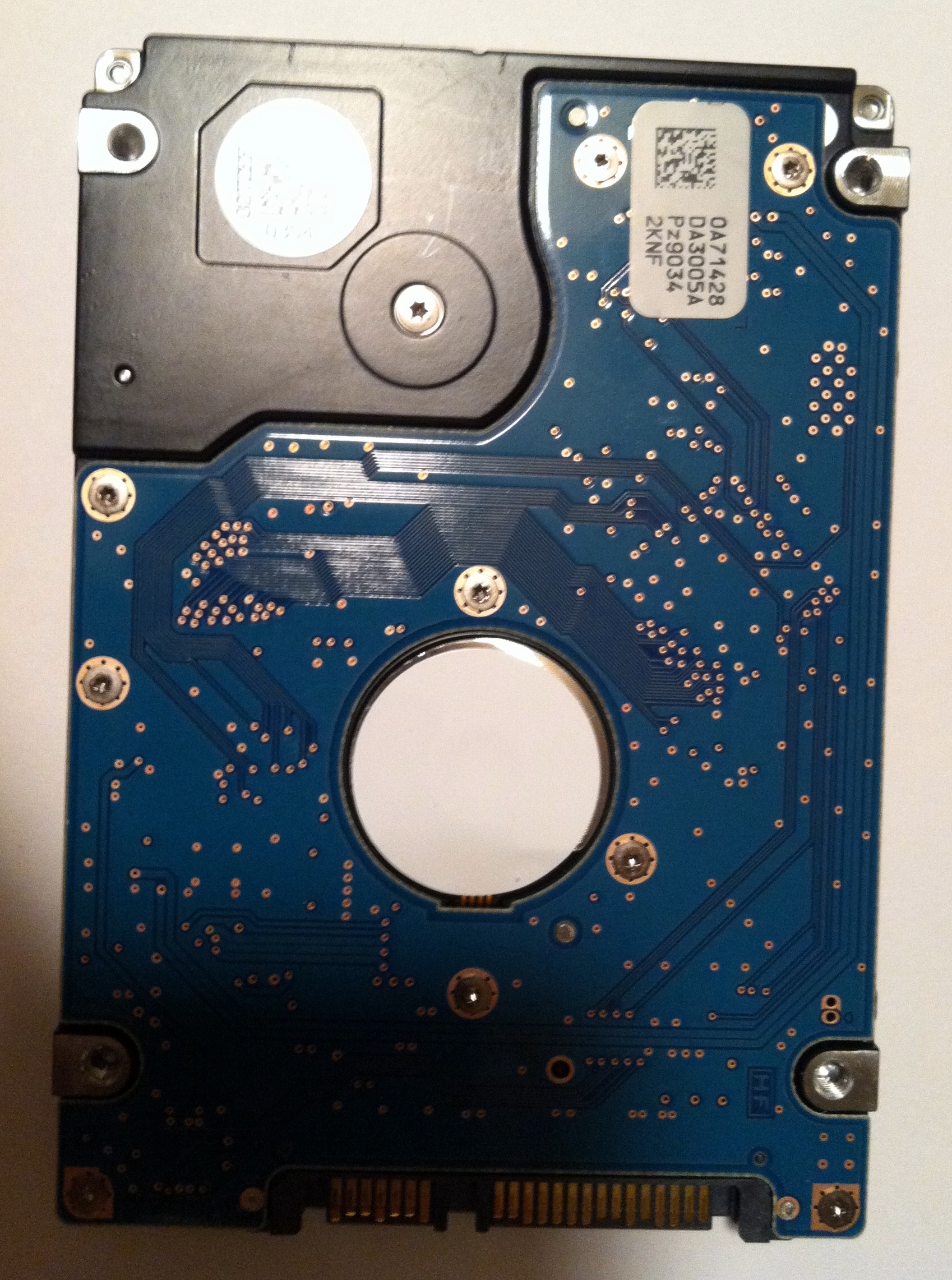
Here is the noise being made: http://arlo.net/harddrive.mp3
This was made with an Edirol R09-HR using the built in mics, AGC, levels set to 100, mic sensitivity set to high and the recorder sitting on top of the bare drive... I then took that and normalized it so what you hear is MUCH louder than the actual noise being made by the drive (the click at the very beginning is me turning on the power strip to power up the drive).
The pattern you hear in the audio file repeats over and over and over and over. This is not my drive - I'm just trying to help out a friend. Apparently the drive has been dropped a few times from chair height on to carpet.
I tried turning to another forum for help - but it seems to be dominated by DR "pros" who seem to think that the problem is stiction, but really don't want to give me an idea of how much it will cost to recover (even a ballpark figure) or offer any advice on steps I could take to give it a go myself. It seems like it's send it to them, or throw it in the trash.
I'm hoping that "fzabkar" might weigh in - as he is apparently not well liked over at these other forums - which kinda tells me he is the go-to guy on this kind of thing!
Photo of the drive in question:


