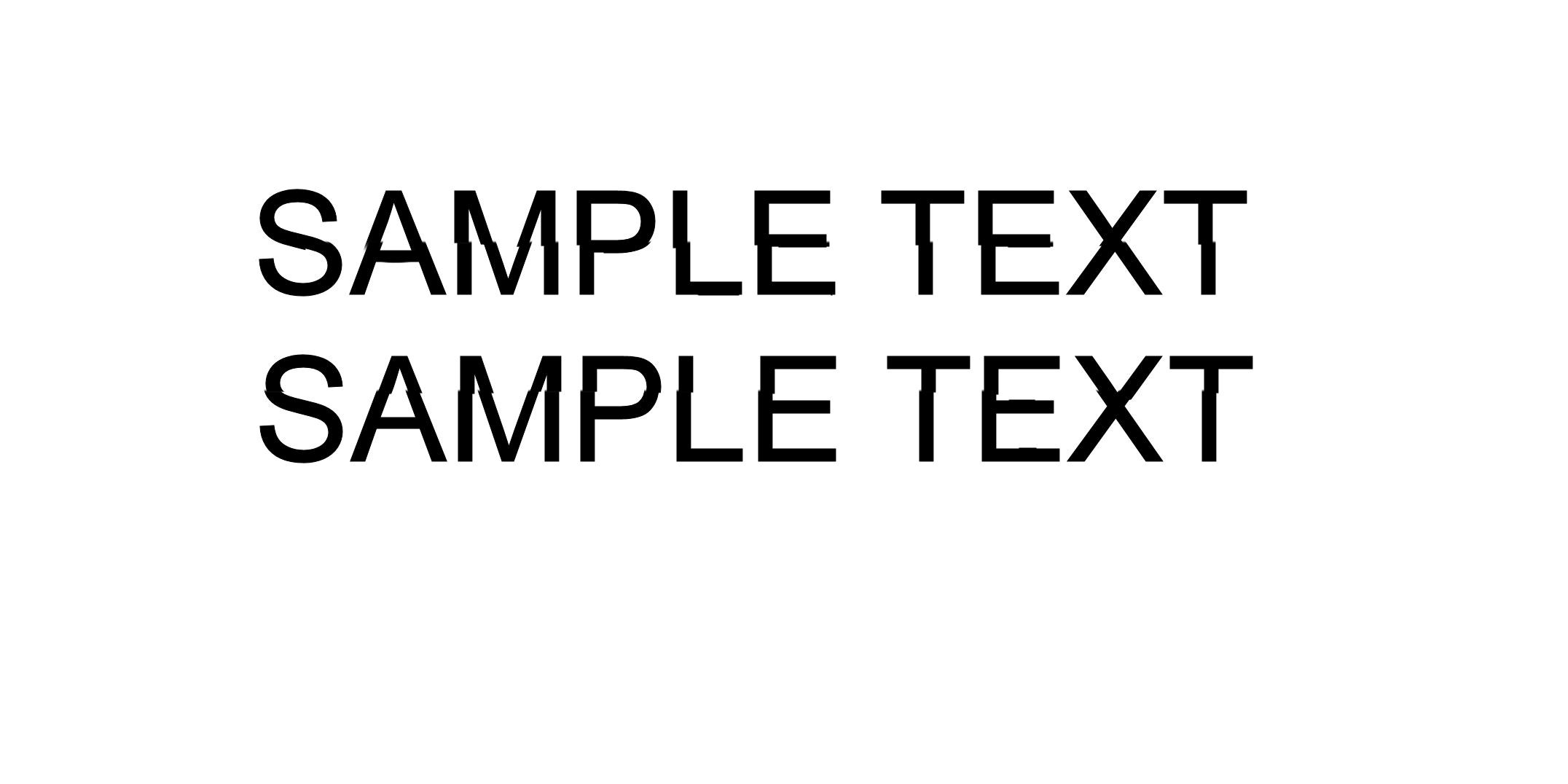I have noticed recently that vertical lines don't line up, as if the horizontal lines are slightly shifted. It's hard to describe, and its hard to get a screen shot that shows it, so I made a simulated image in Photoshop to give a better idea of what I'm talking about. The horizontal shift stays in at same place on the monitor if I scroll up or down.
My specs are an Acer H203H monitor and a G-Force GT-710.
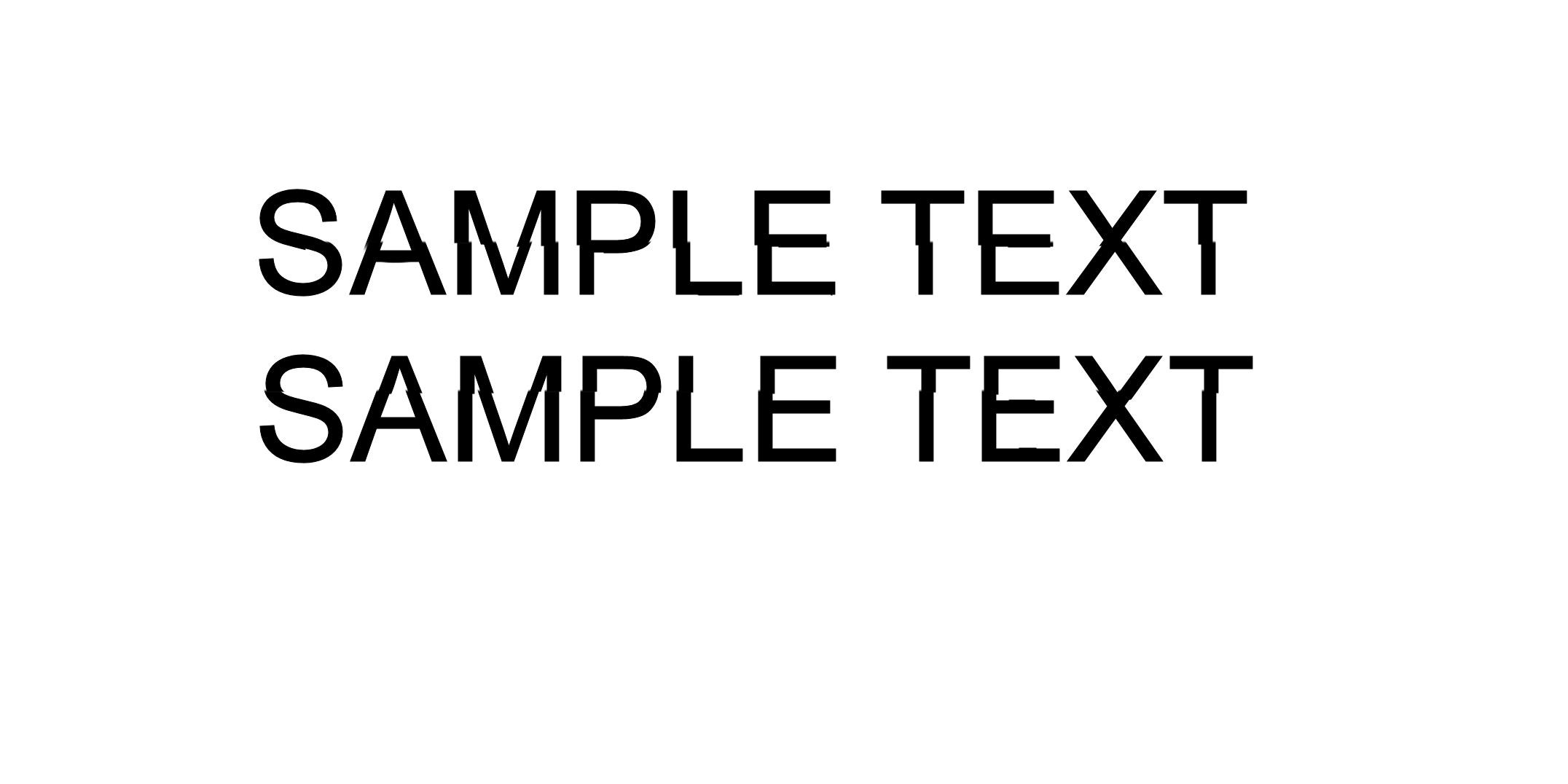
My specs are an Acer H203H monitor and a G-Force GT-710.