Just got a new computer built after a lot of headache, and for a majority of the day it had been working just fine. I had been downloading a bunch of stuff and no issues for about a full day. Then after playing some games with friends, I started to get massive video issues. Horizontal red lines filling the screen. They do not show up when screenshot. Have been poking at this for about 4 hours now. I have uninstalled and reinstalled the drivers countless times. From all else I had read it says that there s a good chance the GPU may be on its way out. To try and check this I put the card from my old computer in and it wouldn't even show anything on screen when I booted (granted the old card is ancient, GeForce 480). The card I got is a used GeForce 960, and from what I read, that's likely the thing dying. But as I don't really have any spare money right now, if I can find any kind of fix to get this working until then, that'd be great.
[SOLVED] Horizontal Red Lines
- Thread starter davidsmusicbox
- Start date
You are using an out of date browser. It may not display this or other websites correctly.
You should upgrade or use an alternative browser.
You should upgrade or use an alternative browser.
Solution
Hi,
Run the Hardware & Devices Troubleshooter. If this doesn't solve the problem.
Remove the driver with this software DDU (follow the instractions how)
https://www.guru3d.com/files-details/display-driver-uninstaller-download.html
and then install the latest version of you graphics card.
If it is GPU's hardware problem then it might help to lower the power limit through graphics cards software.
Do the above and let us know the outcome.
Run the Hardware & Devices Troubleshooter. If this doesn't solve the problem.
Remove the driver with this software DDU (follow the instractions how)
https://www.guru3d.com/files-details/display-driver-uninstaller-download.html
and then install the latest version of you graphics card.
If it is GPU's hardware problem then it might help to lower the power limit through graphics cards software.
Do the above and let us know the outcome.
RememberThe5th
Illustrious
Only way might be trying to:
Re-flash the bios, (Bios corruption, yes it happens)
Clean it with Isopropyl alcohol. (Dust, residue)
What are your full system specs?
Re-flash the bios, (Bios corruption, yes it happens)
Clean it with Isopropyl alcohol. (Dust, residue)
What are your full system specs?
Specs are ASRock X370 Killer SLI/AC mobo, Ryzen 7 2700, G.Skill Ripjaw V 2x8gb and EVGA GeForce 960. The BIOS was updated to 5.4 via an AMD loaner kit as the board is incompatible with the cpu otherwise. I am also running Windows 10.
Hi,
Run the Hardware & Devices Troubleshooter. If this doesn't solve the problem.
Remove the driver with this software DDU (follow the instractions how)
https://www.guru3d.com/files-details/display-driver-uninstaller-download.html
and then install the latest version of you graphics card.
If it is GPU's hardware problem then it might help to lower the power limit through graphics cards software.
Do the above and let us know the outcome.
Run the Hardware & Devices Troubleshooter. If this doesn't solve the problem.
Remove the driver with this software DDU (follow the instractions how)
https://www.guru3d.com/files-details/display-driver-uninstaller-download.html
and then install the latest version of you graphics card.
If it is GPU's hardware problem then it might help to lower the power limit through graphics cards software.
Do the above and let us know the outcome.
I did forget to mention I’ve had code 43 pop up in device manager while doing the other tries for this. Troubleshooter only have me the ‘issues’ of not having 4K drivers, which I don’t have anything that is capable of running that, so I don’t foresee that as an issue. DDU has been run (didn’t fix it) and the install of the card drivers did nothing either.
How would I lower the voltage of the gpu? I don’t have any gpu software that I know of outside of the drivers installed.
How would I lower the voltage of the gpu? I don’t have any gpu software that I know of outside of the drivers installed.
Check the official site of your card. It offers free a software with plethora of features among them to set voltage/frequency values.
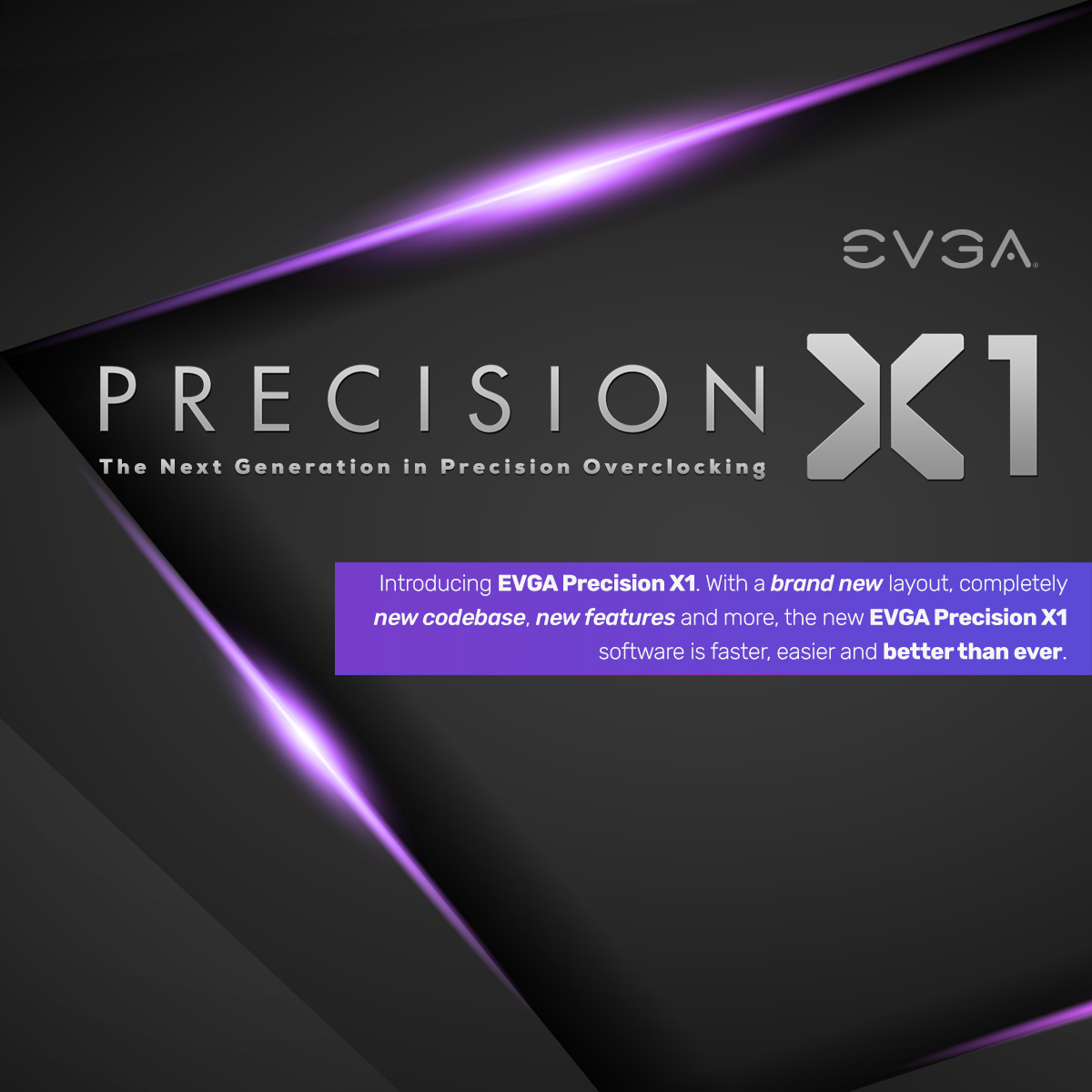
 www.evga.com
www.evga.com
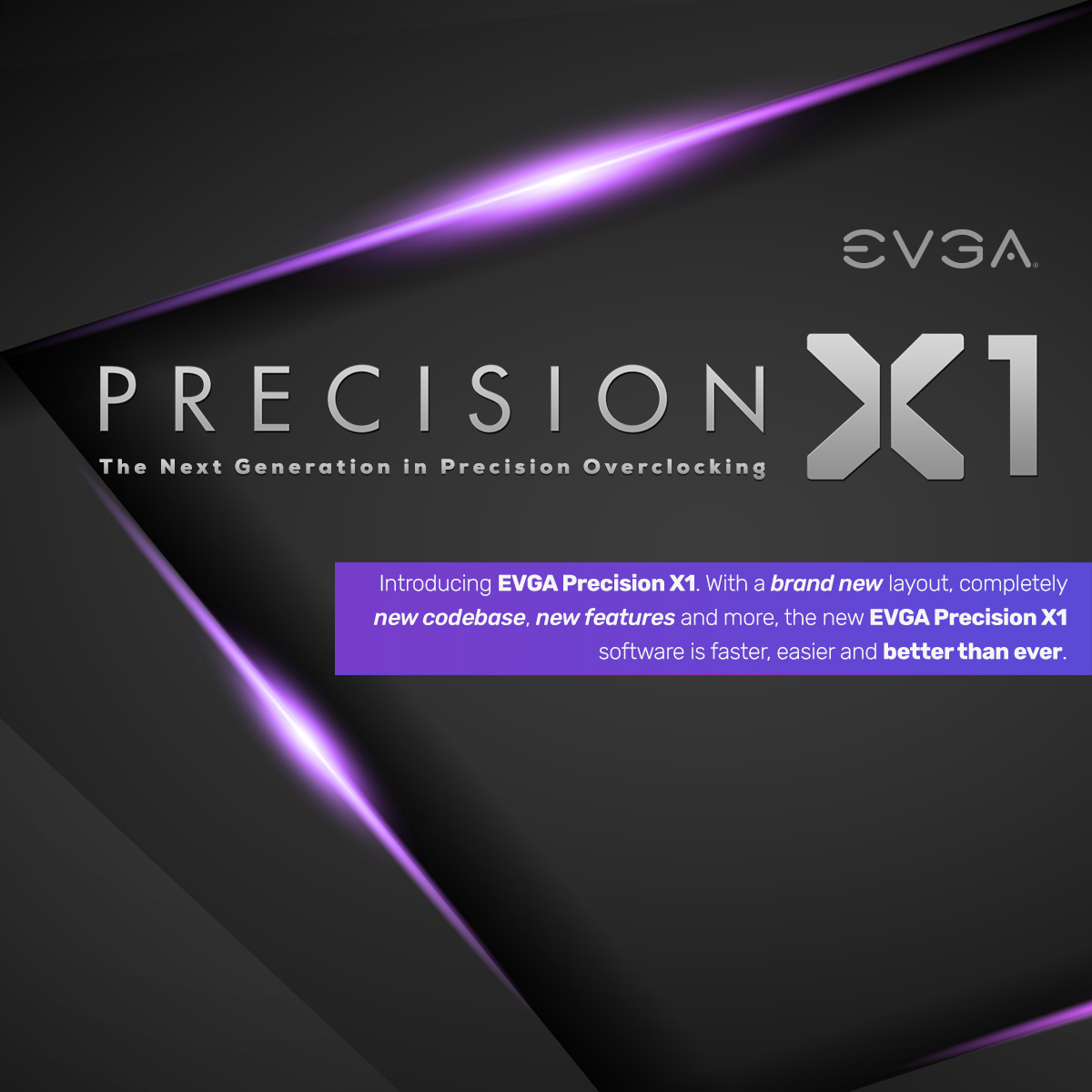
EVGA - Software - EVGA Precision X1ᐪᔿ
Introducing EVGA Precision X1ᐪᔿ. With a brand new layout, completely new codebase, new features and more, the new EVGA Precision X1ᐪᔿ software is faster, easier and better than ever. When paired with an NVIDIA Turing graphics card, the new EVGA Precision X1ᐪᔿ will unleash its full potential with...
TRENDING THREADS
-
News Microsoft updates Windows 11 24H2 requirements, CPU must support SSE4.2 or the OS will not boot
- Started by Admin
- Replies: 14
-
-
Question New Build GPU help- ASRock Steel Legend OC Radeon RX 7900 GRE - Keeps turning off
- Started by bp240
- Replies: 5
-
Question How can I make my AMD GPU scale *all* resolutions to 1080p, even resolutions that are "supported" by my TV?
- Started by Sol33t303
- Replies: 7
-
News Windows 11 update brings advertisements to the start menu
- Started by Admin
- Replies: 19
-
Question PC randomly not recognizing USB devices after reboot
- Started by crasherT
- Replies: 8
Latest posts
-
-
-
Question New Build, Fans Running, RGB working, no mouse, no keyboard, no display
- Latest: MysteriousMeat
-
-

Tom's Hardware is part of Future plc, an international media group and leading digital publisher. Visit our corporate site.
© Future Publishing Limited Quay House, The Ambury, Bath BA1 1UA. All rights reserved. England and Wales company registration number 2008885.

