My ping has been consistently bad (~200 in games to my own servers) with high spikes up to 1000. However, my download and upload speeds are fine. I'm on ethernet as well.
Here are some screenshots
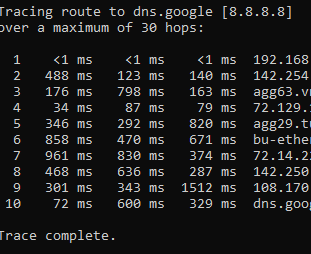
I've tried:
Reinstalling network driver
Restarting router
Restarting PC
Flushing DNS
Here are some screenshots
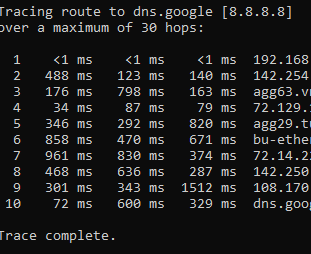
I've tried:
Reinstalling network driver
Restarting router
Restarting PC
Flushing DNS


