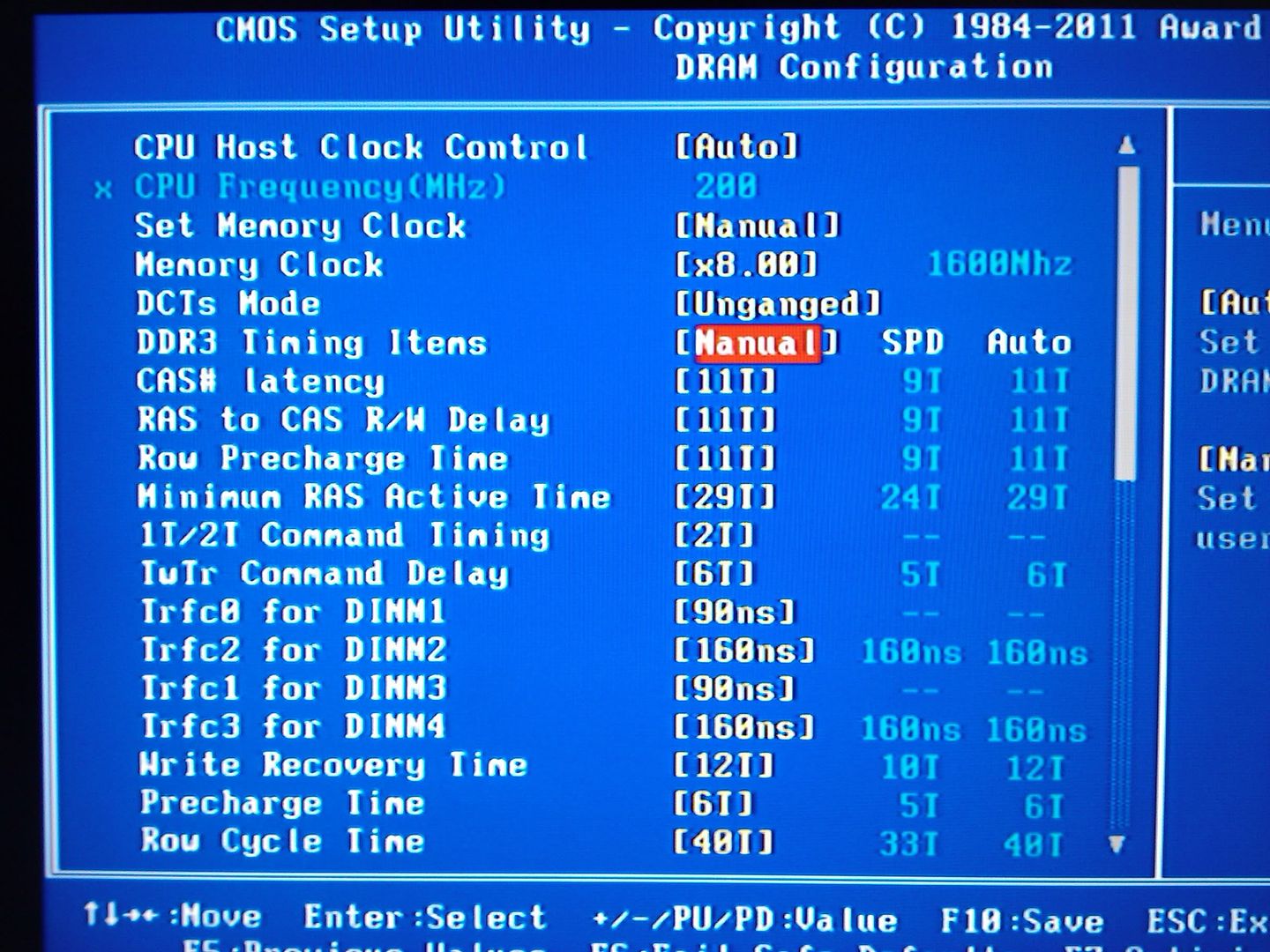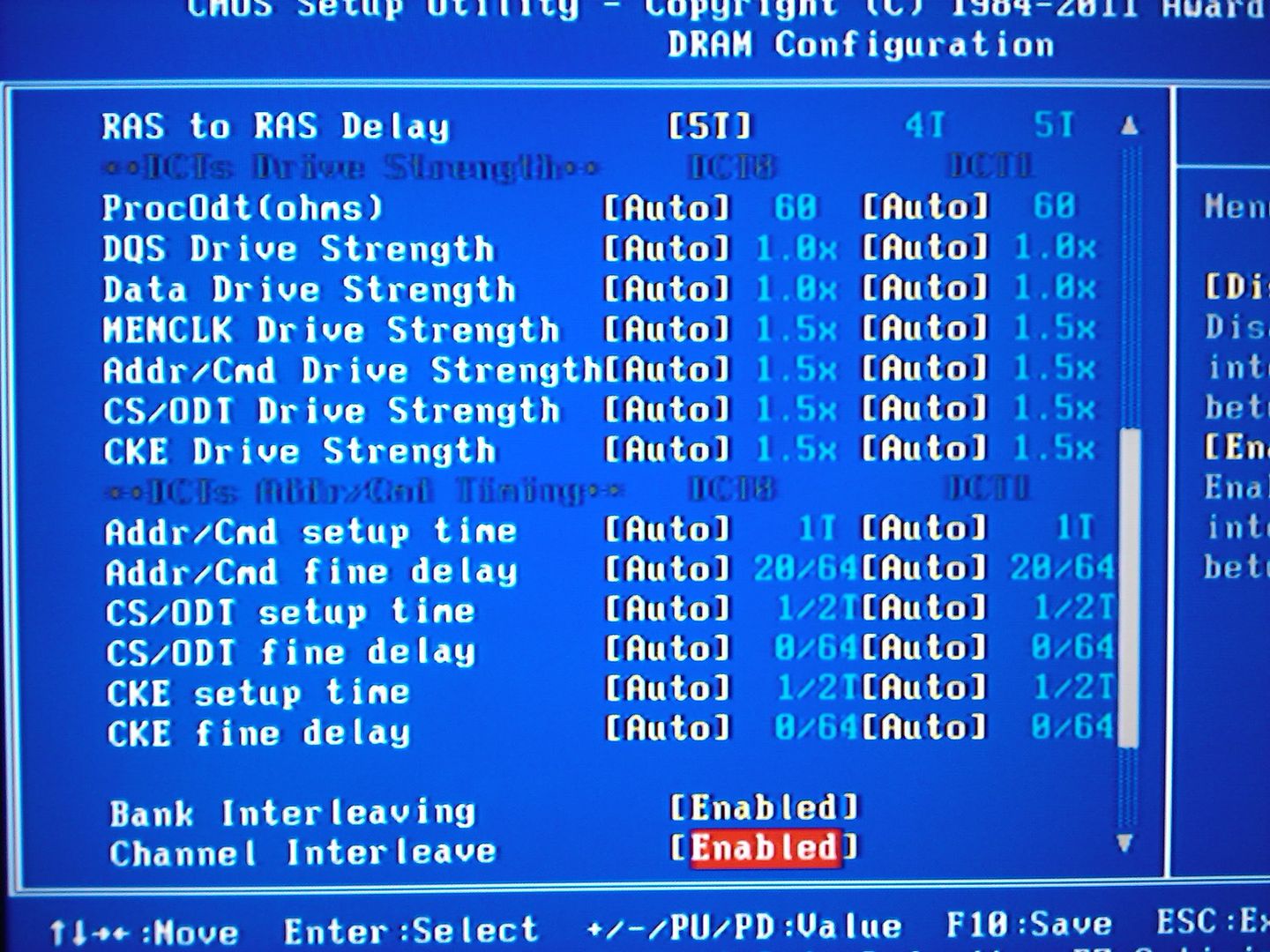hi guys i have no idea how to activate back cpu save mode, I overclock my AMD phenom X6 from 3.2 to 4.0 and now the mhz always stay on 4.0. Before overclocked my the motherboard was capable to only use 3.2 just when need it. Any idea?
Another question is? my cpu is overclocked to 4.0, max temperature with corsair h50 playing MW2 is 37C.
Im using dual channel Kingston HyperX 1600-DDR3 unganged mode.
CPU volt 1.5
Memory at Auto 1600
I hear heating is CPU enemies. what the higher overcloked I can do with this information?
thank you
Another question is? my cpu is overclocked to 4.0, max temperature with corsair h50 playing MW2 is 37C.
Im using dual channel Kingston HyperX 1600-DDR3 unganged mode.
CPU volt 1.5
Memory at Auto 1600
I hear heating is CPU enemies. what the higher overcloked I can do with this information?
thank you