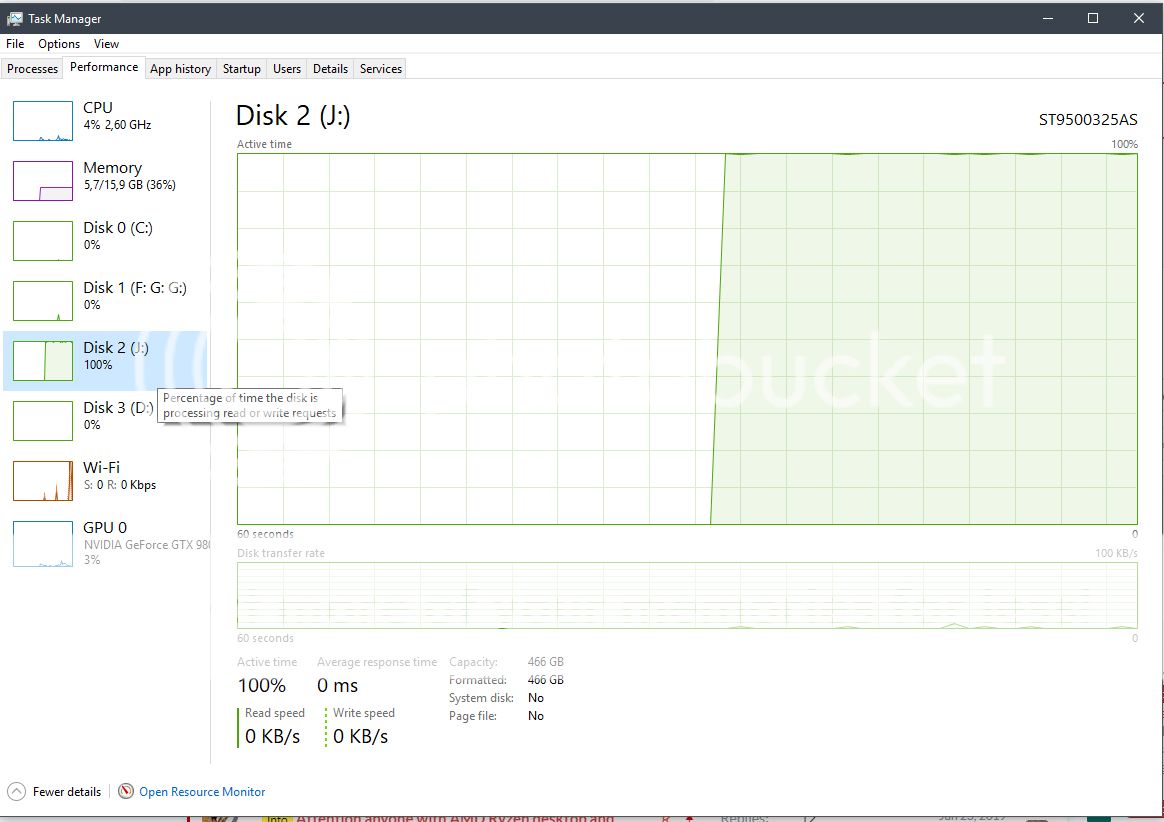So i`ve been hit by a virus. Guess they finally got to me :\ Im guessing its a virus that has created a new partition on my PC.
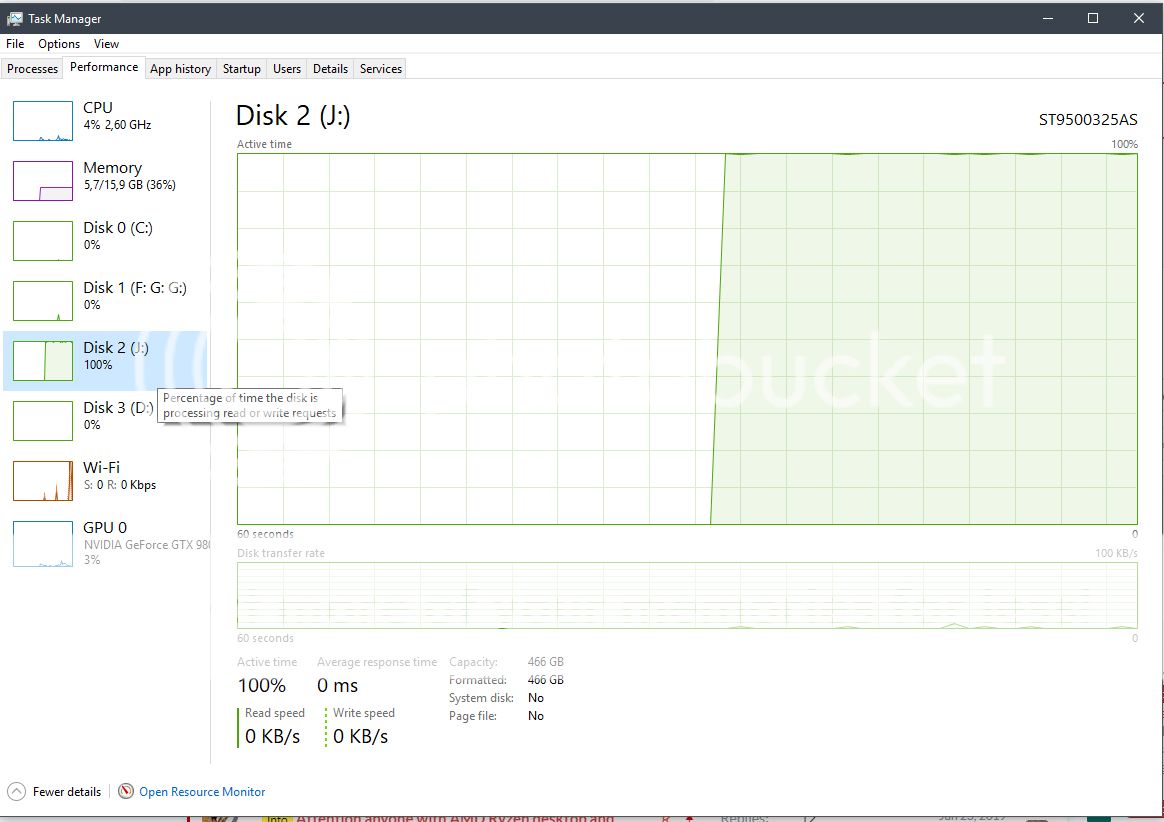 And it basically halts most of my operations on the pc and many other software doesnt work at all. Whenever i try to edit or enter it in win explorer EVERYTHING freezes for a few seconds and it just sits there "loading" , NOR can i use diskpart as its blocking me from access to that in cmd aswell. Not the partition manager in Win10 either. So now im out of ideas to how i can simply ERADICATE this partition..violently so if possible! kkkrrmmt..sorry i had a ..minor blackout there. Anyways.....Does anybody have any other clever suggestions as to how i can delete this partition? Thank You
And it basically halts most of my operations on the pc and many other software doesnt work at all. Whenever i try to edit or enter it in win explorer EVERYTHING freezes for a few seconds and it just sits there "loading" , NOR can i use diskpart as its blocking me from access to that in cmd aswell. Not the partition manager in Win10 either. So now im out of ideas to how i can simply ERADICATE this partition..violently so if possible! kkkrrmmt..sorry i had a ..minor blackout there. Anyways.....Does anybody have any other clever suggestions as to how i can delete this partition? Thank You