Disk Management doesn't work, neither does AOMEI Partition Assistant. They both say the format was successful, but all the data is still there. I resorted to trying to manually delete folders, and most of them are gone, but the remaining folders/files tell me I need permission from either TrustedInstaller, or SYSTEM or something similar, so I figure that's why, but how do I get around this?
Question How can I format an SSD that has windows on it? (It isn't the boot drive anymore)
- Thread starter Verdelet
- Start date
You are using an out of date browser. It may not display this or other websites correctly.
You should upgrade or use an alternative browser.
You should upgrade or use an alternative browser.
I'd go to disk management....delete all the partitions.....make one big partition.....and format it.Disk Management doesn't work, neither does AOMEI Partition Assistant. They both say the format was successful, but all the data is still there. I resorted to trying to manually delete folders, and most of them are gone, but the remaining folders/files tell me I need permission from either TrustedInstaller, or SYSTEM or something similar, so I figure that's why, but how do I get around this?
I'd go to disk management....delete all the partitions.....make one big partition.....and format it.
Yeh I tried that, it doesn't work. Tried it with AOMEI too, no dice
Maybe when you go to format....uncheck "do a quick format".Yeh I tried that, it doesn't work. Tried it with AOMEI too, no dice
I've never had this happen.
Maybe when you go to format....uncheck "do a quick format".
I've never had this happen.
This is the error I get if I try formatting using Disk Manager now
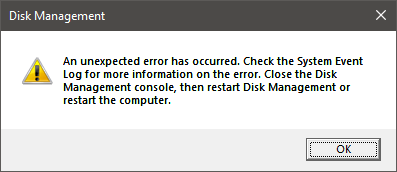
I think something is odd with the drive. I've never seen that in disk management.This is the error I get if I try formatting using Disk Manager now
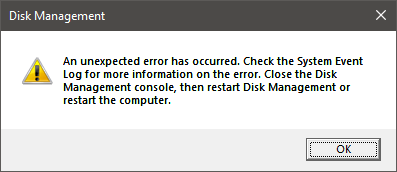
I'm not surprised.I just ran a thing on AOMEI and it has bad sectors so I guess I need to get some kind of repair software.
I think that if there wasn't anything wrong with it...you wouldn't be getting the error in Disk Management.
TRENDING THREADS
-
[SOLVED] Is it safe to use a recapped PSU for a long time ?
- Started by zwtch_17
- Replies: 5
-
-
Discussion What's your favourite video game you've been playing?
- Started by amdfangirl
- Replies: 3K
-
-
News Microsoft updates Windows 11 24H2 requirements, CPU must support SSE4.2 or the OS will not boot
- Started by Admin
- Replies: 19

Tom's Hardware is part of Future plc, an international media group and leading digital publisher. Visit our corporate site.
© Future Publishing Limited Quay House, The Ambury, Bath BA1 1UA. All rights reserved. England and Wales company registration number 2008885.

