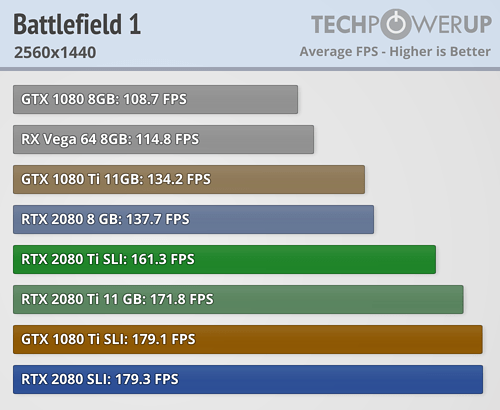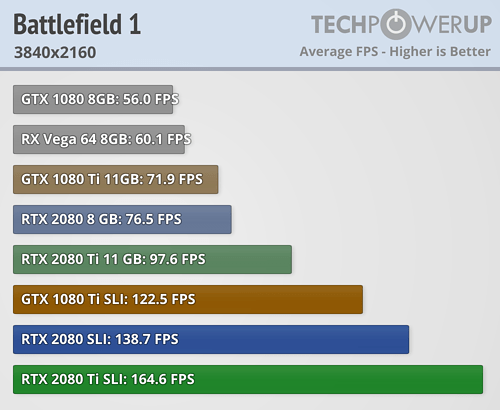Hey all, I recently built a new computer around the two 2080 TI's I recently purchased. Using Battlefield 1 on all Ultra settings as my benchmark, I'm seeing 100 fps with SLI, and roughly 60 fps without. I've gone through every setting I could and I don't seem to be able to reach the performance numbers I see being published for a similar rig with these cards. Can anyone please help give me some new avenues to follow? My rig is detailed below:
CPU: Intel Core i7 8700k (Clocked at 4.7)
Mobo: MSI Z370 Gaming M5
Memory: DDR4 32 GB 3600MHz Quad (Clocked at 3600)
PSU: Corsair HX1200 (1200W)
Monitor: Predator 1440p 144Hz Refresh Rate
Liquid Cooled with a 360mm Radiator
HHD: OS is installed on the 512GB M.2 SSD Samsung
HHD: Game is installed on WD 2TB BLD Perf 3.5 7200RPM 64MBuffer
Overclocking performed using MSI's XMP and built in Enhanced Turbo Boost for the safest settings possible with current frequencies verified by CPU-Z.
My rig seems to be similar to the one used to get these Battlefield 1 benchmarks shown here: https://www.techpowerup.com/reviews/NVIDIA/GeForce_RTX_2080_Ti_SLI_RTX_2080_SLI_NVLink/4.html
Any advice would be greatly appreciated.
CPU: Intel Core i7 8700k (Clocked at 4.7)
Mobo: MSI Z370 Gaming M5
Memory: DDR4 32 GB 3600MHz Quad (Clocked at 3600)
PSU: Corsair HX1200 (1200W)
Monitor: Predator 1440p 144Hz Refresh Rate
Liquid Cooled with a 360mm Radiator
HHD: OS is installed on the 512GB M.2 SSD Samsung
HHD: Game is installed on WD 2TB BLD Perf 3.5 7200RPM 64MBuffer
Overclocking performed using MSI's XMP and built in Enhanced Turbo Boost for the safest settings possible with current frequencies verified by CPU-Z.
My rig seems to be similar to the one used to get these Battlefield 1 benchmarks shown here: https://www.techpowerup.com/reviews/NVIDIA/GeForce_RTX_2080_Ti_SLI_RTX_2080_SLI_NVLink/4.html
Any advice would be greatly appreciated.