How can I know the bottlenecking
- Thread starter rigel023
- Start date
You are using an out of date browser. It may not display this or other websites correctly.
You should upgrade or use an alternative browser.
You should upgrade or use an alternative browser.
Solution
To me 'bottleneck' as a word or concept is only a problem when it costs you money and doesn't deliver anything for that money. Example:
1. You need 60fps average to be happy. You buy a videocard that gives you 60fps average. Other people with faster CPUs get 80fps on that game. You're bottlenecked by your CPU. Does it matter? No, because you're getting the performance you wanted and paid for.
2. You need 60fps. You buy a card that's made to give people 60fps. You get 45fps, due to your CPU bottleneck. Does it matter? Yes. Because you are not getting what you paid for. You need to either upgrade your CPU or you should have bought a less expensive 45fps level videocard, since that's all your system can manage.
The APU is seriously going...
1. You need 60fps average to be happy. You buy a videocard that gives you 60fps average. Other people with faster CPUs get 80fps on that game. You're bottlenecked by your CPU. Does it matter? No, because you're getting the performance you wanted and paid for.
2. You need 60fps. You buy a card that's made to give people 60fps. You get 45fps, due to your CPU bottleneck. Does it matter? Yes. Because you are not getting what you paid for. You need to either upgrade your CPU or you should have bought a less expensive 45fps level videocard, since that's all your system can manage.
The APU is seriously going...
You would be looking at very high CPU usage, while the GPU usage remains under, say 90%.
what is you current CPU?
what is you current CPU?
use a monitoring tool like msi afterburner with rivatuner to see in realtime how is the load of the game applied on a game
some games will use alot more the cpu than the gpu but if you see everywhere the cpu at 100%, there is not enough cpu power to keep up with the gpu
if you never see the cpu at 100% and the gpu is all the time at 100% or close, the gpu is the bottleneck
but the test must be done wit different game, gta v is cpu intensive, but other games are more gpu demanding, so try some to see results
some games will use alot more the cpu than the gpu but if you see everywhere the cpu at 100%, there is not enough cpu power to keep up with the gpu
if you never see the cpu at 100% and the gpu is all the time at 100% or close, the gpu is the bottleneck
but the test must be done wit different game, gta v is cpu intensive, but other games are more gpu demanding, so try some to see results
atljsf :
use a monitoring tool like msi afterburner with rivatuner to see in realtime how is the load of the game applied on a game
some games will use alot more the cpu than the gpu but if you see everywhere the cpu at 100%, there is not enough cpu power to keep up with the gpu
if you never see the cpu at 100% and the gpu is all the time at 100% or close, the gpu is the bottleneck
but the test must be done wit different game, gta v is cpu intensive, but other games are more gpu demanding, so try some to see results
some games will use alot more the cpu than the gpu but if you see everywhere the cpu at 100%, there is not enough cpu power to keep up with the gpu
if you never see the cpu at 100% and the gpu is all the time at 100% or close, the gpu is the bottleneck
but the test must be done wit different game, gta v is cpu intensive, but other games are more gpu demanding, so try some to see results
okay, then what is the percentage to know that there no bottlenecking?
rigel023 :
atljsf :
use a monitoring tool like msi afterburner with rivatuner to see in realtime how is the load of the game applied on a game
some games will use alot more the cpu than the gpu but if you see everywhere the cpu at 100%, there is not enough cpu power to keep up with the gpu
if you never see the cpu at 100% and the gpu is all the time at 100% or close, the gpu is the bottleneck
but the test must be done wit different game, gta v is cpu intensive, but other games are more gpu demanding, so try some to see results
some games will use alot more the cpu than the gpu but if you see everywhere the cpu at 100%, there is not enough cpu power to keep up with the gpu
if you never see the cpu at 100% and the gpu is all the time at 100% or close, the gpu is the bottleneck
but the test must be done wit different game, gta v is cpu intensive, but other games are more gpu demanding, so try some to see results
okay, then what is the percentage to know that there no bottlenecking?
well with that CPU/APU there is indeed bottlenecking. If you can get a better CPU cooler, and try overclocking (only if your board supports it) then raising the CPU clock speed could help in some games.
If the GPU is running 99/100% load in games, then the GPU is not being held back at all by the CPU.
But here is a really important thing with bottlenecks. Do you feel like you are suffering from one? Because if no, then I would just ignore the issue, and start saving for a new motherboard and CPU.
there will always be bottleneck
if you see cpu at 100% all the time, you need a faster cpu, in your case you have a very slow cpu, definitively a cpu bottleneck there
the percentage varies, if yu see a cpu at 40% or less while the gpu is at 99%, your gpu is bottlenecking the cpu which could do more but is limited by the gpu
if the gpu is at 40 or 50% and cpu is at 99%, 100% all the time, as must be your case, you need a faster cpu to keep pushing information to the gpu and show better frames per second on the screen, more fluid gameplay
if you have a a4, any cpu you buy must be a fm2+ cpu, i would recoemnd you to buy a x4 860k, i have that one, is quite decent, will not push that rx you have, so you will keep having some form of bottleneck but it will be reduced drastically the bottleneck you have and the frames per second will increase at least 10 frames per second more
if you want more speed from your gpu, in your case you will need new cpu, new mainboard, new ram
you can go the intel path or the amd ryzen path
a i3 7100 or a g4560 from intel would be good, a ryzen r5 would be great
both cpus will require new ram, ddr4, that is why you need new mainboard, new cpu and new ram
if you are limited on the budget side, the x4 860k, is the way to go
be sure to have 8 gbs of ram, ddr3 1600 if possible, 16 would be even better
i have that pu and 8 gbs of ram, but i have a r7 250, the cpu is bottlenecked sometimes by the gpu, on other occasions the games is bottlenecked by the cpu, in gta v i get more cpu bottleneck that gpu sometimes gta v asks for more cpu than gpu but on some moments i see gpu at 99% and cpu at 60% only
if you buy the x4 860k consider buying a cooler for it, something like a evo 212, not for the heat by overcloking it a little bit, more for the noise if you care about that, ido and would like less noise
mine is running at 3.9 ghz with the stock cooler, it works well, under load seems to reach around 50°c, perhaps a bit more, i'm having sensor problems with it, so no reading is accurate in it, sometimes happens with some mainboard and cpus
if you see cpu at 100% all the time, you need a faster cpu, in your case you have a very slow cpu, definitively a cpu bottleneck there
the percentage varies, if yu see a cpu at 40% or less while the gpu is at 99%, your gpu is bottlenecking the cpu which could do more but is limited by the gpu
if the gpu is at 40 or 50% and cpu is at 99%, 100% all the time, as must be your case, you need a faster cpu to keep pushing information to the gpu and show better frames per second on the screen, more fluid gameplay
if you have a a4, any cpu you buy must be a fm2+ cpu, i would recoemnd you to buy a x4 860k, i have that one, is quite decent, will not push that rx you have, so you will keep having some form of bottleneck but it will be reduced drastically the bottleneck you have and the frames per second will increase at least 10 frames per second more
if you want more speed from your gpu, in your case you will need new cpu, new mainboard, new ram
you can go the intel path or the amd ryzen path
a i3 7100 or a g4560 from intel would be good, a ryzen r5 would be great
both cpus will require new ram, ddr4, that is why you need new mainboard, new cpu and new ram
if you are limited on the budget side, the x4 860k, is the way to go
be sure to have 8 gbs of ram, ddr3 1600 if possible, 16 would be even better
i have that pu and 8 gbs of ram, but i have a r7 250, the cpu is bottlenecked sometimes by the gpu, on other occasions the games is bottlenecked by the cpu, in gta v i get more cpu bottleneck that gpu sometimes gta v asks for more cpu than gpu but on some moments i see gpu at 99% and cpu at 60% only
if you buy the x4 860k consider buying a cooler for it, something like a evo 212, not for the heat by overcloking it a little bit, more for the noise if you care about that, ido and would like less noise
mine is running at 3.9 ghz with the stock cooler, it works well, under load seems to reach around 50°c, perhaps a bit more, i'm having sensor problems with it, so no reading is accurate in it, sometimes happens with some mainboard and cpus
atljsf :
there will always be bottleneck
if you see cpu at 100% all the time, you need a faster cpu, in your case you have a very slow cpu, definitively a cpu bottleneck there
the percentage varies, if yu see a cpu at 40% or less while the gpu is at 99%, your gpu is bottlenecking the cpu which could do more but is limited by the gpu
if the gpu is at 40 or 50% and cpu is at 99%, 100% all the time, as must be your case, you need a faster cpu to keep pushing information to the gpu and show better frames per second on the screen, more fluid gameplay
if you have a a4, any cpu you buy must be a fm2+ cpu, i would recoemnd you to buy a x4 860k, i have that one, is quite decent, will not push that rx you have, so you will keep having some form of bottleneck but it will be reduced drastically the bottleneck you have and the frames per second will increase at least 10 frames per second more
if you want more speed from your gpu, in your case you will need new cpu, new mainboard, new ram
you can go the intel path or the amd ryzen path
a i3 7100 or a g4560 from intel would be good, a ryzen r5 would be great
both cpus will require new ram, ddr4, that is why you need new mainboard, new cpu and new ram
if you are limited on the budget side, the x4 860k, is the way to go
be sure to have 8 gbs of ram, ddr3 1600 if possible, 16 would be even better
i have that pu and 8 gbs of ram, but i have a r7 250, the cpu is bottlenecked sometimes by the gpu, on other occasions the games is bottlenecked by the cpu, in gta v i get more cpu bottleneck that gpu sometimes gta v asks for more cpu than gpu but on some moments i see gpu at 99% and cpu at 60% only
if you buy the x4 860k consider buying a cooler for it, something like a evo 212, not for the heat by overcloking it a little bit, more for the noise if you care about that, ido and would like less noise
mine is running at 3.9 ghz with the stock cooler, it works well, under load seems to reach around 50°c, perhaps a bit more, i'm having sensor problems with it, so no reading is accurate in it, sometimes happens with some mainboard and cpus
if you see cpu at 100% all the time, you need a faster cpu, in your case you have a very slow cpu, definitively a cpu bottleneck there
the percentage varies, if yu see a cpu at 40% or less while the gpu is at 99%, your gpu is bottlenecking the cpu which could do more but is limited by the gpu
if the gpu is at 40 or 50% and cpu is at 99%, 100% all the time, as must be your case, you need a faster cpu to keep pushing information to the gpu and show better frames per second on the screen, more fluid gameplay
if you have a a4, any cpu you buy must be a fm2+ cpu, i would recoemnd you to buy a x4 860k, i have that one, is quite decent, will not push that rx you have, so you will keep having some form of bottleneck but it will be reduced drastically the bottleneck you have and the frames per second will increase at least 10 frames per second more
if you want more speed from your gpu, in your case you will need new cpu, new mainboard, new ram
you can go the intel path or the amd ryzen path
a i3 7100 or a g4560 from intel would be good, a ryzen r5 would be great
both cpus will require new ram, ddr4, that is why you need new mainboard, new cpu and new ram
if you are limited on the budget side, the x4 860k, is the way to go
be sure to have 8 gbs of ram, ddr3 1600 if possible, 16 would be even better
i have that pu and 8 gbs of ram, but i have a r7 250, the cpu is bottlenecked sometimes by the gpu, on other occasions the games is bottlenecked by the cpu, in gta v i get more cpu bottleneck that gpu sometimes gta v asks for more cpu than gpu but on some moments i see gpu at 99% and cpu at 60% only
if you buy the x4 860k consider buying a cooler for it, something like a evo 212, not for the heat by overcloking it a little bit, more for the noise if you care about that, ido and would like less noise
mine is running at 3.9 ghz with the stock cooler, it works well, under load seems to reach around 50°c, perhaps a bit more, i'm having sensor problems with it, so no reading is accurate in it, sometimes happens with some mainboard and cpus
See this is why bottleneck is such a bad buzz word. Yes in the above described case you GPU is bottlenecking your gaming performance, but, that is how a perfectly good system works. If my system is perfectly balanced, the GPU will be running all out in all games, which means I am getting as much performance out of my GPU as possible. This is not bad, this is good.
In any given CPU architecture, you could argue that the RAM, if overclocked, is held back by the memory controller, but then what is holding back the memory controller? If you beefed up the memory controller, would the RAM now be the bottleneck?
Also yes there will always be a bottleneck (literally the basis of CPU design Harvard vs Von Neumann deals with CPU catch fetch bottlenecks (and every other area of computing)), but the term is supposed to apply to negative impacts that can be avoided such as not paring a weak CPU with a strong GPU. and in this case, my advice above I feel applies well.
i don't like bottleneck word either
sound like a disease or a big risk
people gets scared when you mention it
will it bottleneck? better i don't buy it!
it is just not used potential, sometimes is so small the not used potential form cpu or gpu that no one would bother upgrading anything
ideally the cpu shouldn't be at 99% all of the time, you should be at 80 or less
but if your cpu is at 40 or 50 and you get 20 fps at 720p, well, it is not ideal to have cpu unused and bad results in games
the balanced pc is relative to the game, i have games that wil not care for the gpu, others that will not use the cpu really
you can't plan perfectly for all games, you can overprovision and hope for the best and when a certain games comes, upgrade cpu, or gpu, or both
sound like a disease or a big risk
people gets scared when you mention it
will it bottleneck? better i don't buy it!
it is just not used potential, sometimes is so small the not used potential form cpu or gpu that no one would bother upgrading anything
ideally the cpu shouldn't be at 99% all of the time, you should be at 80 or less
but if your cpu is at 40 or 50 and you get 20 fps at 720p, well, it is not ideal to have cpu unused and bad results in games
the balanced pc is relative to the game, i have games that wil not care for the gpu, others that will not use the cpu really
you can't plan perfectly for all games, you can overprovision and hope for the best and when a certain games comes, upgrade cpu, or gpu, or both
rigel023 :
Robert Cook :
You would be looking at very high CPU usage, while the GPU usage remains under, say 90%.
what is you current CPU?
what is you current CPU?
I currently have AMD A4-4000 and Gigabyte Radeon RX 570 4gb...
XD
cpu bottleneck for sure, because the a4 is a SUUUUPER weak dual core
the easiest way to be sure is this
look up a cpu benchmark for a particular game that uses a similar gpu ( in this benchmark they use a 7970 ) , lets use far cry 3
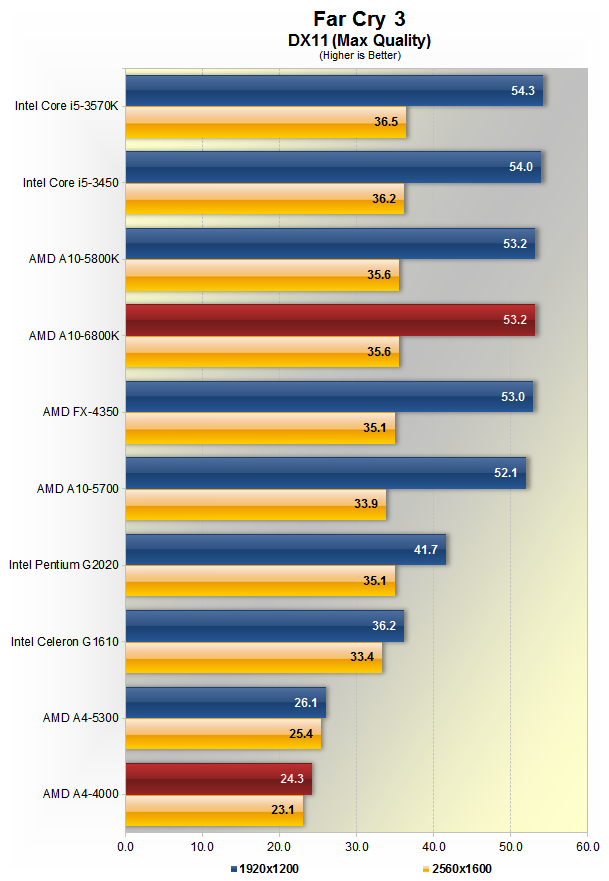
the a4-4000 is capable of ~24 fps
THEN we look at what the gpu is capable of:
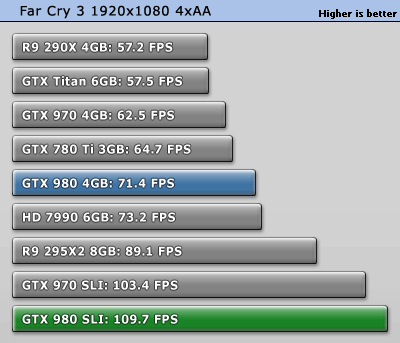
the rx 570 should be close to both the gtx 970 and gtx 780 ti
for comparisons sake lets say it can get ~60 fps
SO the cpu is limiting the gpu by about ~36 fps because it is only capable of ~24 fps
dontlistentome
Glorious
To me 'bottleneck' as a word or concept is only a problem when it costs you money and doesn't deliver anything for that money. Example:
1. You need 60fps average to be happy. You buy a videocard that gives you 60fps average. Other people with faster CPUs get 80fps on that game. You're bottlenecked by your CPU. Does it matter? No, because you're getting the performance you wanted and paid for.
2. You need 60fps. You buy a card that's made to give people 60fps. You get 45fps, due to your CPU bottleneck. Does it matter? Yes. Because you are not getting what you paid for. You need to either upgrade your CPU or you should have bought a less expensive 45fps level videocard, since that's all your system can manage.
The APU is seriously going to impact being able to get anything out of a 570. So in this case the bottleneck matters. You have spent money for performance you're never going to see unless you make some changes.
1. You need 60fps average to be happy. You buy a videocard that gives you 60fps average. Other people with faster CPUs get 80fps on that game. You're bottlenecked by your CPU. Does it matter? No, because you're getting the performance you wanted and paid for.
2. You need 60fps. You buy a card that's made to give people 60fps. You get 45fps, due to your CPU bottleneck. Does it matter? Yes. Because you are not getting what you paid for. You need to either upgrade your CPU or you should have bought a less expensive 45fps level videocard, since that's all your system can manage.
The APU is seriously going to impact being able to get anything out of a 570. So in this case the bottleneck matters. You have spent money for performance you're never going to see unless you make some changes.
TRENDING THREADS
-
-
News Microsoft updates Windows 11 24H2 requirements, CPU must support SSE4.2 or the OS will not boot
- Started by Admin
- Replies: 14
-
-
-
Question New Build GPU help- ASRock Steel Legend OC Radeon RX 7900 GRE - Keeps turning off
- Started by bp240
- Replies: 6
-
Question How can I make my AMD GPU scale *all* resolutions to 1080p, even resolutions that are "supported" by my TV?
- Started by Sol33t303
- Replies: 7
Latest posts
-
Question New Build, Fans Running, RGB working, no mouse, no keyboard, no display
- Latest: drivinfast247
-
-
-
-
-

Tom's Hardware is part of Future plc, an international media group and leading digital publisher. Visit our corporate site.
© Future Publishing Limited Quay House, The Ambury, Bath BA1 1UA. All rights reserved. England and Wales company registration number 2008885.

