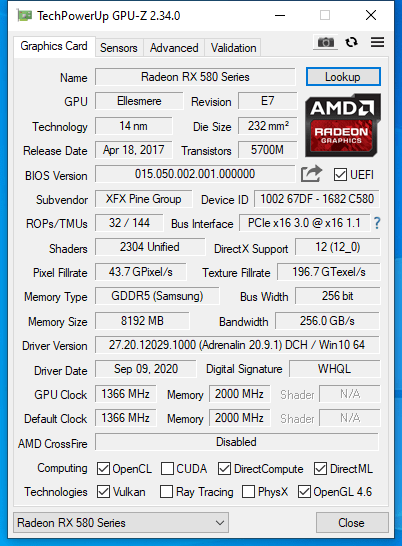Specs :
ASUS Z170i PRO GAMING
I7 6700
XFX RX 580 8GB
16GB DDR4
My problem is that i was messing around with mining.I tryied to install a mining bios in my gpu .Everything was succesfull but after, restart i got not much difference, so i restored the original bios and after restart i got not signal on my monitor. I try to boot with monitor connected on motherboard but still no signal, unless i physicaly remove my gpu.Then i switched the switcher on my gpu on position 2 and it boots fine but with low clock speeds .I lost the back up of bios but even if i had it, i get no signal on switch 1

These are the details of my gpu and clocks i get from the bios on switch position 2
My question is how can i restore the first bios if i cant get signal to my monitor and where i can find the stock bios to install.Thanks in advance.
ASUS Z170i PRO GAMING
I7 6700
XFX RX 580 8GB
16GB DDR4
My problem is that i was messing around with mining.I tryied to install a mining bios in my gpu .Everything was succesfull but after, restart i got not much difference, so i restored the original bios and after restart i got not signal on my monitor. I try to boot with monitor connected on motherboard but still no signal, unless i physicaly remove my gpu.Then i switched the switcher on my gpu on position 2 and it boots fine but with low clock speeds .I lost the back up of bios but even if i had it, i get no signal on switch 1

These are the details of my gpu and clocks i get from the bios on switch position 2
My question is how can i restore the first bios if i cant get signal to my monitor and where i can find the stock bios to install.Thanks in advance.