Hi,
I have zero experience with RGB. I've just upgraded my PC to the EG Mirror Mid Tower ATX Gaming Case and it has a front panel with colors but isn't working for me currently. Everything else is.
Here's an image of what it should look like:

My motherboard is the MSI Tomahawk Max.
There are a few connectors not yet plugged into anything: 3 that are labelled Top Fan with 2 pins in them.
One looks like this:
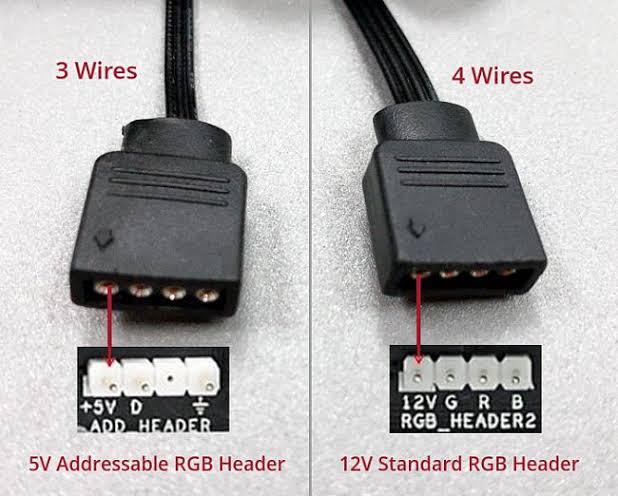
(Not exactly but the same size holes on one side and pins on the other side [couldn't find a better picture])
But on the other side of it there are 4 pins which fit into the PSU cable connector which I've just connected, but still not light on the front panel. In fact, two pins slid out a bit on the the other side so i had to force them back into place.
Do I need an adapter of some sort or? Does it need to plug into the motherboard or just the psu? If so, how?
Any help would be greatly appreciated...
I have zero experience with RGB. I've just upgraded my PC to the EG Mirror Mid Tower ATX Gaming Case and it has a front panel with colors but isn't working for me currently. Everything else is.
Here's an image of what it should look like:

My motherboard is the MSI Tomahawk Max.
There are a few connectors not yet plugged into anything: 3 that are labelled Top Fan with 2 pins in them.
One looks like this:
(Not exactly but the same size holes on one side and pins on the other side [couldn't find a better picture])
But on the other side of it there are 4 pins which fit into the PSU cable connector which I've just connected, but still not light on the front panel. In fact, two pins slid out a bit on the the other side so i had to force them back into place.
Do I need an adapter of some sort or? Does it need to plug into the motherboard or just the psu? If so, how?
Any help would be greatly appreciated...


