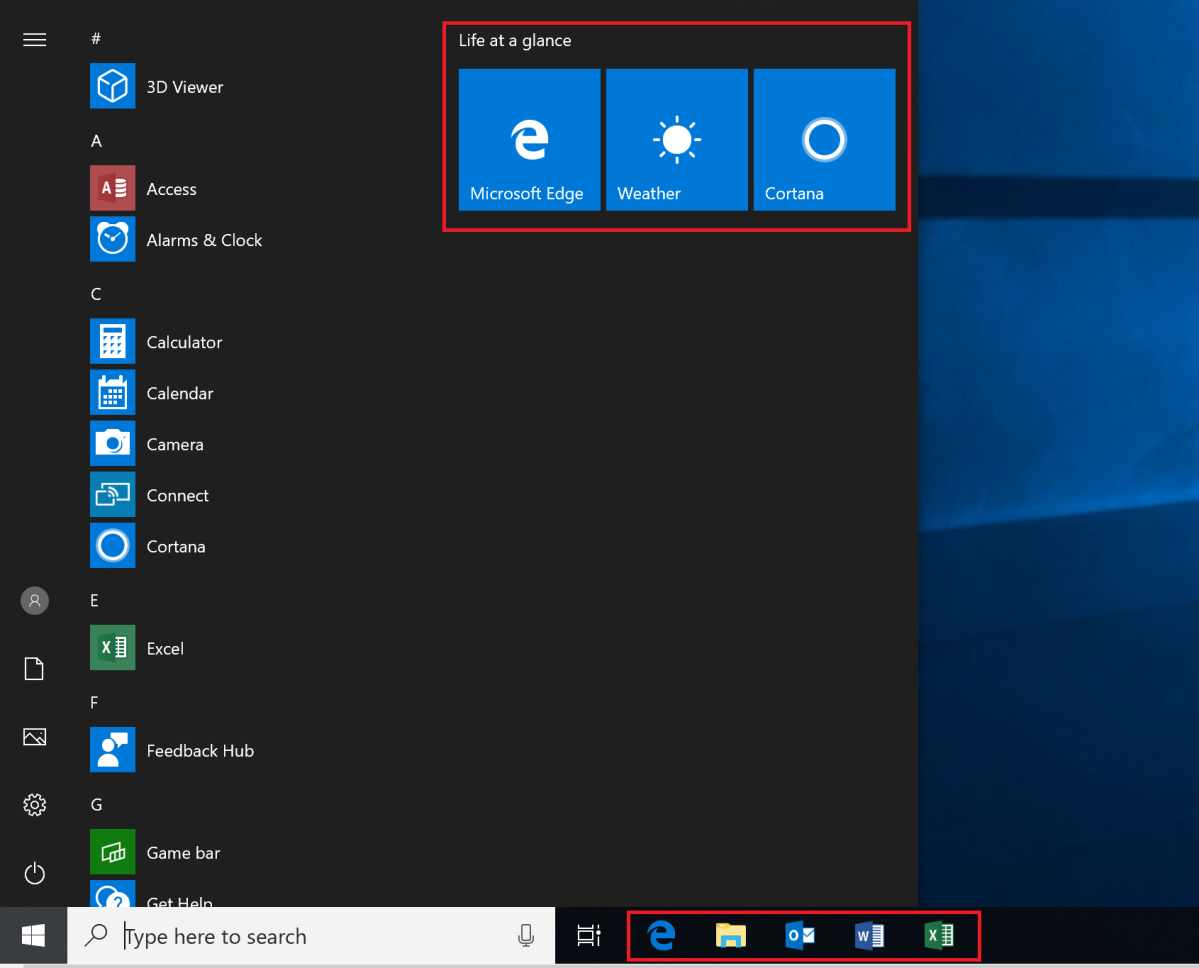Hello!
How do I create a GPO that adds notepad to the taskbar on all clients?
Do I create an XML-file like the following one:
Or do I export registry entries?
I tried to resolve this for hours and it is driving me crazy!
I am able to add normal desktop shortcuts, but no taskbar icons.
Moreover, on Windows Server 2019 there is no setting called "Start Layout" in the section User Configuration -> Policies -> Administrative Templates -> Start Menu and Taskbar
Is there a workaround?
Thank you!
How do I create a GPO that adds notepad to the taskbar on all clients?
Do I create an XML-file like the following one:
Code:
<CustomTaskbarLayoutCollection PinListPlacement="Replace">
<defaultlayout:TaskbarLayout>
<taskbar:TaskbarPinList>
<taskbar:DesktopApp DesktopApplicationLinkPath="%windir%\system32\notepad.exe"/>
<taskbar:DesktopApp DesktopApplicationLinkPath="%ProgramFiles%\Windows NT\Accessories\wordpad.exe"/>
</taskbar:TaskbarPinList>
</defaultlayout:TaskbarLayout>
</CustomTaskbarLayoutCollection>Or do I export registry entries?
I tried to resolve this for hours and it is driving me crazy!
I am able to add normal desktop shortcuts, but no taskbar icons.
Moreover, on Windows Server 2019 there is no setting called "Start Layout" in the section User Configuration -> Policies -> Administrative Templates -> Start Menu and Taskbar
Is there a workaround?
Thank you!