Microsoft is finding new ways of keeping your history. You can run disk-cleanup . You can run a 3rd party app such as Ccleaner. Your Windows Timeline will still remember your navigation. If you don't want the Timeline to remember your actions you can quickly tell Microsoft no thanks.
Navigate to Settings by clicking Start and then Settings
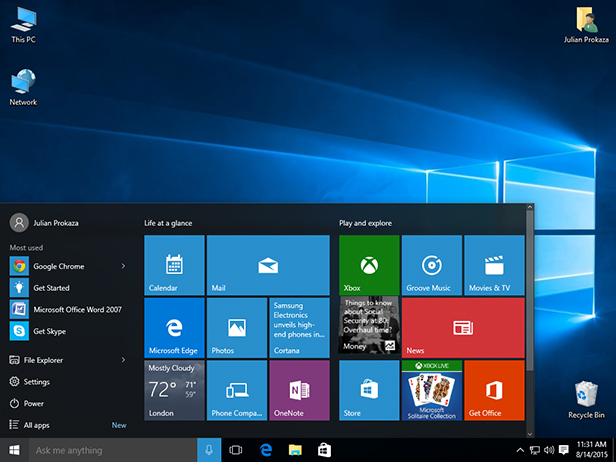
Click on the Privacy tab which will lead you to this screen.

Click on Activity History.(in pane on left)
Clear the x from Let Windows collect my activities from this PC option and Let Windows sync my activities from this PC to the cloud.
Below that you will see Show activities from accounts if there is more than one account on your device. Turn those off.
Click on Clear my activity.
You're done! You have just that much more privacy. While you're in the privacy settings why not start from General and work your way down to Calendar.


