How do i find my own security key for my wifi?
- Thread starter popsfig66
- Start date
You are using an out of date browser. It may not display this or other websites correctly.
You should upgrade or use an alternative browser.
You should upgrade or use an alternative browser.
Dark Lord of Tech
Retired Moderator
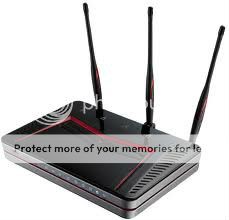
Find or Change Your Internet Security Passphrase
1)Open the web browser that you use: Firefox,Google Chrome,IE,or Opera and type in the IP address for your router,and press the Enter key.
http://www.routeripaddress.com/ < Router ip addresses can be found here
2)A window will open and then type in your routers default username and password,and press the Enter key again
http://www.routerpasswords.com/ < Router usernames and passwords found here
***** Username and Password may also be located on the side or bottom of your router *****
3)Navigate to the Wireless Security\Network Security Settings Tab and open to locate or change your WEP or WPA Security Passphrase.
Use WPA because it provides better security.
4)Write this Security Passphrase down and put it in a safe place to access when needed.
5)Save settings and close your browser.
For more info about WEP and WPA Wireless Security visit link below.
http://www.webopedia.com/DidYouKnow/Computer_Science/2007/WEP_WPA_wireless_security.asp
This should do it. Press start, search for network, right click on network, click properties, click on your network name example : optus3414, click on that than there should be a tab that will say " security " press that than theres a box that says " show characters " press the box and that there should be your security code above. hope this helps 😉
TRENDING THREADS
-
-
-
Question Writing speed of the 990 PRO SSD will drop to 2 MB/s after a few minutes of game installing
- Started by IoanT
- Replies: 11
-
-
-
Discussion What's your favourite video game you've been playing?
- Started by amdfangirl
- Replies: 4K

Space.com is part of Future plc, an international media group and leading digital publisher. Visit our corporate site.
© Future Publishing Limited Quay House, The Ambury, Bath BA1 1UA. All rights reserved. England and Wales company registration number 2008885.
