Alright so, I've recently found an old computer of mine. When I tried to turn it on it shows up "Error 1962: no operating systems found. Boot sequence will automatically repeat." Do I install Windows? and how am I supposed to do that?
[SOLVED] How do I install Windows?
- Thread starter AlternativeFor
- Start date
You are using an out of date browser. It may not display this or other websites correctly.
You should upgrade or use an alternative browser.
You should upgrade or use an alternative browser.
Solution
To install it to the hard drive, you need to boot from a USB stick or a bootable DVD. If you don’t have a Windows 7 bootable media already, then you probably won’t be able to install it again, since there is no official download for the operating system. For Windows 7, you will have to purchase a disc or USB stick.This pc used to have a Windows 7 Pro, how do I install it via hard drive?
You can try to install Windows 10 using the below tutorial. However, you might want to check your system specs first. If the computer is not very powerful, you might want to go with a less demanding operating system such as Ubuntu or other Linux distributions...
Give all details you have for the components.
Is it a pre-built, like an HP or Lenovo or Dell? About how old?
Or did a someone build it?
If you can, name all the brand names and model numbers associated with it....case, cooler, hard drives, RAM, motherboard, CPU, etc
Is it a pre-built, like an HP or Lenovo or Dell? About how old?
Or did a someone build it?
If you can, name all the brand names and model numbers associated with it....case, cooler, hard drives, RAM, motherboard, CPU, etc
jcarter12
Distinguished
You have a couple options for installing Windows, which would require most likely going into the BIOS and setting the boot option. You can either load Windows installer from USB or via the disc drive.
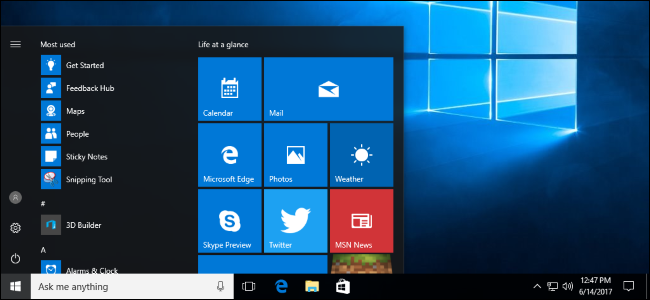
 www.howtogeek.com
www.howtogeek.com
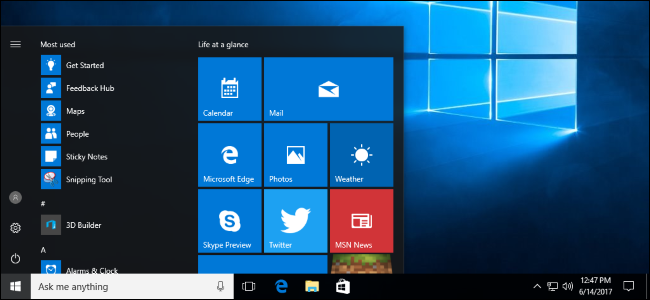
How to Install Windows 10 on Your PC
There are several ways to install Windows 10 on your PC, whether you're upgrading from Windows 7 or 8, installing a new operating system from scratch, or reinstalling a fresh version of Windows 10.
You have a couple options for installing Windows, which would require most likely going into the BIOS and setting the boot option. You can either load Windows installer from USB or via the disc drive.
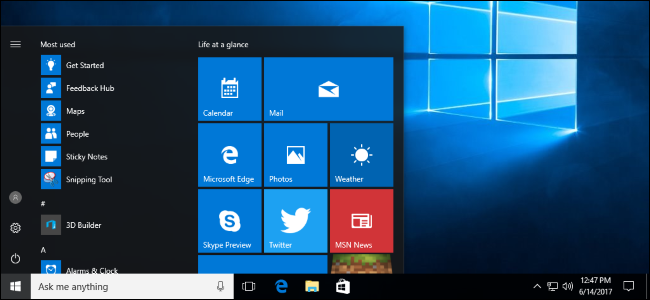
How to Install Windows 10 on Your PC
There are several ways to install Windows 10 on your PC, whether you're upgrading from Windows 7 or 8, installing a new operating system from scratch, or reinstalling a fresh version of Windows 10.www.howtogeek.com
This pc used to have a Windows 7 Pro, how do I install it via hard drive?
To install it to the hard drive, you need to boot from a USB stick or a bootable DVD. If you don’t have a Windows 7 bootable media already, then you probably won’t be able to install it again, since there is no official download for the operating system. For Windows 7, you will have to purchase a disc or USB stick.This pc used to have a Windows 7 Pro, how do I install it via hard drive?
You can try to install Windows 10 using the below tutorial. However, you might want to check your system specs first. If the computer is not very powerful, you might want to go with a less demanding operating system such as Ubuntu or other Linux distributions.
https://www.tomshardware.com/news/how-to-do-clean-installation-windows-10,36160.html
Give all details you have for the components.
Is it a pre-built, like an HP or Lenovo or Dell? About how old?
Or did a someone build it?
If you can, name all the brand names and model numbers associated with it....case, cooler, hard drives, RAM, motherboard, CPU, etc
Lenovo ThinkCentre
CPU: Intel i7-4770s
RAM: 4GB
STORAGE: 500GB
PSU: 280W
After I got into the bios to check the specs of it, it pops up "BOOTMGR MISSING"
TRENDING THREADS
-
-
Question How can i reactivate my windows 10 after changing my motherboard?
- Started by eziowar
- Replies: 1
-
Question Window 10 Keeps sending me back to download screen
- Started by fern213
- Replies: 4
-
Discussion What's your favourite video game you've been playing?
- Started by amdfangirl
- Replies: 3K
-
Question Bulk (batch) download of all cab libraries from Windows Catalog
- Started by nntsystem
- Replies: 0
Latest posts
-
Question HP 441823-001 Smart Array SAS RAID PCI-E 256MB Controller Card LSI 62098B2 – Z
- Latest: djfunkymonkey1967
-
-
-
-

Tom's Hardware is part of Future plc, an international media group and leading digital publisher. Visit our corporate site.
© Future Publishing Limited Quay House, The Ambury, Bath BA1 1UA. All rights reserved. England and Wales company registration number 2008885.

