I am thinking about buying 2x 144hz monitors but each one only has 1x hdmi and 1x display port 1.2 and I was wondering how am I going to conect them to be a double monitor setup and how am I going to connect my ps4 to one of them.
[SOLVED] How do I make a dual monitor setup?
- Thread starter Emcolabcom
- Start date
You are using an out of date browser. It may not display this or other websites correctly.
You should upgrade or use an alternative browser.
You should upgrade or use an alternative browser.
Solution
Most newer GPUs have native support for multi monitors. Simply connect a DP to each monitor.So should I connect a DP1.2 to the graphics card into the main monitor and the ps4 with hdmi to other monitor but how do I connect both monitors together for when I use only my pc? And should I buy an hdmi extension to connect both monitors and ps4?
Edit: Oh, and be sure to turn on the 144Hz option on the monitors. Most are set to 60Hz by default.
Which graphics card is installed in your PC?
Connect your PS4 via HDMI or HDMI to DP adapter.
PS4 doesn´t support 144Hz, it will only use 60Hz
Which exact monitors do you wanna get? brand and model please
Since I live in Europe I am thinking about buying the monitors from a Spanish Company called Ozone and the model is DSP24Pro
So should I connect a DP1.2 to the graphics card into the main monitor and the ps4 with hdmi to other monitor but how do I connect both monitors together for when I use only my pc? And should I buy an hdmi extension to connect both monitors and ps4?only DP1.2 will be compatible to 144Hz, HDMI will get you 120Hz max.
Most newer GPUs have native support for multi monitors. Simply connect a DP to each monitor.So should I connect a DP1.2 to the graphics card into the main monitor and the ps4 with hdmi to other monitor but how do I connect both monitors together for when I use only my pc? And should I buy an hdmi extension to connect both monitors and ps4?
Edit: Oh, and be sure to turn on the 144Hz option on the monitors. Most are set to 60Hz by default.
helpstar
Titan
So should I connect a DP1.2 to the graphics card into the main monitor and the ps4 with hdmi to other monitor but how do I connect both monitors together for when I use only my pc?
That´s why I asked for the graphics card you are using:
Which graphics card is installed in your PC?
It is a rtx 2070 superThat´s why I asked for the graphics card you are using:
The RTX 2070 Super supports up to 4 monitors out of the box. Simply connect the monitors to the GPU then go into the display settings in Windows to configure the monitors. You can set each to work as an independent desktop or have the desktop span from one to the other. I'm not 100% certain regarding the PS4 hookup though. I read through the so called manual for the monitor and it isn't clear if you can switch between HDMI and Displayport input or if you have to disconnect one to use the other.It is a rtx 2070 super
helpstar
Titan
The source can be switched within the menu of the monitorI'm not 100% certain regarding the PS4 hookup though. I read through the so called manual for the monitor and it isn't clear if you can switch between HDMI and Displayport input or if you have to disconnect one to use the other.
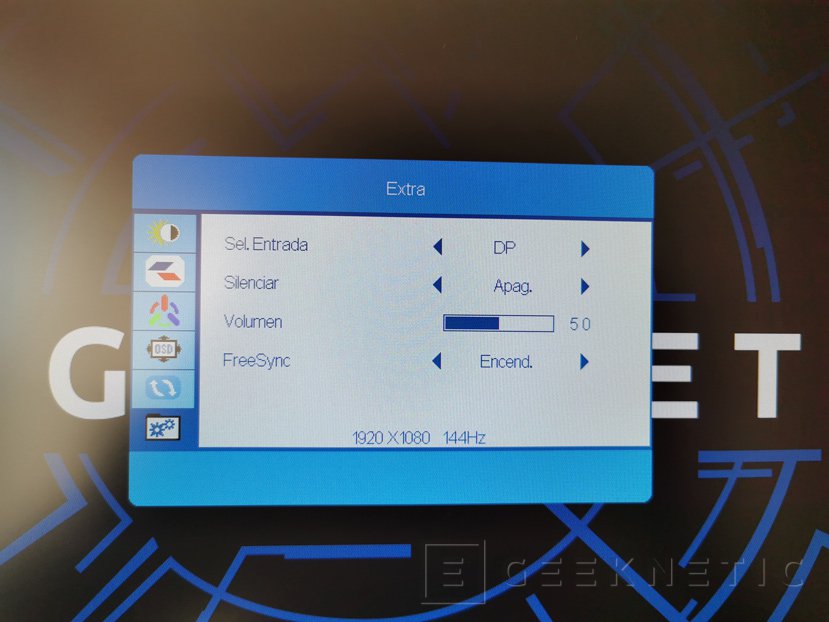
https://www.geeknetic.es/Review/1667/Review-Monitor-Ozone-DSP24-Pro.html
TRENDING THREADS
-
Question No POST on new AM5 build - - - and the CPU & DRAM lights are on ?
- Started by Uknownflowet
- Replies: 13
-
-
-
-
Question My laptop starts reacting strangely with my WiFi ?
- Started by Trifoilum
- Replies: 0

Space.com is part of Future plc, an international media group and leading digital publisher. Visit our corporate site.
© Future Publishing Limited Quay House, The Ambury, Bath BA1 1UA. All rights reserved. England and Wales company registration number 2008885.
