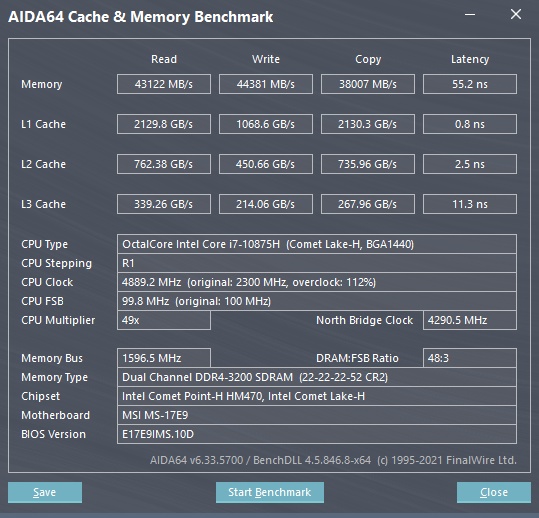Operating System
Windows 10 Pro 64-bit
CPU
AMD FX-8350
Vishera 32nm Technology
RAM
16.0GB Single-Channel DDR3 @ 668MHz
Motherboard
ASUSTeK COMPUTER INC. M5A97 R2.0 (Socket 942)
Graphics
Cintiq 13HD (1920x1080@60Hz)
4096MB ATI Radeon RX 570 Series (ASRock)
PSU
Corsair cx750
My memory is corsair vengeance ddr3 8g 1600 (X2) but my memory is only dishing out 668, and to my knowedge, I know something about its halved but I honestly don't fully understand why it's running at the half and if I can make it run higher?
Windows 10 Pro 64-bit
CPU
AMD FX-8350
Vishera 32nm Technology
RAM
16.0GB Single-Channel DDR3 @ 668MHz
Motherboard
ASUSTeK COMPUTER INC. M5A97 R2.0 (Socket 942)
Graphics
Cintiq 13HD (1920x1080@60Hz)
4096MB ATI Radeon RX 570 Series (ASRock)
PSU
Corsair cx750
My memory is corsair vengeance ddr3 8g 1600 (X2) but my memory is only dishing out 668, and to my knowedge, I know something about its halved but I honestly don't fully understand why it's running at the half and if I can make it run higher?