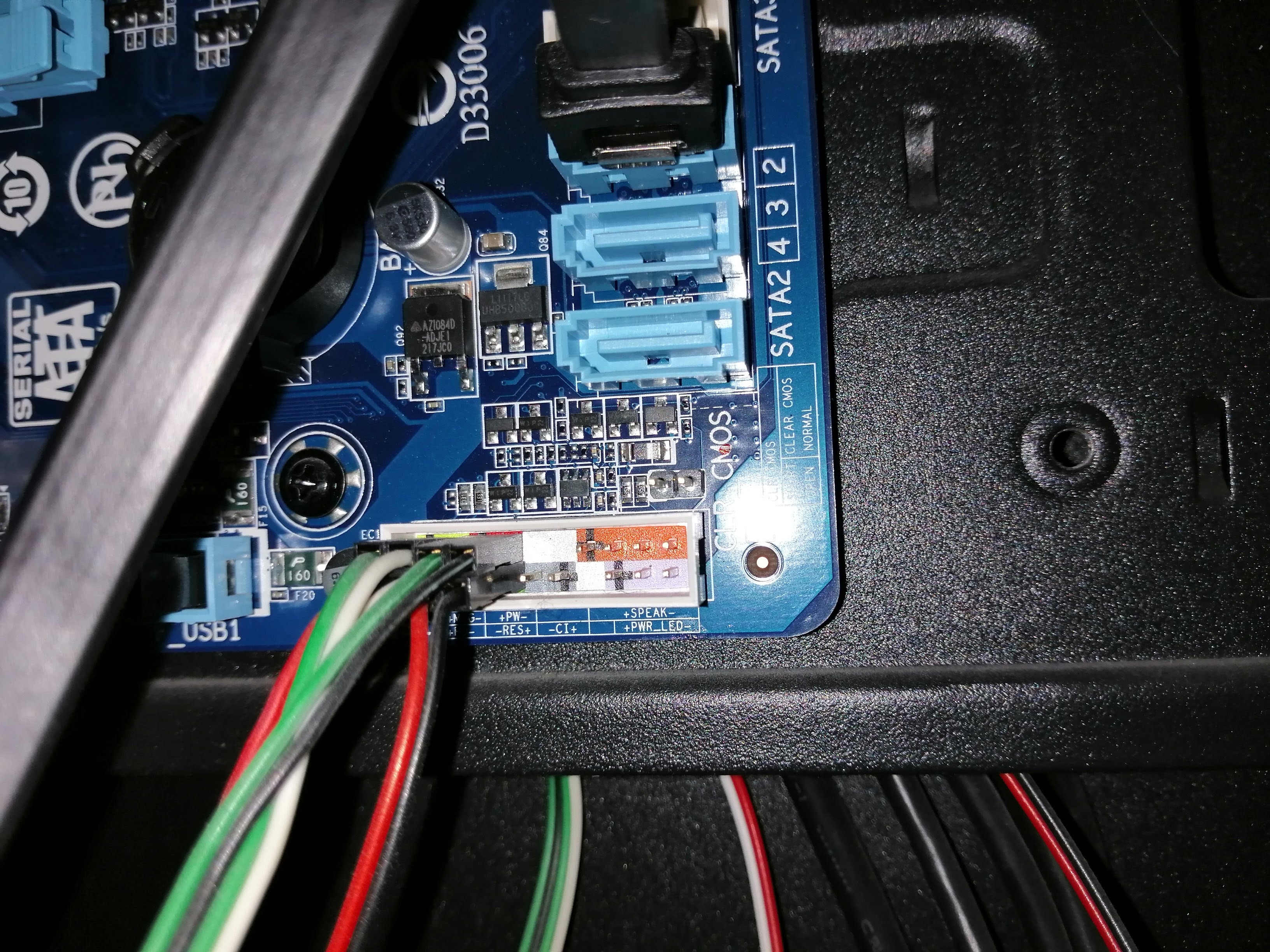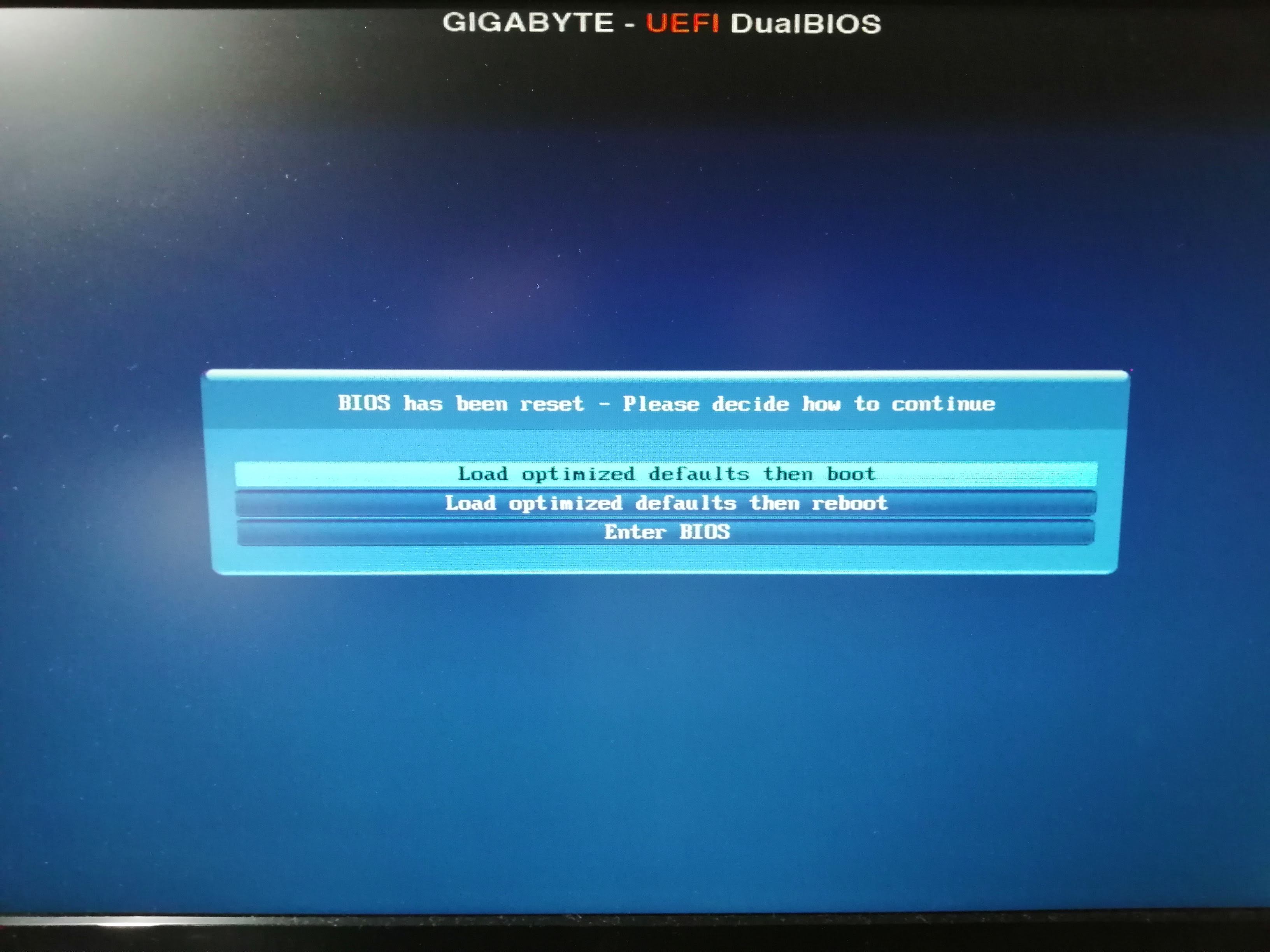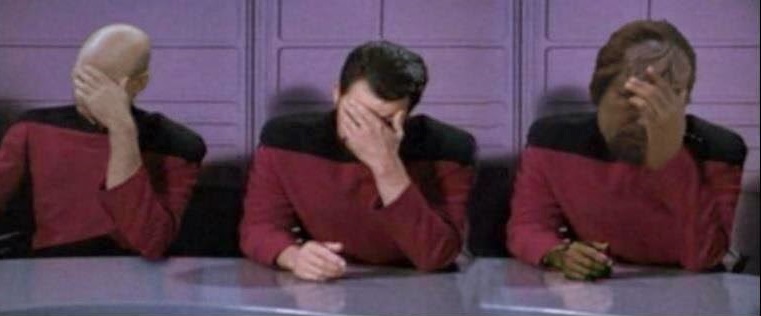Hi, this is essentially what happened before I got this problem.
I wanted to do a fresh Windows 10 installation but it kept freezing and giving me errors while completing it. I worked out it is something to do with BIOS, as my motherboard is quite old. Tried updating BIOS to a newer version but it did not help and also made it even worse because the keyboard would't work for the first 5-10 seconds, so it was impossible to enter BIOS settings. Then I did a BIOS reset by taking out the motherboard battery. Now all USB ports are disabled (they are supplied with power but devices don't work) and I am stuck on 'BIOS has been reset- please decide how to continue' screen.
- I have tried resetting BIOS again
-I have tried two keyboards
-I have tried plugging into all USB ports, none of them work unfortunately
-I have used ps/2 adapter with both keyboards and a mouse- surprisingly ps/2 port does not work. I thought this would solve my problem...
-I have disconnected the power supply cable and waited some time before booting again
-I should also mention that all USB ports worked before and I have not disabled any of them in device manager
Motherboard: Gigabyte Z77-DS3H
CPU: Intel i3, I can't remember the exact model
GPU: geforce gtx650ti 2gb
I wanted to do a fresh Windows 10 installation but it kept freezing and giving me errors while completing it. I worked out it is something to do with BIOS, as my motherboard is quite old. Tried updating BIOS to a newer version but it did not help and also made it even worse because the keyboard would't work for the first 5-10 seconds, so it was impossible to enter BIOS settings. Then I did a BIOS reset by taking out the motherboard battery. Now all USB ports are disabled (they are supplied with power but devices don't work) and I am stuck on 'BIOS has been reset- please decide how to continue' screen.
- I have tried resetting BIOS again
-I have tried two keyboards
-I have tried plugging into all USB ports, none of them work unfortunately
-I have used ps/2 adapter with both keyboards and a mouse- surprisingly ps/2 port does not work. I thought this would solve my problem...
-I have disconnected the power supply cable and waited some time before booting again
-I should also mention that all USB ports worked before and I have not disabled any of them in device manager
Motherboard: Gigabyte Z77-DS3H
CPU: Intel i3, I can't remember the exact model
GPU: geforce gtx650ti 2gb
Last edited: