I just bought a Corsair H100i v2 and now i am ready to overclock my i5-7600k. Not looking for a spectacular overclock, just something safe like 4.4ghz. Would be awesome if you guys could help me with the voltage stuff that i do not understand.
How do i overclock my 7600k?
- Thread starter eirikskjorstad
- Start date
You are using an out of date browser. It may not display this or other websites correctly.
You should upgrade or use an alternative browser.
You should upgrade or use an alternative browser.
Solution
You don't say what motherboard you have. Motherboard vendors have different BIOS menu layouts between them. I'm only familiar with ASUS. But there are four key basics to overclocking:
1) Manual control of the bus speed (BCLK) to 100MHz.
2) Manual control of the CPU multiplier (44x for a 4.4GHz overclock with a 7600K).
3) Manual CPU voltage control including setting the voltage control from auto to adaptive mode (downvolts on non-load use).
4) Start out overclocking slowly without upping voltage and see how high your CPU can get (on all four cores, not single core boost). That gives you a baseline to work with when slowly upping voltage. For example, when I built my i5 4690K rig, I got it to 4.2GHz on all four cores in an...
1) Manual control of the bus speed (BCLK) to 100MHz.
2) Manual control of the CPU multiplier (44x for a 4.4GHz overclock with a 7600K).
3) Manual CPU voltage control including setting the voltage control from auto to adaptive mode (downvolts on non-load use).
4) Start out overclocking slowly without upping voltage and see how high your CPU can get (on all four cores, not single core boost). That gives you a baseline to work with when slowly upping voltage. For example, when I built my i5 4690K rig, I got it to 4.2GHz on all four cores in an...
erykkrol
Honorable
Here are my settings, using the nzxt kraken x61 for cooling.
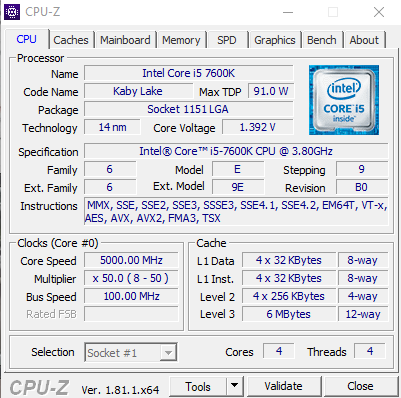


The voltage is pretty high but I haven't tried lowering it since I'm happy with the temps, (it has never actually reached more than around 70c during normal use despite what benchmarks above say.) I probably could get 5.2 GHz but I am happy at the moment.
You could easily get 4.4Ghz with out touching the voltage since it's only 200Mhz higher than the boost clock.
You have a pretty beefy cooler so if you got a good chip and your other hardware allows it you can try and copy my settings.
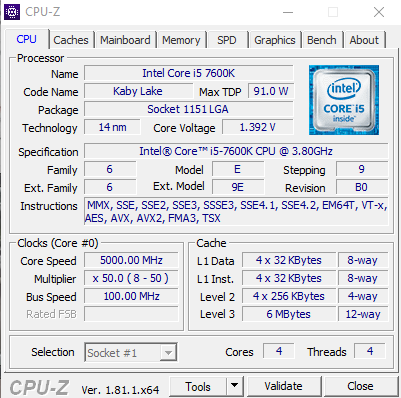


The voltage is pretty high but I haven't tried lowering it since I'm happy with the temps, (it has never actually reached more than around 70c during normal use despite what benchmarks above say.) I probably could get 5.2 GHz but I am happy at the moment.
You could easily get 4.4Ghz with out touching the voltage since it's only 200Mhz higher than the boost clock.
You have a pretty beefy cooler so if you got a good chip and your other hardware allows it you can try and copy my settings.
10tacle
Splendid
You don't say what motherboard you have. Motherboard vendors have different BIOS menu layouts between them. I'm only familiar with ASUS. But there are four key basics to overclocking:
1) Manual control of the bus speed (BCLK) to 100MHz.
2) Manual control of the CPU multiplier (44x for a 4.4GHz overclock with a 7600K).
3) Manual CPU voltage control including setting the voltage control from auto to adaptive mode (downvolts on non-load use).
4) Start out overclocking slowly without upping voltage and see how high your CPU can get (on all four cores, not single core boost). That gives you a baseline to work with when slowly upping voltage. For example, when I built my i5 4690K rig, I got it to 4.2GHz on all four cores in an overclock (42x multiplier and 100Hz BCLK) before I needed to up the voltage beyond the stock load 1.05v (if I remember correctly). Remember that leaving voltage to "Auto" in BIOS generally means the motherboard is pushing more juice than it really needs. This is where experimentation with clock speed, voltage, and stability need to find a happy medium. Cooling won't be an issue for you with a decent AIO water cooler and not wanting to push too high. Nobody can give you specific numbers as no two CPUs nor builds are the same.
Good luck and have fun!
1) Manual control of the bus speed (BCLK) to 100MHz.
2) Manual control of the CPU multiplier (44x for a 4.4GHz overclock with a 7600K).
3) Manual CPU voltage control including setting the voltage control from auto to adaptive mode (downvolts on non-load use).
4) Start out overclocking slowly without upping voltage and see how high your CPU can get (on all four cores, not single core boost). That gives you a baseline to work with when slowly upping voltage. For example, when I built my i5 4690K rig, I got it to 4.2GHz on all four cores in an overclock (42x multiplier and 100Hz BCLK) before I needed to up the voltage beyond the stock load 1.05v (if I remember correctly). Remember that leaving voltage to "Auto" in BIOS generally means the motherboard is pushing more juice than it really needs. This is where experimentation with clock speed, voltage, and stability need to find a happy medium. Cooling won't be an issue for you with a decent AIO water cooler and not wanting to push too high. Nobody can give you specific numbers as no two CPUs nor builds are the same.
Good luck and have fun!
10tacle :
You don't say what motherboard you have. Motherboard vendors have different BIOS menu layouts between them. I'm only familiar with ASUS. But there are four key basics to overclocking:
1) Manual control of the bus speed (BCLK) to 100MHz.
2) Manual control of the CPU multiplier (44x for a 4.4GHz overclock with a 7600K).
3) Manual CPU voltage control including setting the voltage control from auto to adaptive mode (downvolts on non-load use).
4) Start out overclocking slowly without upping voltage and see how high your CPU can get (on all four cores, not single core boost). That gives you a baseline to work with when slowly upping voltage. For example, when I built my i5 4690K rig, I got it to 4.2GHz on all four cores in an overclock (42x multiplier and 100Hz BCLK) before I needed to up the voltage beyond the stock load 1.05v (if I remember correctly). Remember that leaving voltage to "Auto" in BIOS generally means the motherboard is pushing more juice than it really needs. This is where experimentation with clock speed, voltage, and stability need to find a happy medium. Cooling won't be an issue for you with a decent AIO water cooler and not wanting to push too high. Nobody can give you specific numbers as no two CPUs nor builds are the same.
Good luck and have fun!
1) Manual control of the bus speed (BCLK) to 100MHz.
2) Manual control of the CPU multiplier (44x for a 4.4GHz overclock with a 7600K).
3) Manual CPU voltage control including setting the voltage control from auto to adaptive mode (downvolts on non-load use).
4) Start out overclocking slowly without upping voltage and see how high your CPU can get (on all four cores, not single core boost). That gives you a baseline to work with when slowly upping voltage. For example, when I built my i5 4690K rig, I got it to 4.2GHz on all four cores in an overclock (42x multiplier and 100Hz BCLK) before I needed to up the voltage beyond the stock load 1.05v (if I remember correctly). Remember that leaving voltage to "Auto" in BIOS generally means the motherboard is pushing more juice than it really needs. This is where experimentation with clock speed, voltage, and stability need to find a happy medium. Cooling won't be an issue for you with a decent AIO water cooler and not wanting to push too high. Nobody can give you specific numbers as no two CPUs nor builds are the same.
Good luck and have fun!
TRENDING THREADS
-
-
-
-
-
Discussion What's your favourite video game you've been playing?
- Started by amdfangirl
- Replies: 4K

Space.com is part of Future plc, an international media group and leading digital publisher. Visit our corporate site.
© Future Publishing Limited Quay House, The Ambury, Bath BA1 1UA. All rights reserved. England and Wales company registration number 2008885.
