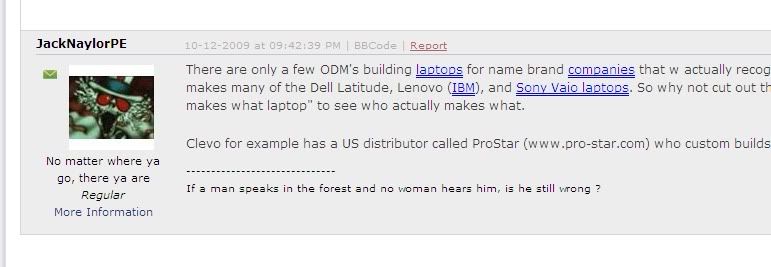How do I report of post?
- Thread starter Advice Pro
- Start date
You are using an out of date browser. It may not display this or other websites correctly.
You should upgrade or use an alternative browser.
You should upgrade or use an alternative browser.
justinblue
Distinguished
Hi,
Those two icons mean that you are setup to receive e-mail notifications and flag notifications (in the forums) for that post. You can toggle that setting by clicking on either one of the images. The x will then disappear.
As of now, there is no way to do a category specific search. I believe some users have developed a workaround. Hopefully one of them will answer this thread
Thanks,
Justin
Those two icons mean that you are setup to receive e-mail notifications and flag notifications (in the forums) for that post. You can toggle that setting by clicking on either one of the images. The x will then disappear.
As of now, there is no way to do a category specific search. I believe some users have developed a workaround. Hopefully one of them will answer this thread

Thanks,
Justin
How do I subscribe to a thread without contributing adding a post?
And what's up with the first link in this thread:
http://www.tomshardware.com/forum/234399-49-close-computers-aware
And what's up with the first link in this thread:
http://www.tomshardware.com/forum/234399-49-close-computers-aware
Advice Pro :
How do I subscribe to a thread without contributing adding a post?
Just click on the email notification button when it has no X. You can't flag a post you haven't responded to, although it will get an automatic red flag to show that you've read it. Instead of flagging it you can add it as a "favourite" or "bookmark" (the heart button) and it will show when you click on the "Show my favourite topics" button on the forum home page.
Advice Pro :
And what's up with the first link in this thread:
http://www.tomshardware.com/forum/234399-49-close-computers-aware
http://www.tomshardware.com/forum/234399-49-close-computers-aware
That thread is from 2007, when the forum used a different URL (forumz.tomhardware.com). Those old links no longer work.
badge
Illustrious
The third post in this thread by JackNaylorPE is some type of spam!
What? Paranoia can be becoming, but not in you're case.
TRENDING THREADS
-
-
-
-
News US sanctions transform China into legacy chip production juggernaut — production jumped 40% in Q1 2024
- Started by Admin
- Replies: 32
-
Question New pc build r9 7900x3d rtx 4080 super no post only ram rgb turns on
- Started by Harvey Durward
- Replies: 5
-
RTX 4070 vs RX 7900 GRE faceoff: Which mainstream graphics card is better?
- Started by Admin
- Replies: 71

Tom's Hardware is part of Future plc, an international media group and leading digital publisher. Visit our corporate site.
© Future Publishing Limited Quay House, The Ambury, Bath BA1 1UA. All rights reserved. England and Wales company registration number 2008885.