How do I turbo boost my i5 4460?
- Thread starter poundej
- Start date
You are using an out of date browser. It may not display this or other websites correctly.
You should upgrade or use an alternative browser.
You should upgrade or use an alternative browser.
- Status
- Not open for further replies.
Solution
Its automatic, you can though go into BIOS and make sure its enabled (should be by default).
Its automatic, you can though go into BIOS and make sure its enabled (should be by default).
Wayfall :
Hi sorry this an old post but could you give me a general description of where that is in the bios setting?
It depends which MB you have, but its typically under the CPU settings in BIOS. There should be an option for Turbo Boost. Which CPU and MB do you have?
Wayfall :
-i5 4460 3.20GHz CPU
-ASRock Z97 Anniversary Motherboard
-ASRock Z97 Anniversary Motherboard
Ok so if your BIOS looks like this:
http://images.anandtech.com/doci/8557/ASRock%20X99WS%20BIOS%2004%20-%20OCT%20CPU.jpg
You should see an option that says "Intel Turbo Boost Technology" (or something close to that). Just make sure that is it enabled and you should be all set. That i5 stock clock is 3.2 and will automatically increase to 3.4 when needed.
sharpshorts
Reputable
Wayfall :
Yep that be it, i'll check when I get home as I have heard sometime a motherboard may disable it.
I'm just looking for that little bit of a boost
I'm just looking for that little bit of a boost
If your board is like my ASUS motherboard, it may have an on-off switch somewhere on it to enable GPU Boost...
Read the MB User Guide for added options that may be built-in on the board...
For me, the core speeds went from 3800 MHz to 4200 MHz just by flipping the switch on...
In my situation, I did not have to change bias settings to enable Turbo Mode, it must have already been on..But the highest the CPU would run at was 1600 MHz...i knew that my i5 3.4 GHz was capable of running Turbo Mode - but it would only kick-in for a second or two before backing off...Apparently it would shut down automatically when core temp hit about 58c degrees...
AFTER installing an inexpensive Cooler Master Hypo 212 EVO heat pipe CPU cooler, Turbo Mode began to run continuously @3800 MHz under higher CPU loads...AND core temps now stay well below 50c degrees...
BEFORE the cooler was installed, using the stock heat-sink/fan that came with the processor, the max that all four cores would run at was 1600 MHz - they would only hit 3800 for a second or two before slowing-down-to-cool-down...
Believe it or not, I ran my machine for 3 years @1600 MHz and it performed very well for me..but there is a great improvement in performance now that Turbo Mode and GPU Boost are working.
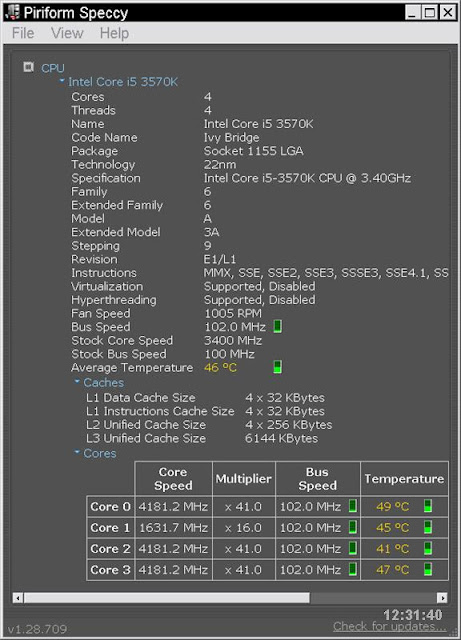
Michael_Nord
Commendable
I have a 4460 running 3502 in turbo mode with standard cooler 34x103 and it stays there all the time only dips to 3300 idle, i got the result in a strange way, and thats what i will tell you.
my ram is Kingston savage 2400 and asus Z97-P, when i set the ram t0 XMP mode ram is running 2400 temperature of cpu get about 40 and turbomode is 3400
when i was trying to get a better results i accidently set XMP to off while turbomode was enabled and then the 3502 34x103 happened, the ram speed was 1900,and now the shock for me was that temparature was 33 !,under heavy load it never goes over 45
i tried to se if i could get a better results but couldnt,and wanted to go back and that can be tricky to get the same result as i had to go to standard mode and XMP 2400, reboot and then set turbomode on and XMP off and im happy as it is 3502 34x103, hope you can use thes stepss 🙂
my ram is Kingston savage 2400 and asus Z97-P, when i set the ram t0 XMP mode ram is running 2400 temperature of cpu get about 40 and turbomode is 3400
when i was trying to get a better results i accidently set XMP to off while turbomode was enabled and then the 3502 34x103 happened, the ram speed was 1900,and now the shock for me was that temparature was 33 !,under heavy load it never goes over 45
i tried to se if i could get a better results but couldnt,and wanted to go back and that can be tricky to get the same result as i had to go to standard mode and XMP 2400, reboot and then set turbomode on and XMP off and im happy as it is 3502 34x103, hope you can use thes stepss 🙂
- Status
- Not open for further replies.
TRENDING THREADS
-
-
Question Effect of USB 3 cable length at high speed
- Started by Pimpom
- Replies: 5
-
-
Discussion What's your favourite video game you've been playing?
- Started by amdfangirl
- Replies: 4K
-

Space.com is part of Future plc, an international media group and leading digital publisher. Visit our corporate site.
© Future Publishing Limited Quay House, The Ambury, Bath BA1 1UA. All rights reserved. England and Wales company registration number 2008885.
