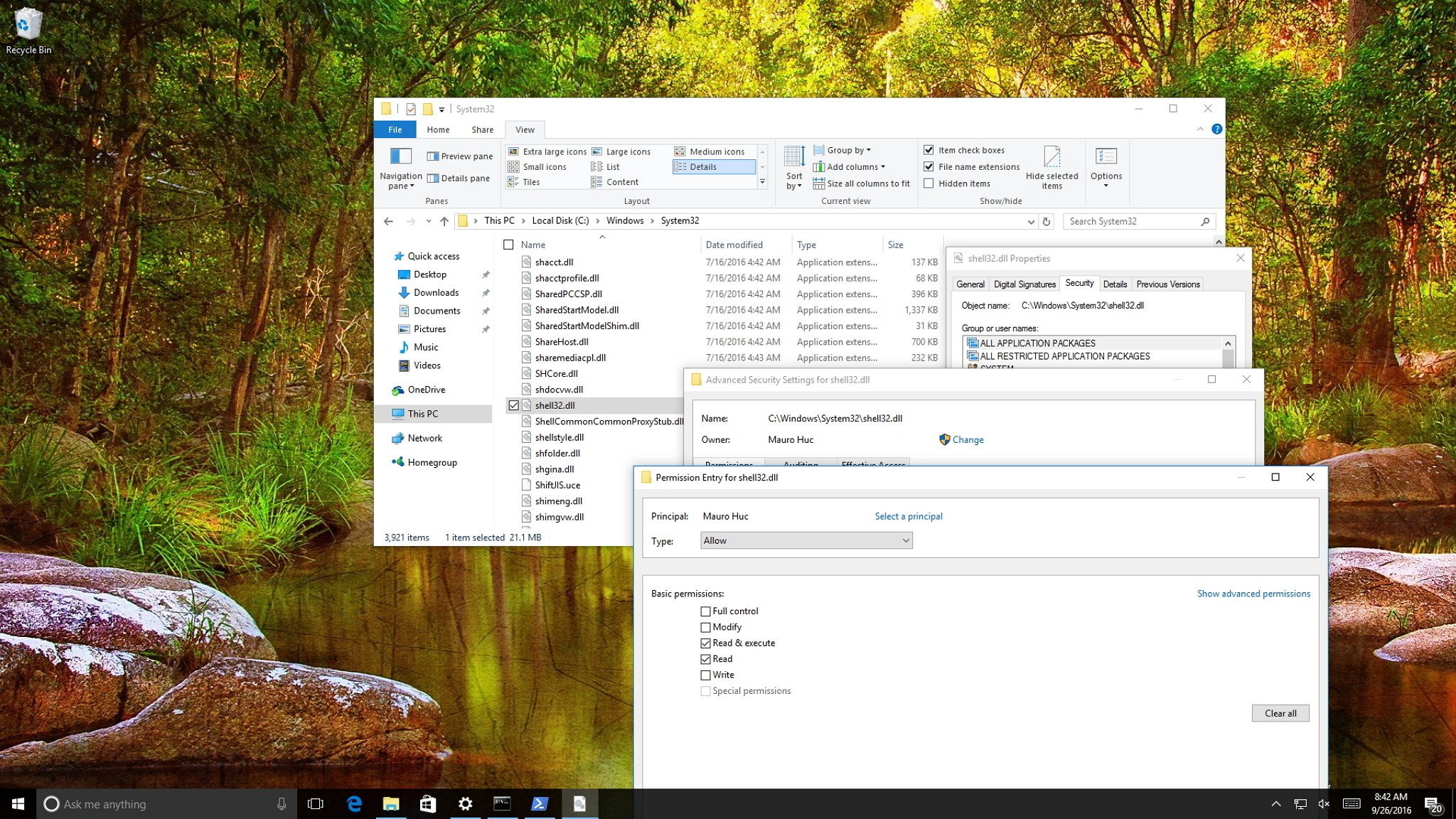I used to use my PC but have to disassemble it because i was moving to a new apartment. Because of that, i got myself an external HDD reader, where you basically plug in your HDD, and you could open the files in your laptop for example.
It's all going fine and dandy until it told me that i need permission to open the folder, where if i were to click it, it would just load indefinitely.
My theory is that this was caused by me putting password to access my PC, and now my HDD is still protected by the said password. I know my password of course, but there is no option to input my password, only to open it using the administrator setting of my laptop, which has a different password altogether with my PC. (And maybe different admin? I'm not very knowledgeable with PC stuff)
So while i could access some of the files, i cannot access the files that are in my HDD Users folder, which is where almost of my data are. And since i cant really built my PC back right now, does anyone know how to access the said HDD in my laptop? Do i need to download some application or is there a way to access it.
If there are any questions, i could perhaps clarify.
It's all going fine and dandy until it told me that i need permission to open the folder, where if i were to click it, it would just load indefinitely.
My theory is that this was caused by me putting password to access my PC, and now my HDD is still protected by the said password. I know my password of course, but there is no option to input my password, only to open it using the administrator setting of my laptop, which has a different password altogether with my PC. (And maybe different admin? I'm not very knowledgeable with PC stuff)
So while i could access some of the files, i cannot access the files that are in my HDD Users folder, which is where almost of my data are. And since i cant really built my PC back right now, does anyone know how to access the said HDD in my laptop? Do i need to download some application or is there a way to access it.
If there are any questions, i could perhaps clarify.