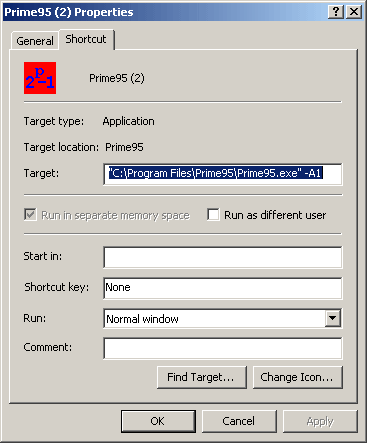My overclock is stable, but I fear that my Vcore might be too low, because whenever I run Prime 95, it only runs on one core at a time. In fact I've found it extremely hard to put an overall load >50% on my CPU, so how can I run 4 instences of Prime95 at once? Oh, and how can I make a bootable CD to run memtest86+?
Edit: Sorry about the title. I have a Q6600.
Edit: Sorry about the title. I have a Q6600.


 Thanks!
Thanks!