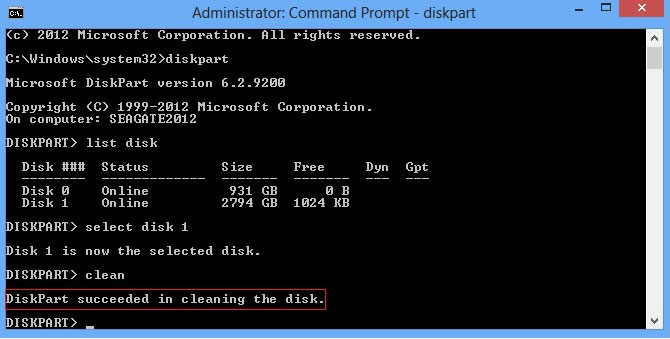I want to reuse my old OS SSD that came with my desktop as a secondary storage drive in a new system build (I've recently purchased a new upgraded SSD to house the OS separately).
My other drives are not SSD, so I could use "Write 0" method via Minitool Partition Wizard. But I've read this is not good for an SSD drive (since they only have so many writes they can take), and I should use the special drive eraser made by the SSD manufacture.
Western Digital or Seagate have something like that on their sites, but this is a generic Inland SSD that came with the pre-built system. They don't have a tool such as that (best I can find).
What app should I use to safely wipe this SSD, so it's clear of old data (no different than if I were to use the "Write 0" method?

My other drives are not SSD, so I could use "Write 0" method via Minitool Partition Wizard. But I've read this is not good for an SSD drive (since they only have so many writes they can take), and I should use the special drive eraser made by the SSD manufacture.
Western Digital or Seagate have something like that on their sites, but this is a generic Inland SSD that came with the pre-built system. They don't have a tool such as that (best I can find).
What app should I use to safely wipe this SSD, so it's clear of old data (no different than if I were to use the "Write 0" method?