[SOLVED] How frequent is logitech g502 lightspeed double click issue?
- Thread starter XCUT
- Start date
You are using an out of date browser. It may not display this or other websites correctly.
You should upgrade or use an alternative browser.
You should upgrade or use an alternative browser.
Solution
It is more the issue that Logitech uses Omron exclusively - hence the high reporting of switch failures on them.
A quick search for a HyperX Pulsefire Dart review mentions "The left and right buttons sit on top of Omron switches and are rated for 50 million clicks ", same as the high-end Logitech models that also fail. Users are also reporting double click and click-drag issues on other pulsefire models.
That being said, the dart looks pretty decent and with a little luck, will last without any premature switch probs - cheers!
A quick search for a HyperX Pulsefire Dart review mentions "The left and right buttons sit on top of Omron switches and are rated for 50 million clicks ", same as the high-end Logitech models that also fail. Users are also reporting double click and click-drag issues on other pulsefire models.
That being said, the dart looks pretty decent and with a little luck, will last without any premature switch probs - cheers!
doolittle
Splendid
It is not specific to a brand / model of mouse - there was an issue a a year or two back when Omron had suffered a QA issue that possibly may be ongoing - the bad part of globalism? lol
it is mentioned here in this switch replacement guide, which was written back in late '19
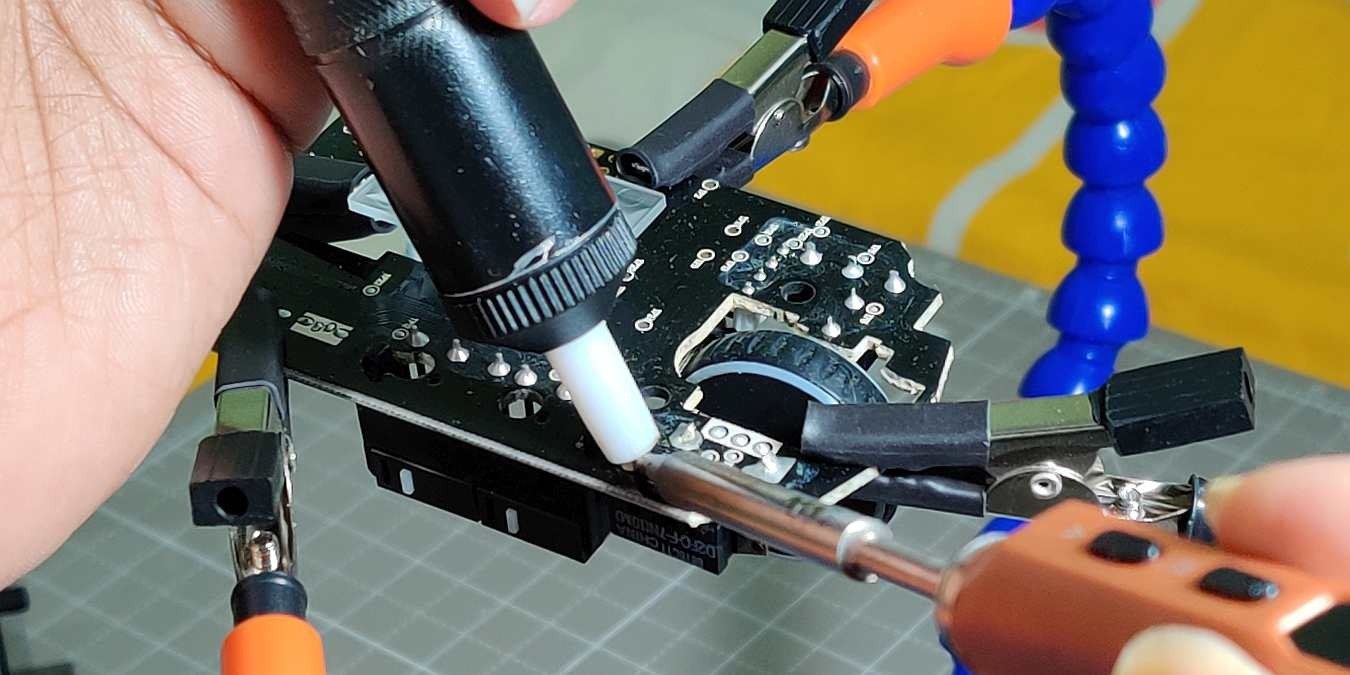
 www.maketecheasier.com
www.maketecheasier.com
My Logitech G-Pro got hit last month, started double-clicking - luckily the G102 / G203 models were on sale for $15 at my local best buy, a good holdover until I can dig out my soldering iron out of the basement
it is mentioned here in this switch replacement guide, which was written back in late '19
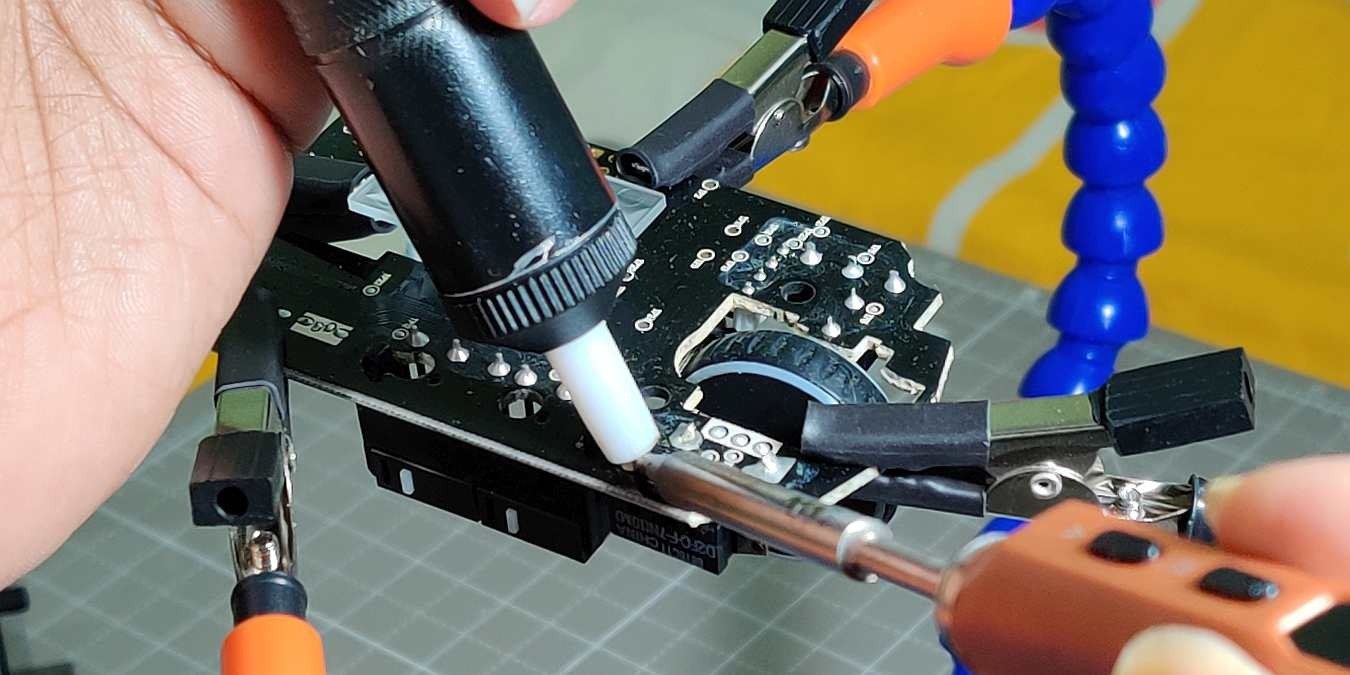
The Detailed Guide to Replacing Faulty Mouse Switches - Make Tech Easier
If you have an expensive mouse with faulty switches and are adventurous enough, follow this guide to replace the faulty mouse switch yourself.
maketecheasier said:High-end gaming mice have been malfunctioning at a much higher rate than normal lately. Browse through any gaming or hardware forum, and you are bound to encounter at least a few posts reporting premature issues with gaming mice.
The problems mentioned in these user accounts are invariably the same and are comprised of either dead or double-clicking switches. The overwhelming majority of defective micro-switches also seem to be manufactured by Omron. What makes matters worse is that Omron is generally the preferred micro-switch supplier for nearly all high-end gaming mice companies.
A Clear Case of Poor Quality Control
While one could argue that these forum reports could be a vocal minority amplifying acceptable margins of hardware failure rates, I have personally encountered the same Quality Assurance (QA) problem with two new mice this year alone.
Then there’s the fact that gaming-mouse-maker Zowie had to recall nearly its entire gaming mouse range on account of many users reporting premature double-clicking with the Omron switches. The company has since relied on Chinese micro-switch maker Huano to replace the problematic Omron parts.
Zowie isn’t the only manufacturer that has dropped Omron. Cooler Master’s brand new MM710 ultralight mouse also comes with Huano switches. Even Razer has launched its flagship wireless mouse equipped with in-house optical switches instead. Meanwhile, the Reddit and official support pages of brands that still use Omron switches, notably Logitech, are inundated with users reports of the same double-clicking problems.
My Logitech G-Pro got hit last month, started double-clicking - luckily the G102 / G203 models were on sale for $15 at my local best buy, a good holdover until I can dig out my soldering iron out of the basement

doolittle
Splendid
I also have an original MX518 that is near 15 years old, as well as a G303 that is about 5 years old and both still working just fine - so I do believe any mouse made within the last couple of years that use the "builder-grade" Omron switches made in China will be suspect to die an early death sadly...
hang-the-9
Titan
I'm considering purchasing this mouse, but I've seen many complaints about double click problems. I wouldn't like to spend 100 bucks on a mouse that will die within a year or two.
For most products the reason you see many complaints is that the people that have an issue are usual vocal about it, very few buy something and go out of their way to say that it's working great. As a % it's likely the failure rate is no greater than any other product. There are not that many products where the issue is due to engineering or poor parts being used if you stick with the well known brands.
I never post about this and I'm looking every so often to see if there's an easier way other than taking apart the mouse myself since I don't have the tools lol.
But... as much as I love all my previous Logitech mice... my last was a Proteus and that seemed fine. I upgraded to the ligthspeed G502 over the last year for the portability. Still overall a great mouse EXCEPT for the double click.. at first it was infrequent... but almost a year out.. I get it almost every other click.... might be very frustrating if you play games like FPS and your don't intend to burst fire that frequently...
Currently I'm playing FFXIV which doesn't rely on that much left clicking when it comes to the fighting aspect.. but it often inadvertently deselects my targets. I'm not that hardcore so I find ways to compensate, but definitely not a good feeling for most people annoyed at frequent inconveniences.
But... as much as I love all my previous Logitech mice... my last was a Proteus and that seemed fine. I upgraded to the ligthspeed G502 over the last year for the portability. Still overall a great mouse EXCEPT for the double click.. at first it was infrequent... but almost a year out.. I get it almost every other click.... might be very frustrating if you play games like FPS and your don't intend to burst fire that frequently...
Currently I'm playing FFXIV which doesn't rely on that much left clicking when it comes to the fighting aspect.. but it often inadvertently deselects my targets. I'm not that hardcore so I find ways to compensate, but definitely not a good feeling for most people annoyed at frequent inconveniences.
doolittle
Splendid
It is more the issue that Logitech uses Omron exclusively - hence the high reporting of switch failures on them.
A quick search for a HyperX Pulsefire Dart review mentions "The left and right buttons sit on top of Omron switches and are rated for 50 million clicks ", same as the high-end Logitech models that also fail. Users are also reporting double click and click-drag issues on other pulsefire models.
That being said, the dart looks pretty decent and with a little luck, will last without any premature switch probs - cheers!
A quick search for a HyperX Pulsefire Dart review mentions "The left and right buttons sit on top of Omron switches and are rated for 50 million clicks ", same as the high-end Logitech models that also fail. Users are also reporting double click and click-drag issues on other pulsefire models.
That being said, the dart looks pretty decent and with a little luck, will last without any premature switch probs - cheers!
I'm considering purchasing this mouse, but I've seen many complaints about double click problems. I wouldn't like to spend 100 bucks on a mouse that will die within a year or two.
I bought this mouse just about 14 months ago. It seems to be a pretty nice mouse BUT I started getting the intermittent left-mouse double-click about a year ago. It seems to only happen with this mouse on on this computer. I cannot recreate the issue with a different mouse. I cannot recreate the issue with this mouse on a different computer. Due to a SSD issue, I had to instal a new SSD and Windows OS. Even this did not solve or alter my issue. I'm totally stumped. I paid far too much money to get rid of the mouse. Everything in my system is pretty common/average gaming enthusiast hardware and software, nothing special or obscure. All drivers are up to date and I keep programs to an almost bare minimum.
On another note, I notice no improvement at all upgrading to this expensive mouse compared to other nice Logitech mice, such as the MX Masters and M518 Legendary. For me, it comes down to what fits in my hand nicely. Eventually, I'll go back to a new MX Master.
Last edited:
TRENDING THREADS
-
-
Question Can´t open BIOS because no keyboard input is received.
- Started by Blatscher
- Replies: 11
-
-
-
News US sanctions transform China into legacy chip production juggernaut — production jumped 40% in Q1 2024
- Started by Admin
- Replies: 35
-
-
Question New pc build r9 7900x3d rtx 4080 super no post only ram rgb turns on
- Started by Harvey Durward
- Replies: 4

Tom's Hardware is part of Future plc, an international media group and leading digital publisher. Visit our corporate site.
© Future Publishing Limited Quay House, The Ambury, Bath BA1 1UA. All rights reserved. England and Wales company registration number 2008885.

