There is a lot of confusing and contradictory information out there when it comes to deciding a “safe” PC temp. Part of this is because processors, unlike the engine in a car, which uses a thermostat to hold itself in a 10-degree range, don’t really have a “minimum” temperature. The safe range of temperatures for a CPU like an Intel i7 4600K range, for all practical purposes, from negative infinity to 100C. Anything over 100C would be considered damaging to the processor.
As a general rule, heat is detrimental to any processor, CPU or GPU. For this reason, manufacturers state maximum safe operating temperatures for their processors. However, these numbers differ from manufacturer to manufacturer, as well as model to model. These maximum temperatures are usually expressed in one of two ways; Tjunction or TDP. Both mean slightly different things. Tjunction is the temperature at which a processor is programmed to reduce its speed or "throttle", preventing damage. This measurement is given in units of degrees, primarily Celsius. TDP (Thermal Design Power) is the relative maximum power consumption for the processor, expressed in Watts (W). For example, AMD's FX8350 CPU has a TDP of 125W. This number becomes more important when selecting a cooler. Before we get into that black hole, lets talk processor design and construction.
All processors are made of a semiconductor called silicon. The "semi" means that silicon itself is neither a conductor nor an insulator. By adding impurities, silicon's conductive properties can be manipulated. In this way microscopic circuits are drawn onto thin slices or "wafers" of silicon, making the processor you see today possible. Although it gets far more complicated than that, a processor can be thought of as being somewhat like a house. Each core or "room" is wired separately, yet all cores are connected together in some way. Now that you know that, its back to heat output.
The small circuits inside a processor are easily damaged by heat. It degrades the electrical connections inside the processor, an irreparable problem. Too much heat can also melt the low temperature solder sometimes used in the vicinity of a processor. So how do we fix this?
Although many designs of processor coolers exist, most operate by the same principle. The primary goal of any processor cooler is to dissipate, or move heat away from the processor itself. Different coolers present different methods of doing this. These methods include heat spreaders, passive heat sinks, fan/heat sink combos, heat pipes, vapor chambers and water cooling loops. So which method is the best one for you? That is where TDP comes back in. My Intel made 35W i5 3210M needs a cooler with a minimum of 35W thermal dissipation capability. On the other end of the spectrum, my AMD FX 8350 (125W processor) requires a cooler with over 125 watts of thermal dissipation. We will talk about how I keep that one cool a little later. First I will discuss the similarities and differences of all the cooling methods above.
Heat Spreaders

Heat spreaders are by far the least effective method of dissipating heat. They cannot move the heat very far from the source. Spreaders also rely solely on the heat absorption properties of solid metal. Any spreader made of copper will be more effective, because copper has a higher molecular density and therefore does a better job of conducting heat. Heat spreaders are by all measurements incapeable of dissipating larger amounts of heat and have been relegated to cooling memory modules. Good memory will have heat spreaders.
Passive Heat Sink

The only reason a passive heat sink like this one functions better than a heat spreader is the addition of fins. Not only does this allow the heat to move further from the source, it also increases the surface area in contact with the air. This allows more heat to be dissipated into the air at a higher rate of speed. As mentioned earlier, a copper heat sink will always dissipate heat better than an aluminum one due to the metallurgical properties of both aluminum and copper.
Fan/Heat Sink Combo

More effective than a passive heat sink, the attached fan increases the speed at which heat is dissipated. It does this by passing air over the fins on the heat sink at a faster rate, moving the heat away quicker.
Heat Pipes

Made from copper, heat pipes are most commonly used in conjunction with a heat sink. Vacuum sealed chambers, heat pipes contain a liquid which turns to a vapor when exposed to heat. This heated vapor rises up the pipe where it condenses and is carried back down the tube via a wicking material. Heat pipes have the advantage of being able to move the heat away from the source quickly. However, heat pipes have several drawbacks. Because the effectiveness of heat pipes is dependent on heated vapor rising up the pipe, they can only be used in vertical applications. Heat pipes are also round. This means that must either be smashed flat or encapsulated in another metal that makes contact with the heat source, bringing us back to the limited conductive properties of solid metal. If they were not smashed or encapsulated, the pipes would not have much surface area in contact with the heat producing element, lowering their effectiveness substantially.
Vapor Chambers
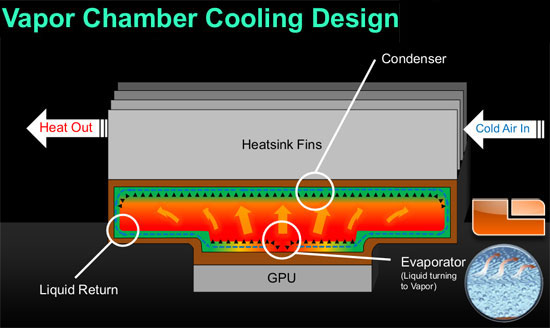
Vapor chambers function much like a heat pipe, using evaporation and condensation to dissipate heat from a component. Vapor chambers have the advantage of having increased surface area in contact with the heat producing processor and can also be oriented horizontally. Usually very thin, vapor chambers are positioned between the heat producing component and a heat sink, which is oftentimes accompanied by a fan. Because of their thickness, internal support structures are often utilized to prevent collapse because the pressure inside the chamber drops below ambient. Vapor chambers were first showcased in the processor cooling world by GeForce on their 300 series cards.
Water Cooling Loops

Although a bit of a jump from vapor chambers and heat pipes, water cooling loops use a similar concept. Relying on a coolant to move heat away from the processor, a pump circulates this coolant though a radiator, much like the engine cooling system on cars. In this case, a sealed copper block is bolted on to the motherboard, over the processor. This block, aptly named a "water block" is the initial heat conductor. Coolant is then pumped through this block, pulling the heat away from the processor. The radiator then dissipates the heat into the air by conducting the heat from the coolant into the radiator itself, which is cooled by fans. If you are considering building a water cooling loop you can read more about it here in this short guide to custom water cooling.
So What Can I Do To Lower My Temps?
After reading this, the first logical step is probably to go buy some super fancy expensive cooler that cost about as much as the computer itself. But before you go sacrifice a new graphics card for a cooler, here are some things you can do to lower your temps at little or no cost.
1
Clean out the dust. Dust clogs heat sinks and radiators, decreases the efficiency of fans and is all around bad for a computer. Make sure your computer is unplugged and use one of two methods. If you have access to compressed air, you can blow the dust out of heat sinks and graphics cards. If you do not have access to a source of compressed air, a vacuum with some sort of crevasse tool will suffice. If you are seeking a more hands on approach, individual components can be removed, cleaned, and re-installed.
2
Lower the ambient temperature. Dropping the temperature of the room your computer sits in by 10 degrees C will lower the processor temp about that much. Some do this using air conditioners, but moving the computer to a cooler room works well if adding an AC unit is out of the question.
3
Use a better thermal compound. Chances are the thermal contact paste that came with your processor heat sink is sub-par. Better thermal compound will improve heat transfer between the hot component and heat sink for lower temps. A small tube of Arctic Silver runs about $2.99. You wont regret it.
4
If all else fails, chances are you need a better cooler. Using the criteria and options I talked about earlier on should help you down the road to choosing cooler that is right for you. Remember-for all practical purposes, there is no such thing as too cold.
Interested in How I Keep My PC Cool?
I water-cool my FX8350 CPU using a MCR Drive rev3 radiator made by Swiftech, some white primo chill ½ inch ID tubing, Swiftech’s Apogee HD water block, Watercool Heatkiller X3 GTX680 and PrimoChill PC ICE Coolant.
As a general rule, heat is detrimental to any processor, CPU or GPU. For this reason, manufacturers state maximum safe operating temperatures for their processors. However, these numbers differ from manufacturer to manufacturer, as well as model to model. These maximum temperatures are usually expressed in one of two ways; Tjunction or TDP. Both mean slightly different things. Tjunction is the temperature at which a processor is programmed to reduce its speed or "throttle", preventing damage. This measurement is given in units of degrees, primarily Celsius. TDP (Thermal Design Power) is the relative maximum power consumption for the processor, expressed in Watts (W). For example, AMD's FX8350 CPU has a TDP of 125W. This number becomes more important when selecting a cooler. Before we get into that black hole, lets talk processor design and construction.
All processors are made of a semiconductor called silicon. The "semi" means that silicon itself is neither a conductor nor an insulator. By adding impurities, silicon's conductive properties can be manipulated. In this way microscopic circuits are drawn onto thin slices or "wafers" of silicon, making the processor you see today possible. Although it gets far more complicated than that, a processor can be thought of as being somewhat like a house. Each core or "room" is wired separately, yet all cores are connected together in some way. Now that you know that, its back to heat output.
The small circuits inside a processor are easily damaged by heat. It degrades the electrical connections inside the processor, an irreparable problem. Too much heat can also melt the low temperature solder sometimes used in the vicinity of a processor. So how do we fix this?
Although many designs of processor coolers exist, most operate by the same principle. The primary goal of any processor cooler is to dissipate, or move heat away from the processor itself. Different coolers present different methods of doing this. These methods include heat spreaders, passive heat sinks, fan/heat sink combos, heat pipes, vapor chambers and water cooling loops. So which method is the best one for you? That is where TDP comes back in. My Intel made 35W i5 3210M needs a cooler with a minimum of 35W thermal dissipation capability. On the other end of the spectrum, my AMD FX 8350 (125W processor) requires a cooler with over 125 watts of thermal dissipation. We will talk about how I keep that one cool a little later. First I will discuss the similarities and differences of all the cooling methods above.
Heat Spreaders

Heat spreaders are by far the least effective method of dissipating heat. They cannot move the heat very far from the source. Spreaders also rely solely on the heat absorption properties of solid metal. Any spreader made of copper will be more effective, because copper has a higher molecular density and therefore does a better job of conducting heat. Heat spreaders are by all measurements incapeable of dissipating larger amounts of heat and have been relegated to cooling memory modules. Good memory will have heat spreaders.
Passive Heat Sink

The only reason a passive heat sink like this one functions better than a heat spreader is the addition of fins. Not only does this allow the heat to move further from the source, it also increases the surface area in contact with the air. This allows more heat to be dissipated into the air at a higher rate of speed. As mentioned earlier, a copper heat sink will always dissipate heat better than an aluminum one due to the metallurgical properties of both aluminum and copper.
Fan/Heat Sink Combo

More effective than a passive heat sink, the attached fan increases the speed at which heat is dissipated. It does this by passing air over the fins on the heat sink at a faster rate, moving the heat away quicker.
Heat Pipes

Made from copper, heat pipes are most commonly used in conjunction with a heat sink. Vacuum sealed chambers, heat pipes contain a liquid which turns to a vapor when exposed to heat. This heated vapor rises up the pipe where it condenses and is carried back down the tube via a wicking material. Heat pipes have the advantage of being able to move the heat away from the source quickly. However, heat pipes have several drawbacks. Because the effectiveness of heat pipes is dependent on heated vapor rising up the pipe, they can only be used in vertical applications. Heat pipes are also round. This means that must either be smashed flat or encapsulated in another metal that makes contact with the heat source, bringing us back to the limited conductive properties of solid metal. If they were not smashed or encapsulated, the pipes would not have much surface area in contact with the heat producing element, lowering their effectiveness substantially.
Vapor Chambers
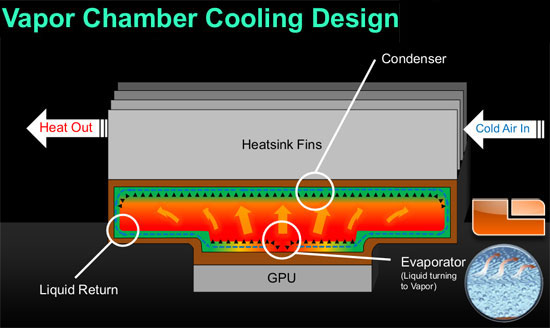
Vapor chambers function much like a heat pipe, using evaporation and condensation to dissipate heat from a component. Vapor chambers have the advantage of having increased surface area in contact with the heat producing processor and can also be oriented horizontally. Usually very thin, vapor chambers are positioned between the heat producing component and a heat sink, which is oftentimes accompanied by a fan. Because of their thickness, internal support structures are often utilized to prevent collapse because the pressure inside the chamber drops below ambient. Vapor chambers were first showcased in the processor cooling world by GeForce on their 300 series cards.
Water Cooling Loops
Although a bit of a jump from vapor chambers and heat pipes, water cooling loops use a similar concept. Relying on a coolant to move heat away from the processor, a pump circulates this coolant though a radiator, much like the engine cooling system on cars. In this case, a sealed copper block is bolted on to the motherboard, over the processor. This block, aptly named a "water block" is the initial heat conductor. Coolant is then pumped through this block, pulling the heat away from the processor. The radiator then dissipates the heat into the air by conducting the heat from the coolant into the radiator itself, which is cooled by fans. If you are considering building a water cooling loop you can read more about it here in this short guide to custom water cooling.
So What Can I Do To Lower My Temps?
After reading this, the first logical step is probably to go buy some super fancy expensive cooler that cost about as much as the computer itself. But before you go sacrifice a new graphics card for a cooler, here are some things you can do to lower your temps at little or no cost.
1
Clean out the dust. Dust clogs heat sinks and radiators, decreases the efficiency of fans and is all around bad for a computer. Make sure your computer is unplugged and use one of two methods. If you have access to compressed air, you can blow the dust out of heat sinks and graphics cards. If you do not have access to a source of compressed air, a vacuum with some sort of crevasse tool will suffice. If you are seeking a more hands on approach, individual components can be removed, cleaned, and re-installed.
2
Lower the ambient temperature. Dropping the temperature of the room your computer sits in by 10 degrees C will lower the processor temp about that much. Some do this using air conditioners, but moving the computer to a cooler room works well if adding an AC unit is out of the question.
3
Use a better thermal compound. Chances are the thermal contact paste that came with your processor heat sink is sub-par. Better thermal compound will improve heat transfer between the hot component and heat sink for lower temps. A small tube of Arctic Silver runs about $2.99. You wont regret it.
4
If all else fails, chances are you need a better cooler. Using the criteria and options I talked about earlier on should help you down the road to choosing cooler that is right for you. Remember-for all practical purposes, there is no such thing as too cold.
Interested in How I Keep My PC Cool?
I water-cool my FX8350 CPU using a MCR Drive rev3 radiator made by Swiftech, some white primo chill ½ inch ID tubing, Swiftech’s Apogee HD water block, Watercool Heatkiller X3 GTX680 and PrimoChill PC ICE Coolant.


