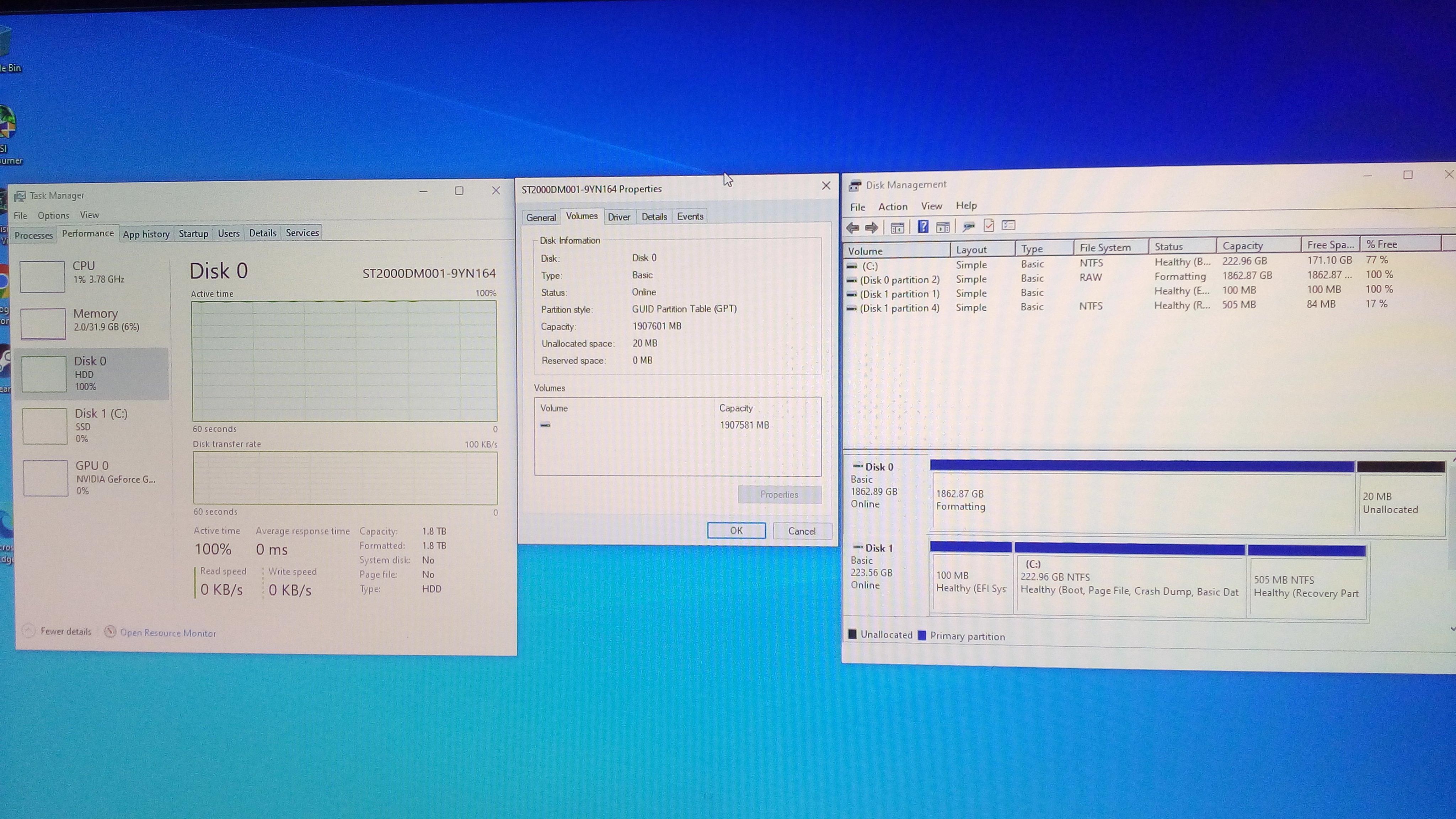I have a WD 2TB HDD that was empty, but not showing up in explorer but DID show up in BIOS, so I thought I could quick format it in Disk Management in windows 10 (hold for laughter) I know, I know, but of course, the quick format failed of course so I did the long format. I didn't do anything else like checking for error as the drive seemed to be blank. So here I am 36 hours later (no exaggeration) with Disk Management claiming it is still formatting and Task Manager showing 100% disk usage
I am wondering how I can know for sure if the process is still running or if it gave up already, and if I do need to restart the process, what is the correct/safe way to do it?
I opened Task Manager beforehand to watch disk usage. Was this a mistake? It shows a constant 100% usage and the only change is occasionally the "average response time" blips from zero to some number over 2000ms and then back to zero.
I've read a lot of articles about this and, as usual, 99% of the ones suggested by google are incomplete, selling something, are written by people who understand less than I do, or are flat out clickbait (thanks google). Thanks in advance for any help anyone can provide.
For reference, this the process is running on the following system
FX 6300
M5A97 EVO
GTX 460
4x8GB RAM
Kingston A400 (OS installation)
EVGA 450BT
I am wondering how I can know for sure if the process is still running or if it gave up already, and if I do need to restart the process, what is the correct/safe way to do it?
I opened Task Manager beforehand to watch disk usage. Was this a mistake? It shows a constant 100% usage and the only change is occasionally the "average response time" blips from zero to some number over 2000ms and then back to zero.
I've read a lot of articles about this and, as usual, 99% of the ones suggested by google are incomplete, selling something, are written by people who understand less than I do, or are flat out clickbait (thanks google). Thanks in advance for any help anyone can provide.
For reference, this the process is running on the following system
FX 6300
M5A97 EVO
GTX 460
4x8GB RAM
Kingston A400 (OS installation)
EVGA 450BT