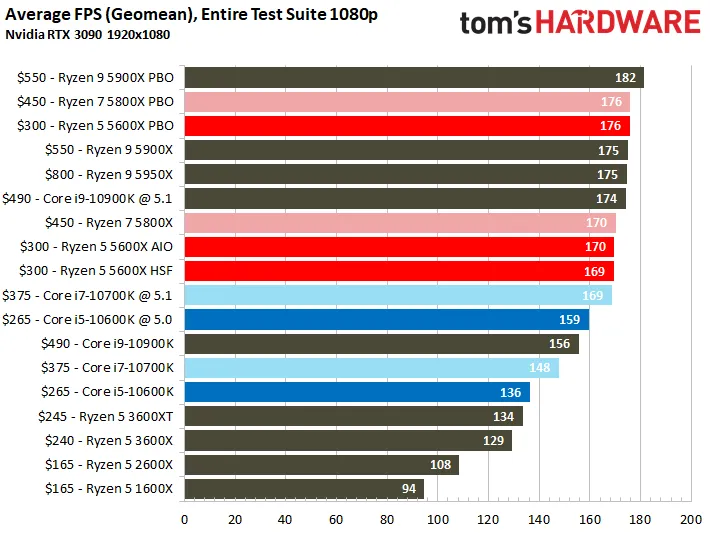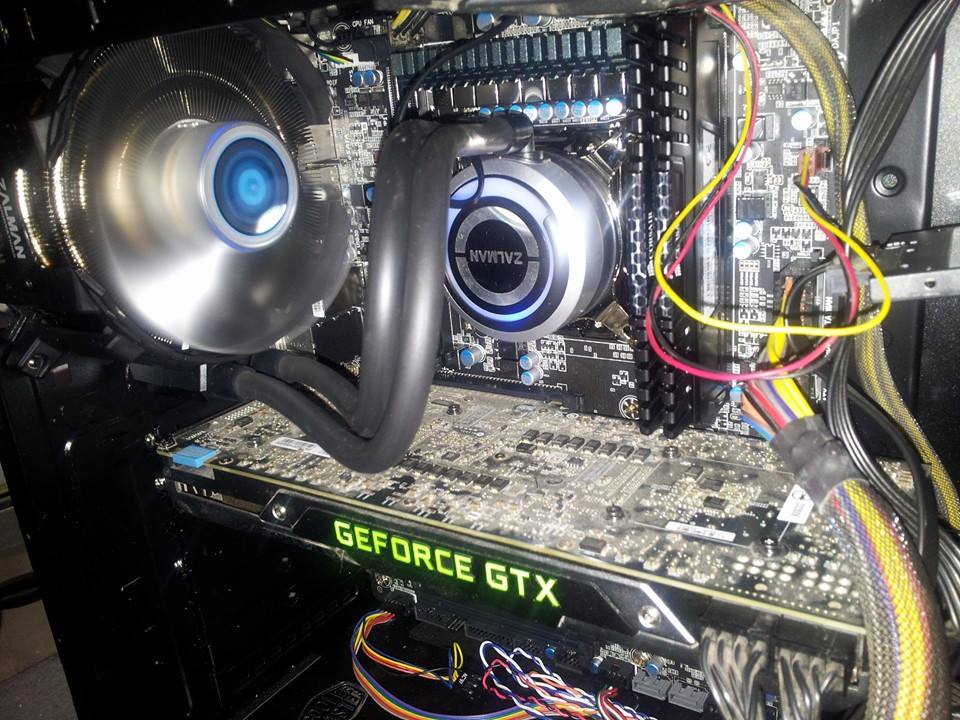There is confusion between cores and threads.
Today, most modern processors have implemented threading.
In practice, it is better to look at threads vs. cores.
There is also a difference between use and effective use for thread count.
It would seem that 4-6 threads is about the most that games generally can effectively use.
Here is an older study:
Well, you gotta love developers. This past year, we’ve been hearing from a lot of teams that their games were taking advantage of more than four CPU cores. And you know what? We decided to put a lot of CPU-bound games to the test. The results are a bit disheartening – to say the least – …...

www.dsogaming.com
The one area where many threads for gaming seems to be the most helpful is with multiplayer games with many participants.
For the most part, games, particularly older ones depend mostly on the master thread. For that, the ryzen 5000 series are excellent. Likely, the 11th gen intel processors will also perform similarly.
Most games will be limited more by the graphics card than the cpu.
Good luck on finding a good card today.
@op: Go ahead and buy a 5800X.
If budget is an issue, 5600X is likely to do just as well.
I might wait a few days to see what 11th gen intel benchmarks bring.