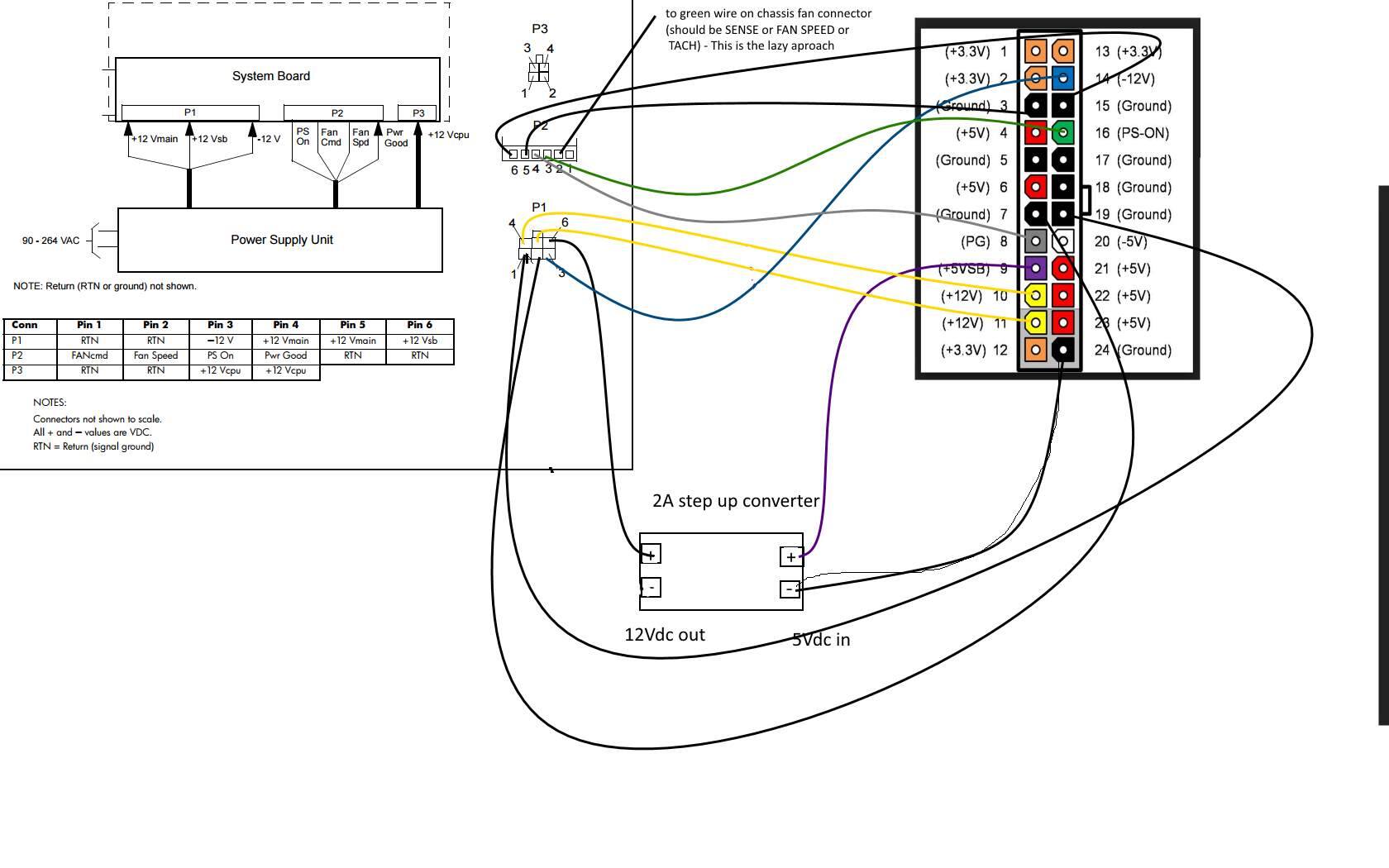I have an old Hp 6300 microtower with an amd R7 250 gpu.
I wanted to upgrade my gpu realized that I'd have to upgrade my PSU and if I wanted to upgrade my PSU I'd first have to upgrade my Motherboard.
So first off what mother board and PSU will be compatible with my case or will I have to buy a new one?
Also am I just better off buying a new system or is there any point in upgrading this one?
Also my current system
Intel Core i5-3470
8 GB ram
2 500 GB hard disk
Amd R7 250
I wanted to upgrade my gpu realized that I'd have to upgrade my PSU and if I wanted to upgrade my PSU I'd first have to upgrade my Motherboard.
So first off what mother board and PSU will be compatible with my case or will I have to buy a new one?
Also am I just better off buying a new system or is there any point in upgrading this one?
Also my current system
Intel Core i5-3470
8 GB ram
2 500 GB hard disk
Amd R7 250
Last edited: