i have a gigabyte z390 aorus ultra and i want to use the fast boot option so that i can quickly start up my desktop, but the thing is i wont br able to access the bios on startup this way and i m afraid that in cases of hardware failure or something it might cause problems so is there a way i can access the bios during startuo with fastboot on?
Question How to access bios on startup if fast boot is on in gigabyte mbs?
- Thread starter Dillusion
- Start date
You are using an out of date browser. It may not display this or other websites correctly.
You should upgrade or use an alternative browser.
You should upgrade or use an alternative browser.
Can boot to bios from Windows advanced recovery options if need.
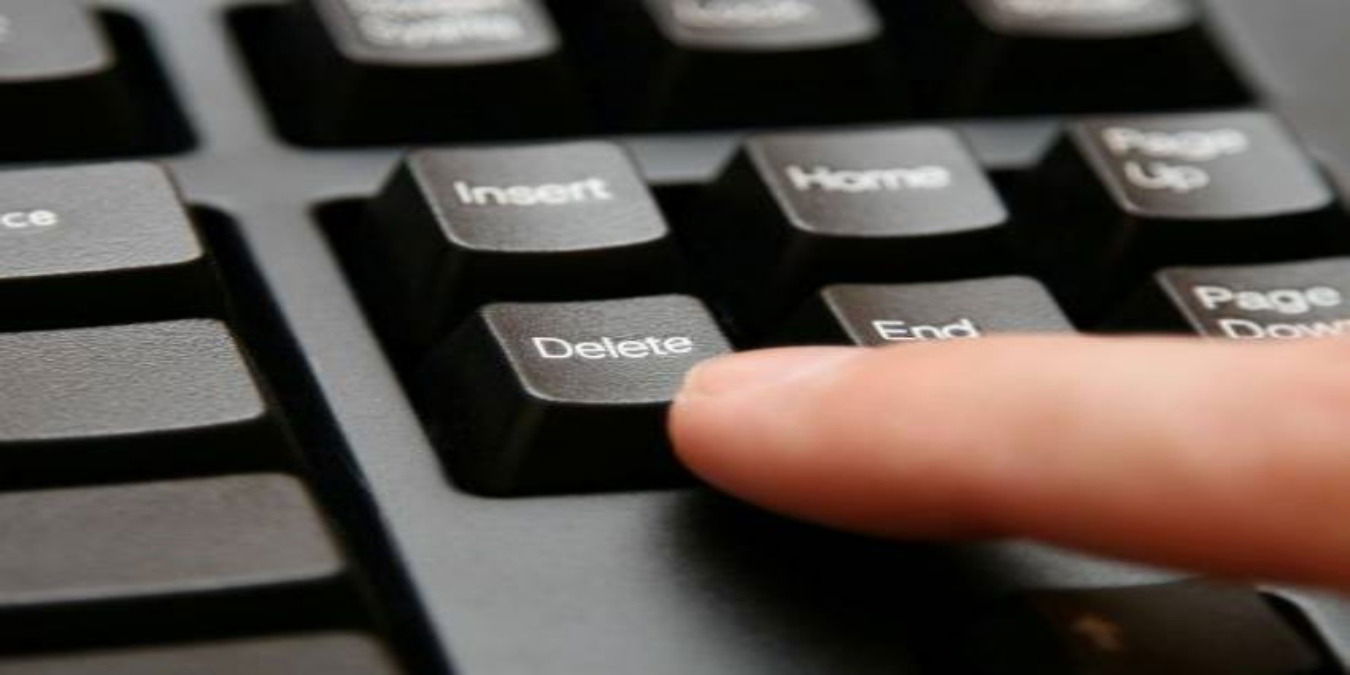
 www.maketecheasier.com
www.maketecheasier.com
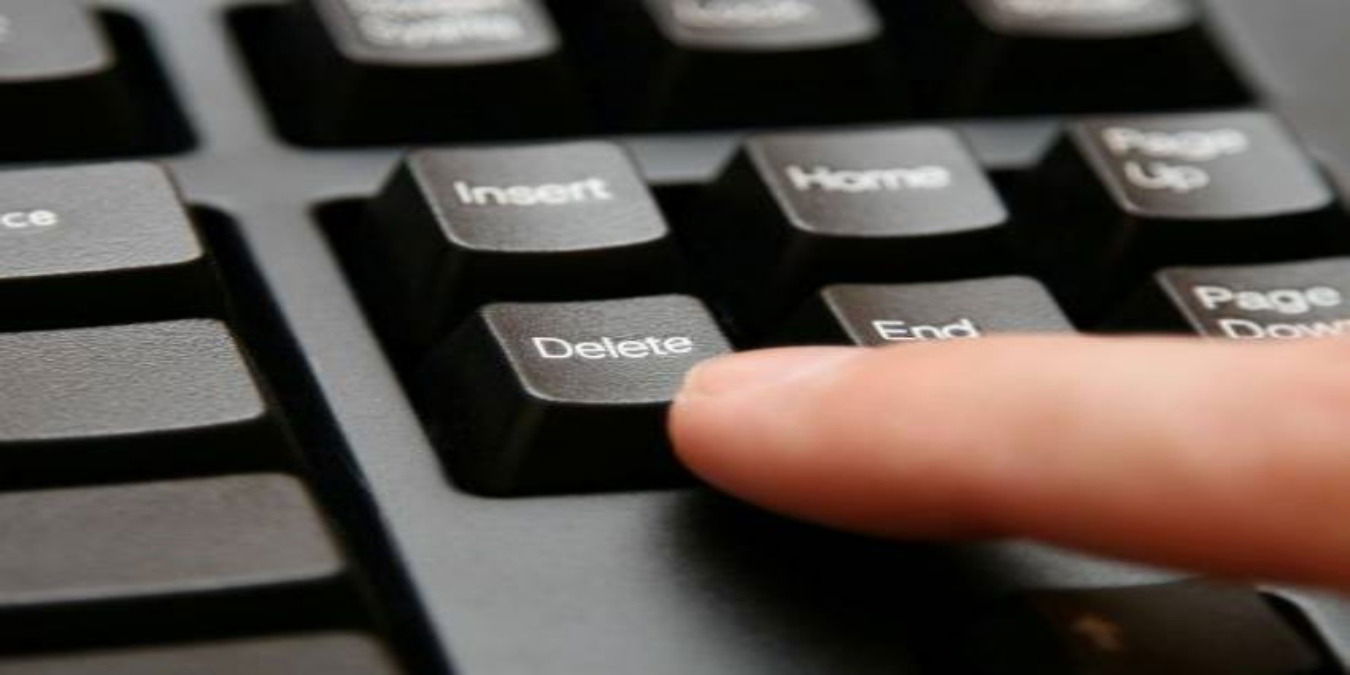
How to Boot into UEFI Directly from Windows 10 - Make Tech Easier
Need to access the BIOS? Learn the different methods that you can use to enter the UEFI or Legacy BIOS boot menu in Windows 10.
Thanks but i have legacy biosCan boot to bios from Windows advanced recovery options if need.
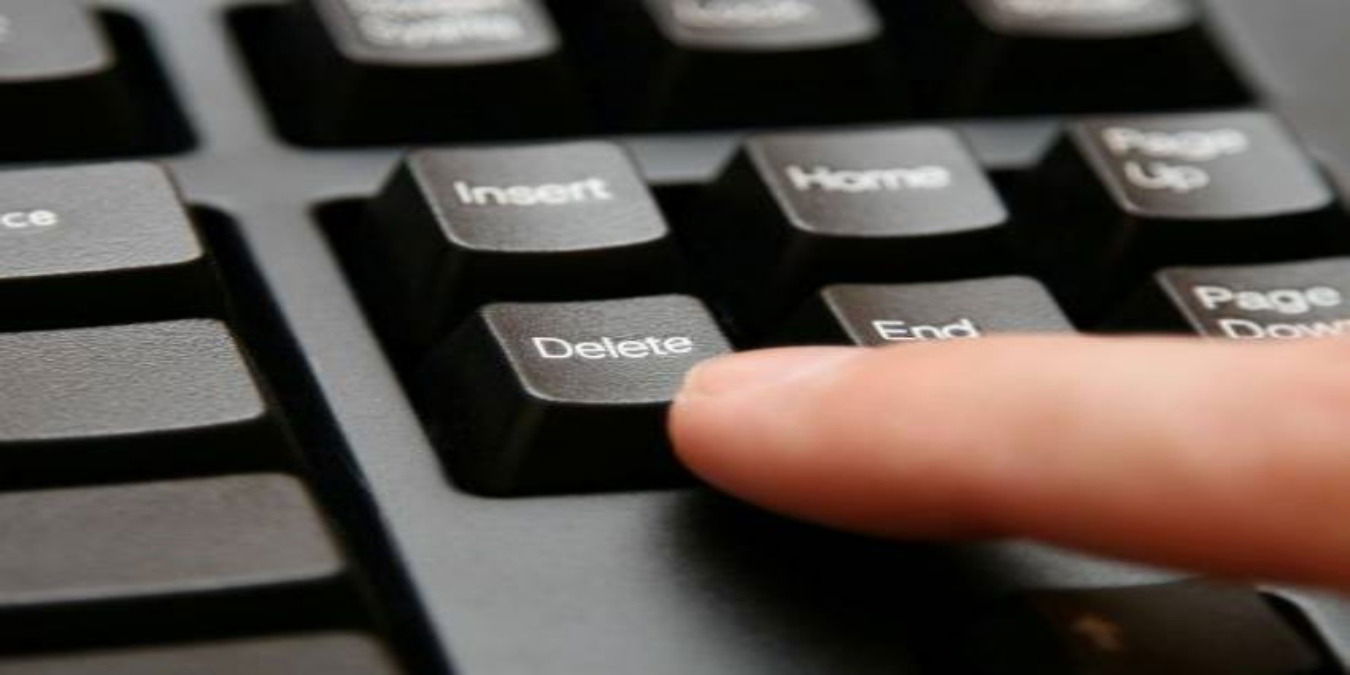
How to Boot into UEFI Directly from Windows 10 - Make Tech Easier
Need to access the BIOS? Learn the different methods that you can use to enter the UEFI or Legacy BIOS boot menu in Windows 10.www.maketecheasier.com
SkyNetRising
Titan
SkyNetRising
Titan
That means, your windows is installed in legacy mode.
Gigabyte z390 aorus is still UEFI board (it supports legacy mode too).
Windows in legacy mode also means - fast boot is not supported.
Gigabyte z390 aorus is still UEFI board (it supports legacy mode too).
Windows in legacy mode also means - fast boot is not supported.
Hmm i see is that why i was getting 0xc000000eThat means, your windows is installed in legacy mode.
Gigabyte z390 aorus is still UEFI board (it supports legacy mode too).
Windows in legacy mode also means - fast boot is not supported.
error on startup when I tried using fast boot? And any way to change legacy mode in my windows?I do have an ssd after all, so i presume it has to be supported
Dunno, the ones who assembled it for me installed windows all togetherNo, need to reinstall windows.
Question, why was legacy enabled in the first place? Uefi on these boards is enabled by default, legacy would have been manually set.
SkyNetRising
Titan
That can be done with mbr2gpt utility.And any way to change legacy mode in my windows?
https://docs.microsoft.com/en-us/windows/deployment/mbr-to-gpt
geofelt
Titan
Fast boot is designed to load a previously created image of the last successful boot.
This is faster than loading the individual windows components separately.
If you want to access the bios, the easy way is to hold down the shift key while you hit the power down button.
Then, you should be able to hit DEL/f2 to enter the bios and do what you want.
As a side note, try using sleep to ram instead of shutdown.
The pc will enter a very low power state close to power off.
The benefit is only a few seconds to shut sleep or wake.
This is faster than loading the individual windows components separately.
If you want to access the bios, the easy way is to hold down the shift key while you hit the power down button.
Then, you should be able to hit DEL/f2 to enter the bios and do what you want.
As a side note, try using sleep to ram instead of shutdown.
The pc will enter a very low power state close to power off.
The benefit is only a few seconds to shut sleep or wake.
Thanks, although i must ask, are there any risks involved in it? should perhaps create a backup or something before using it?That can be done with mbr2gpt utility.
https://docs.microsoft.com/en-us/windows/deployment/mbr-to-gpt
SkyNetRising
Titan
Mbr2gpt file is not opening for me for some reason.. can i perhaps use this as an alternative? https://www.disk-partition.com/gpt-mbr/change-legacy-to-uefi-4348i.htmlSure. Backup always is a good thing.
SkyNetRising
Titan
What does that mean - "not opening"?Mbr2gpt file is not opening for me for some reason..
Did you read instructions, how to use it?
Do you get any error or something?
okay i messed up something and i really need your help on what to do next.. i was unable the use the mbr2gpt so i opened command prompt to use it.. it was giving a few errors but lets set those aside for now cause i now have a bigger problem.. my pc is booting up to bios again and again and not windows 10, possible causes for this are..after validating mbr2gpt using cmd it couldnt find partition, so i followed someone's advice and set the only partition in the c drive from inactive to active and tried validating mbr2gpt.. it didn't work so i set it back to inactive just in case, i shutdown my pc after giving up, after shutdown i tried enabling fast boot again in the bios and starting it up, and that's where it started booting to bios again and again.. i tried disabling fast boot but that didn't work, i also noted in easy mode that 2(or 1) things-p0 and another thing(not sure) were missing from there and only my ssd containing the c drive was there.. altho the computer did detect the p0 sata thing(i think its the hdd). I took the photo of the bios here:What does that mean - "not opening"?
Did you read instructions, how to use it?
Do you get any error or something?
View: https://imgur.com/gallery/jrTG34X
Help pls!
Last edited:
SkyNetRising
Titan
You have to set active previous partition, that was active before your alterations.
You can do that by booting from windows installation media and using diskpart.
You can do that by booting from windows installation media and using diskpart.
hmm i changed a few partitions on my hdd(not containing windows) to active and and c drive as active and then back to inactive so you want me to set my c drive partition back to active?You have to set active previous partition, that was active before your alterations.
You can do that by booting from windows installation media and using diskpart.
Also can you elaborate the last part? Should i create a flash drive with win 10 installation setup or a bootable flashdrive?
SkyNetRising
Titan
No. You have to set active partition, that was active at the beginning (before you set C: to active).so you want me to set my c drive partition back to active?
Should i create a flash drive with win 10 installation setup or a bootable flashdrive?
Do you have any other way of set partition to active than booting from windows installation media? If yes, then do that.
This might sound like a noob question but can using normal startup repair can fix it too? Without any possible future errors?No. You have to set active partition, that was active at the beginning (before you set C: to active).
Do you have any other way of set partition to active than booting from windows installation media? If yes, then do that.
SkyNetRising
Titan
I wouldn't count on it.can using normal startup repair can fix it too?
ok i ran cmd with a media tool well known for fixing these type errors and this is weird.. information windows shows the c drive in hdd as 549 mb occupied space and f and g drives as other 2 partitions.. my ssd is showing as d drive and the flash drive is showing as e drive! Also the boot partition is nowhere to be seen. here's a pic: View: https://imgur.com/gallery/wGJ6MpLI wouldn't count on it.
SkyNetRising
Titan
I did try doing that and on trying to apply those settings i m getting invalid configure file error and its automatically undoing itself.. also i ran a partition recovery on my ssd and.... : View: https://imgur.com/gallery/GwG69e7Set 549MB partition to active. That's bootloader partition.
And also there atleast a little good news that my ssd still has the files: View: https://imgur.com/a/2AD7e6b
TRENDING THREADS
-
-
News Microsoft updates Windows 11 24H2 requirements, CPU must support SSE4.2 or the OS will not boot
- Started by Admin
- Replies: 14
-
-
-
Question New Build GPU help- ASRock Steel Legend OC Radeon RX 7900 GRE - Keeps turning off
- Started by bp240
- Replies: 6
-
Question How can I make my AMD GPU scale *all* resolutions to 1080p, even resolutions that are "supported" by my TV?
- Started by Sol33t303
- Replies: 7

Tom's Hardware is part of Future plc, an international media group and leading digital publisher. Visit our corporate site.
© Future Publishing Limited Quay House, The Ambury, Bath BA1 1UA. All rights reserved. England and Wales company registration number 2008885.

