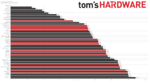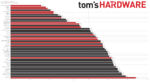Ugh please just stop. Do you not understand the difference between a PC and a console? Do you not understand ANYTHING? Some people have no need for a PC, they won't want to play games on PC for whatever reason (friends on console, bias towards PCs, don't want to mess around with a PC, etc etc.). They should get a console. A PC is way more than just a games platform. Tell me, can you write an essay for school on your console? Can you create a presentation on your console? Or really anything else. No. Some people need a PC because they need a PC. Some people don't want to pay what, $120 a year for live games services. Some people (like me) would prefer playing games on a weak PC with worse graphics then having to play on a console. Enough said.