Knowing how much of your CPU is in use can be crucial to diagnosing performance issues. Here’s how.
How to Check CPU Usage : Read more
How to Check CPU Usage : Read more
Knowing how much of your CPU is in use can be crucial to diagnosing performance issues. Here’s how.
How to Check CPU Usage : Read more
You are not making any statement here of which one is the one you want or recommend to the readers...With the logical processor view open, you can tell whether your CPU’s load is evenly spread across all logical processors, or if one or two threads are being hammered at 100% while the rest of the CPU is under lower stress.
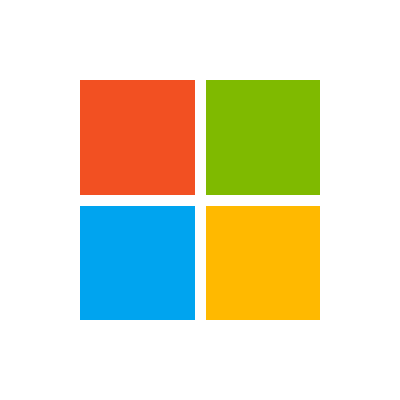
Windows uses a round-robin methodology so that an approximately equal number of threads in each process are assigned to each processor. When possible, Windows schedules a thread to run on its ideal processor; however, the thread can occasionally run on other processors.
That's too broad of a statement to be correct.The problem with CPU % utilization is the only performance problem it's useful for is telling you if the CPU is maxed out. It won't be able to tell you that CS:GO likes higher single core performance because the utilization % is low and to most people that means something must be wrong if they're expecting something better.


