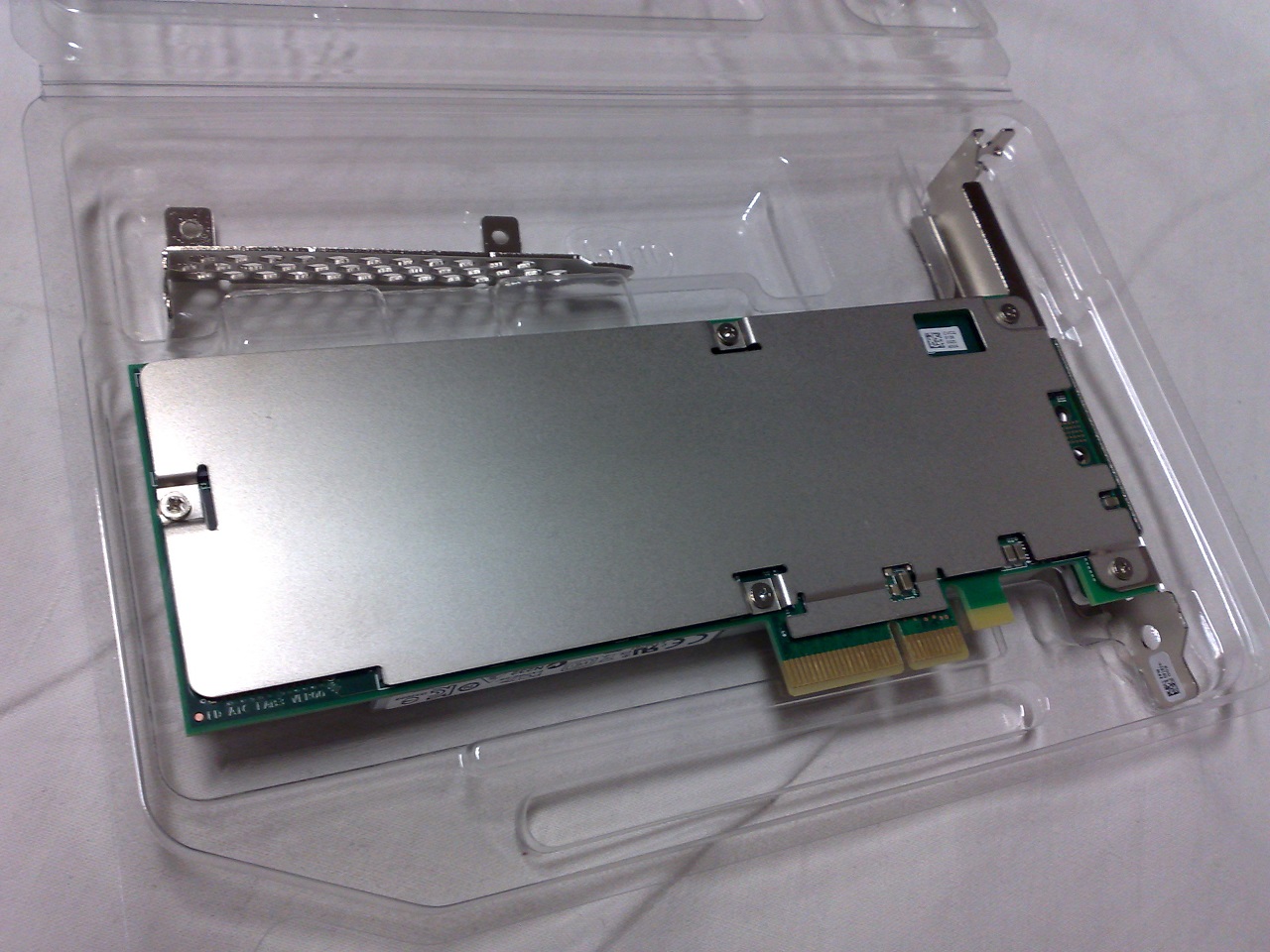Hello, i have this mother board,
https://www.asrock.com/mb/Intel/Z68 Pro3-M/index.asp
How can i know if it supports NVME SSD?
it looks like there's a compatible pcie port on the moher board but im not so sure how it would connect
a nvme storage becase it looks like it's gonna need to be held only by the connection
unlike this connection:
View: https://youtu.be/NCIqZjo34rw?t=88
where it has a proper mounting place for a screw.
Thanks in advance!!!
https://www.asrock.com/mb/Intel/Z68 Pro3-M/index.asp
How can i know if it supports NVME SSD?
it looks like there's a compatible pcie port on the moher board but im not so sure how it would connect
a nvme storage becase it looks like it's gonna need to be held only by the connection
unlike this connection:
where it has a proper mounting place for a screw.
Thanks in advance!!!