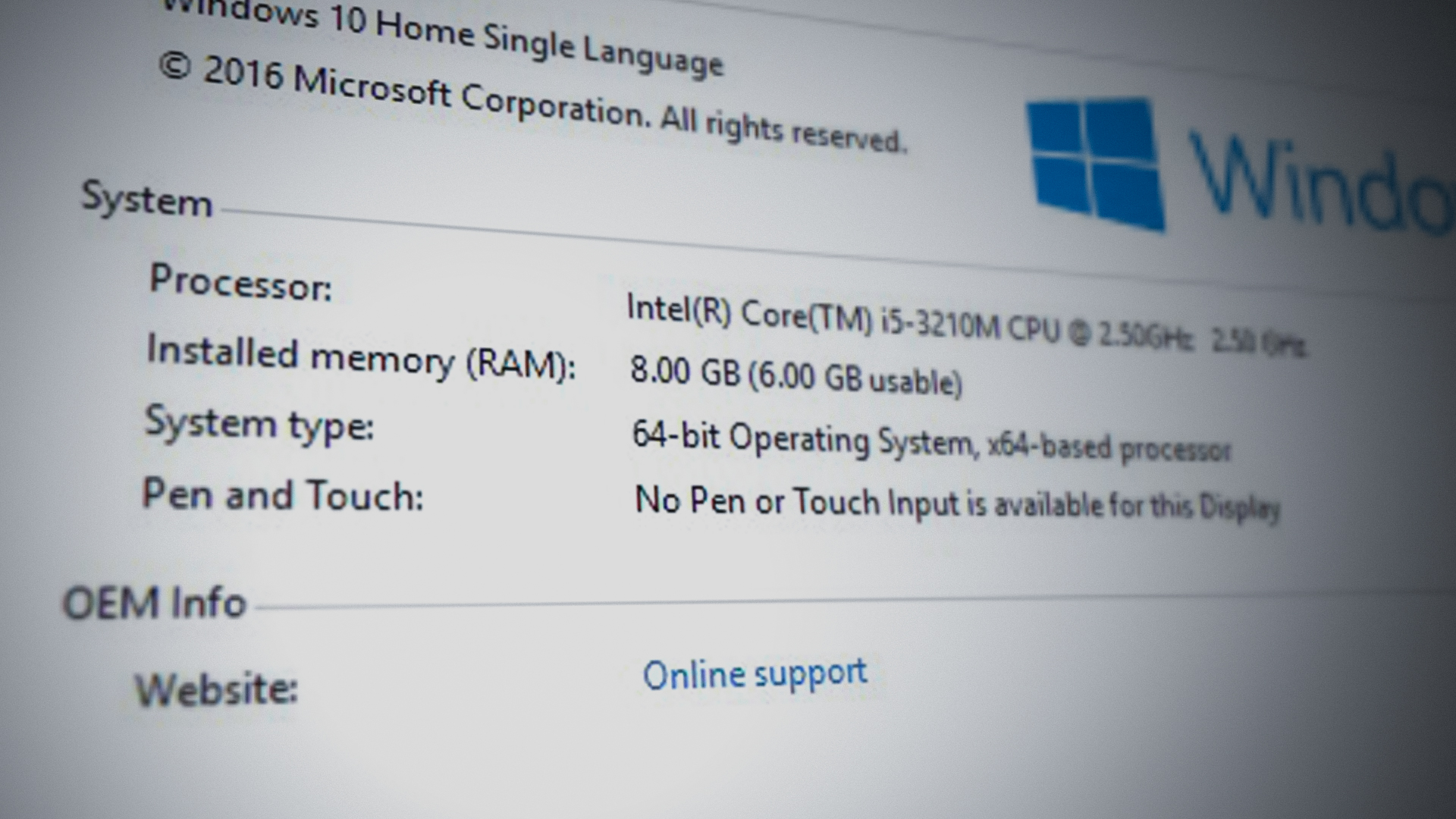I have MB msi 990fxa-gd65 with 16 GB RAM , it was working good
Last time I installed windows I found the RAM shows that installed is 16 GB and useable is 7.9 GB I thought that from the OS verison but I use x64 bit so I change the OS image it is W 7 but still the same issue I tried msconfig
But didn,t work for me
Then I change the OS to W 10 but it is the same installed 16 GB and useable 7.9 GB and reserved 8 GB of RAM to hardware and FYI the MB Doesn't have internal GPU so there's no reason to reserved RAM to Hardware
Can anyone supports me please
What should I do to clear The Reserved memory ?
Last time I installed windows I found the RAM shows that installed is 16 GB and useable is 7.9 GB I thought that from the OS verison but I use x64 bit so I change the OS image it is W 7 but still the same issue I tried msconfig
But didn,t work for me
Then I change the OS to W 10 but it is the same installed 16 GB and useable 7.9 GB and reserved 8 GB of RAM to hardware and FYI the MB Doesn't have internal GPU so there's no reason to reserved RAM to Hardware
Can anyone supports me please
What should I do to clear The Reserved memory ?