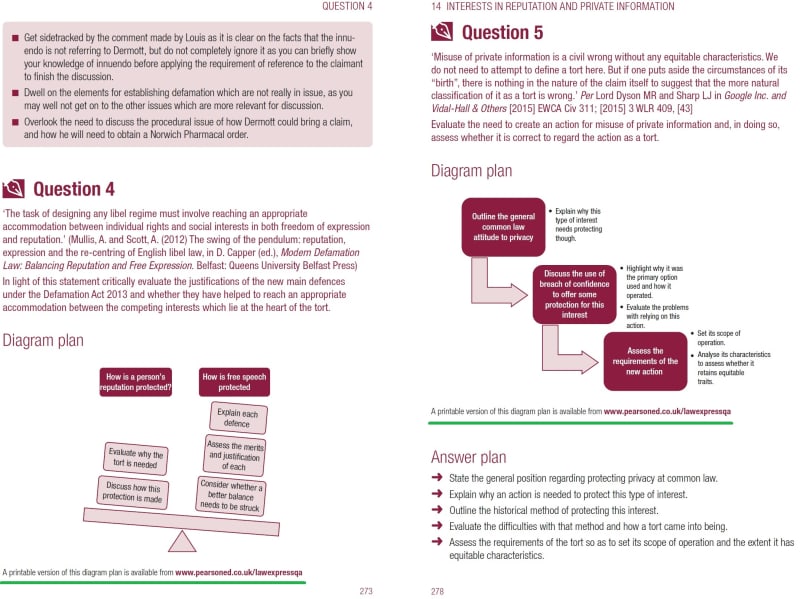[SOLVED] How to concurrently & efficiently remove repeated instances of specific text in a PDF?
- Thread starter scherz0
- Start date
You are using an out of date browser. It may not display this or other websites correctly.
You should upgrade or use an alternative browser.
You should upgrade or use an alternative browser.
Solution
If the objects are identical, and also searchable, then there are only one method I can possible think of:
- Install Libre Office and open the PDF file in the Draw application.
- Make a script (python or visual basic) that search for text snippets that are identical.
- There must be possible to traverse document objects in Libre Office Draw.
- The objects themselfs have to be equally formatted. My experience with PDF files (at least vector graphic on pages imported via Inkscape) is that even when the content looks very similar, it's a huge pile of mess when trying to tell different parts/objects from each other)...
What is the requirement or reason for removing the underlined green text?
You probably cannot do so.
The "printable version" link may be part of the image(s) and not directly editable.
Plus the fact, that even being a purchased .pdf, the .pdf is likely copyright protected and making changes is not permitted without the necessary permissions.
You probably cannot do so.
The "printable version" link may be part of the image(s) and not directly editable.
Plus the fact, that even being a purchased .pdf, the .pdf is likely copyright protected and making changes is not permitted without the necessary permissions.
There's a reason these documents are delivered as PDFs. Your question is like "How can I remove the eggs from cooked ham-and-eggs dish" - you don't. You don't own the freedom to do whatever you like with this publication - you have just purchased the rights to read it.
Grobe
Splendid
If the objects are identical, and also searchable, then there are only one method I can possible think of:
- Install Libre Office and open the PDF file in the Draw application.
- Make a script (python or visual basic) that search for text snippets that are identical.
- There must be possible to traverse document objects in Libre Office Draw.
- The objects themselfs have to be equally formatted. My experience with PDF files (at least vector graphic on pages imported via Inkscape) is that even when the content looks very similar, it's a huge pile of mess when trying to tell different parts/objects from each other). This may be an issue with text as well.
- And last - The content may actually be nothing more than a static image, a jpg file embedded in the pdf.
TRENDING THREADS
-
Question User RX 580 8gb red devil powercolor, asking original BIOS
- Started by PizzaInGame
- Replies: 5
-
-
-

Tom's Hardware is part of Future plc, an international media group and leading digital publisher. Visit our corporate site.
© Future Publishing Limited Quay House, The Ambury, Bath BA1 1UA. All rights reserved. England and Wales company registration number 2008885.