Hi,
I just bought some 5.1 z607 speakers from Logitech and I'm not sure how to connect them to my motherboard, a Z390 Aorus Pro Wifi. In the motherboard manual I have seen these instructions:
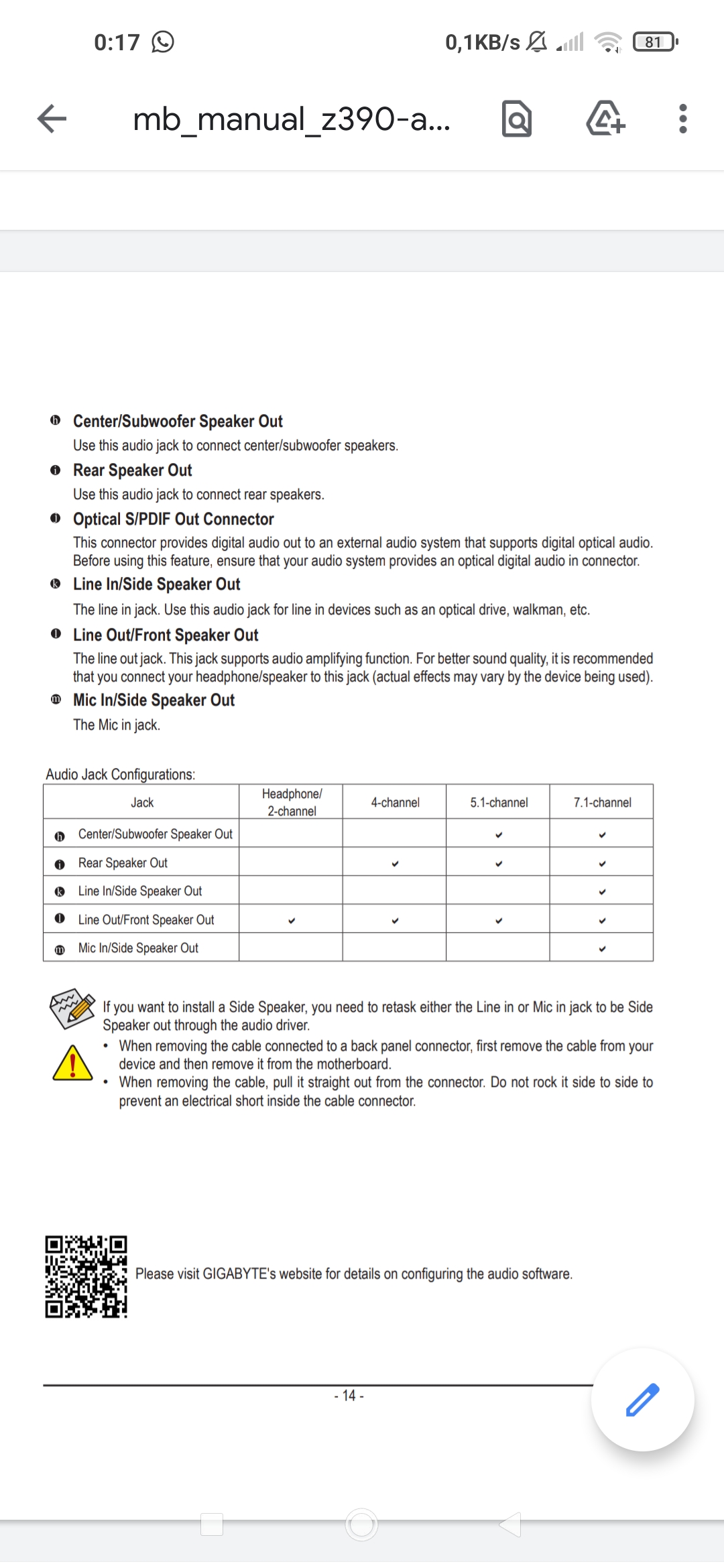
In those instructions it says that I should use the center/subwoofer, rear and line out connections, which I see on my motherboard:

The problem is that looking at the cables that come with the speakers I would say that I need 6 connections, and the instructions for the speakers seem to indicate the same:
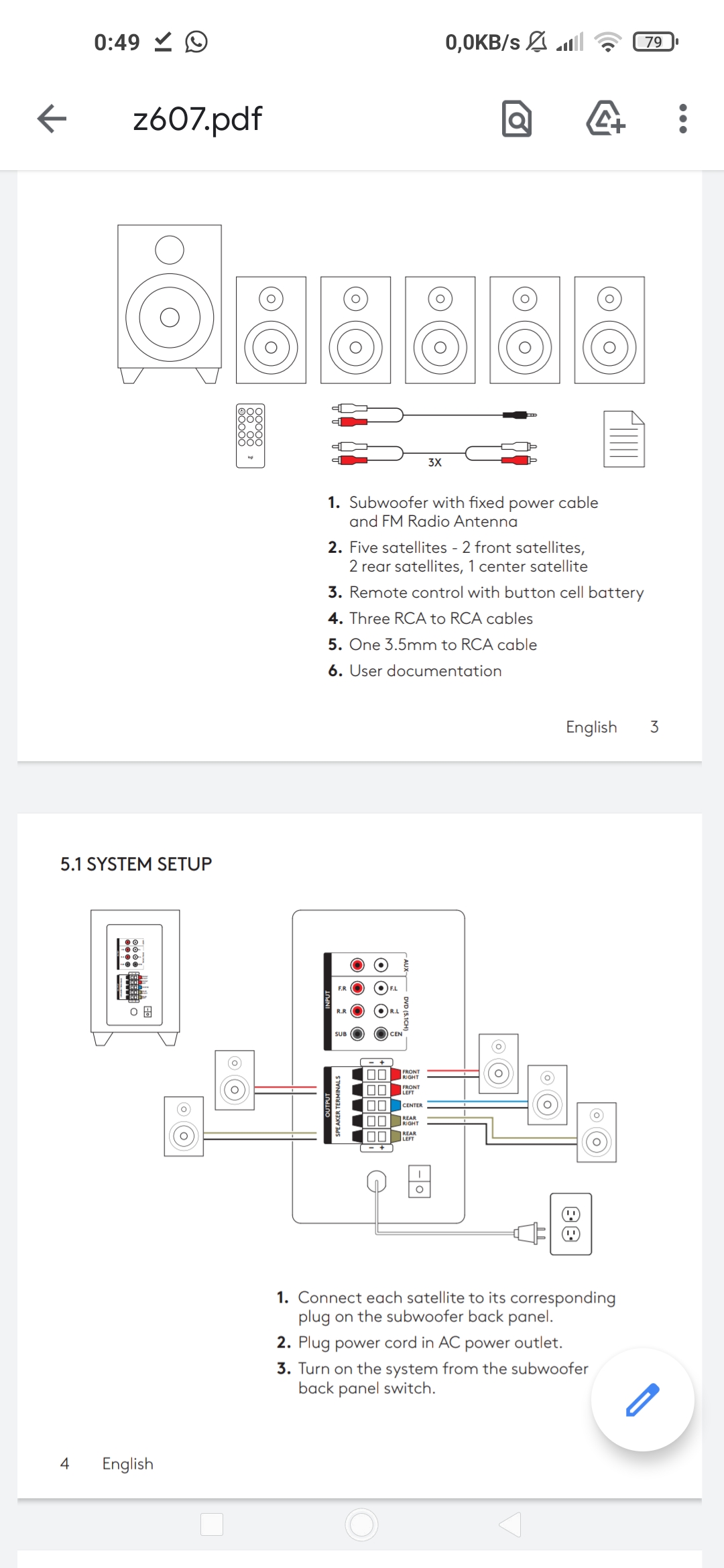
So how should I connect it? Wouldn't I need three 3.5mm to RCA wires to connect it as instructed on the motherboard?
Thanks for the help.
I just bought some 5.1 z607 speakers from Logitech and I'm not sure how to connect them to my motherboard, a Z390 Aorus Pro Wifi. In the motherboard manual I have seen these instructions:
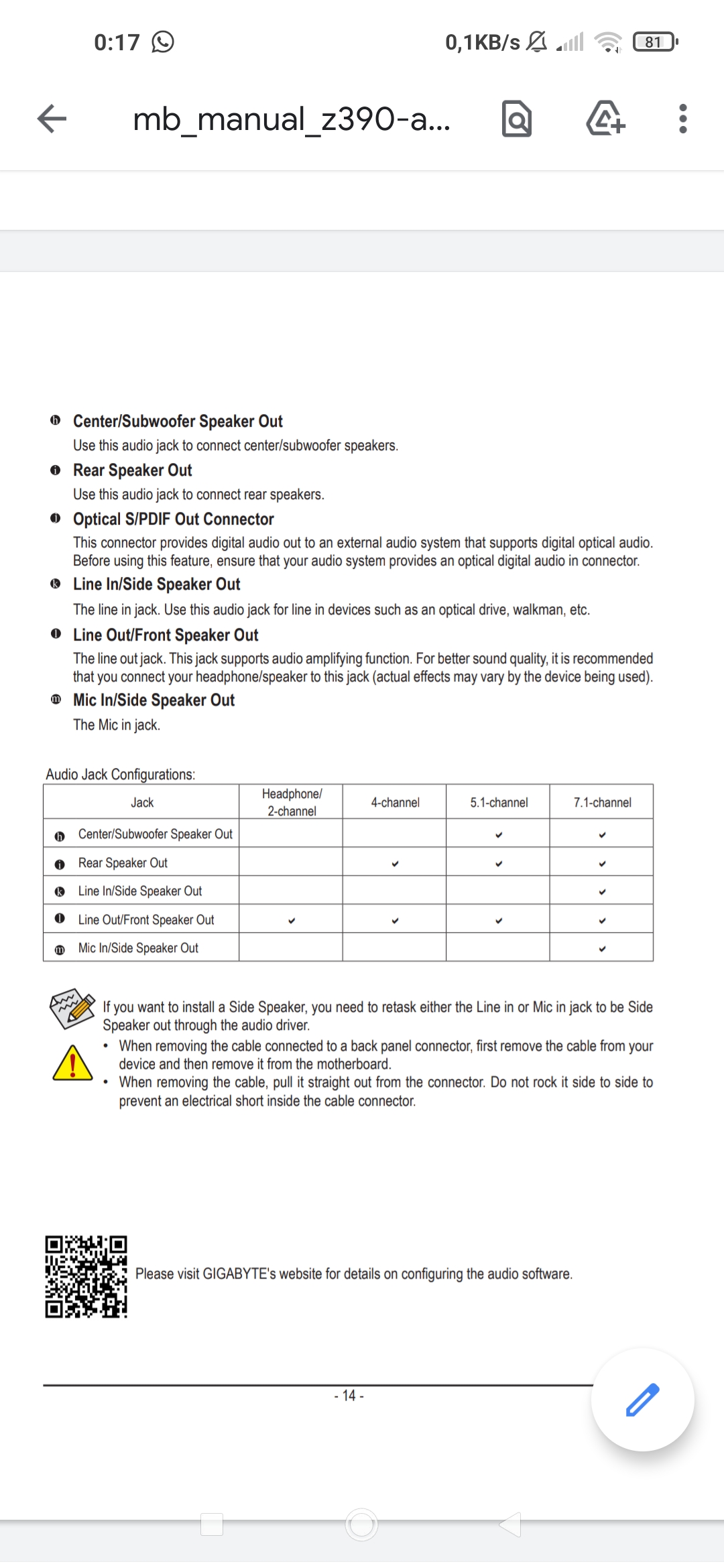
In those instructions it says that I should use the center/subwoofer, rear and line out connections, which I see on my motherboard:

The problem is that looking at the cables that come with the speakers I would say that I need 6 connections, and the instructions for the speakers seem to indicate the same:
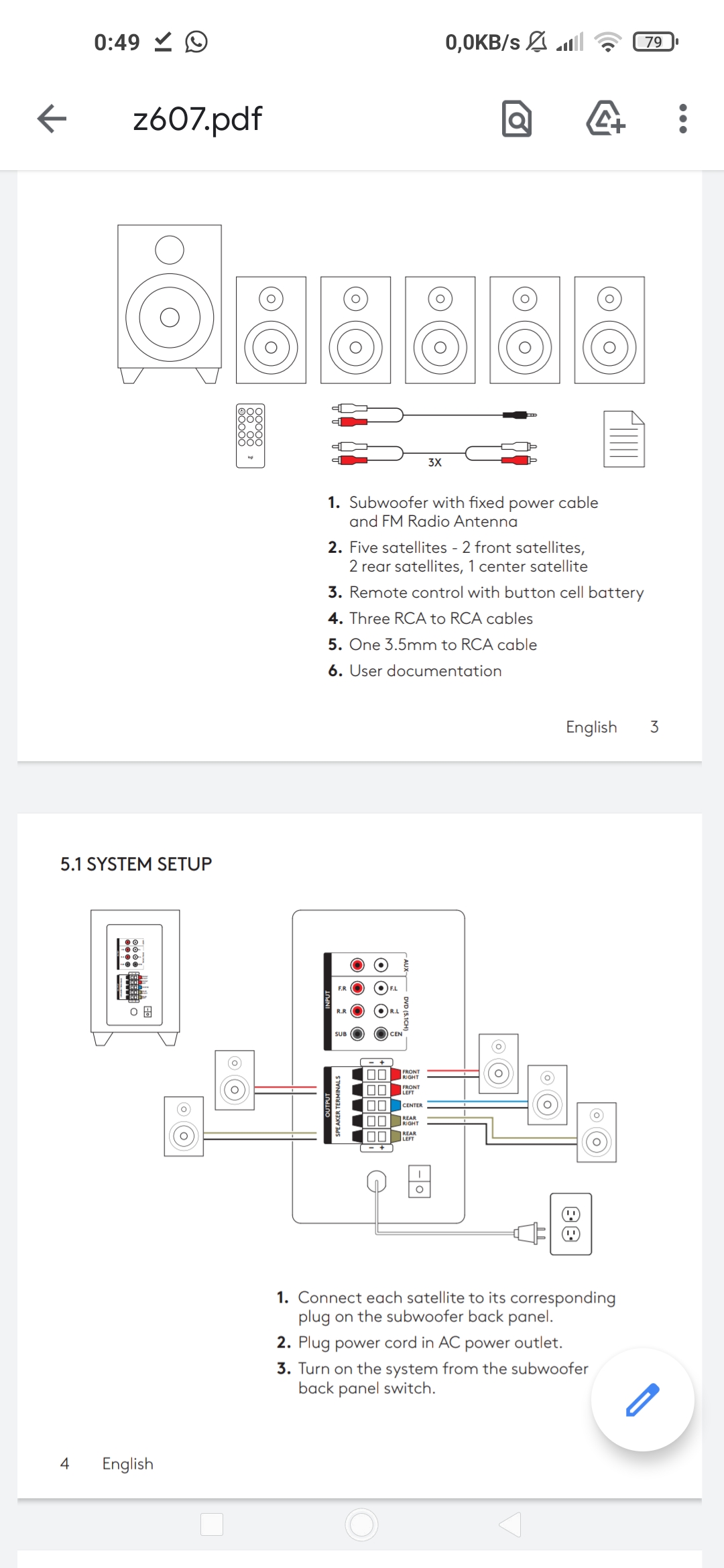
So how should I connect it? Wouldn't I need three 3.5mm to RCA wires to connect it as instructed on the motherboard?
Thanks for the help.



