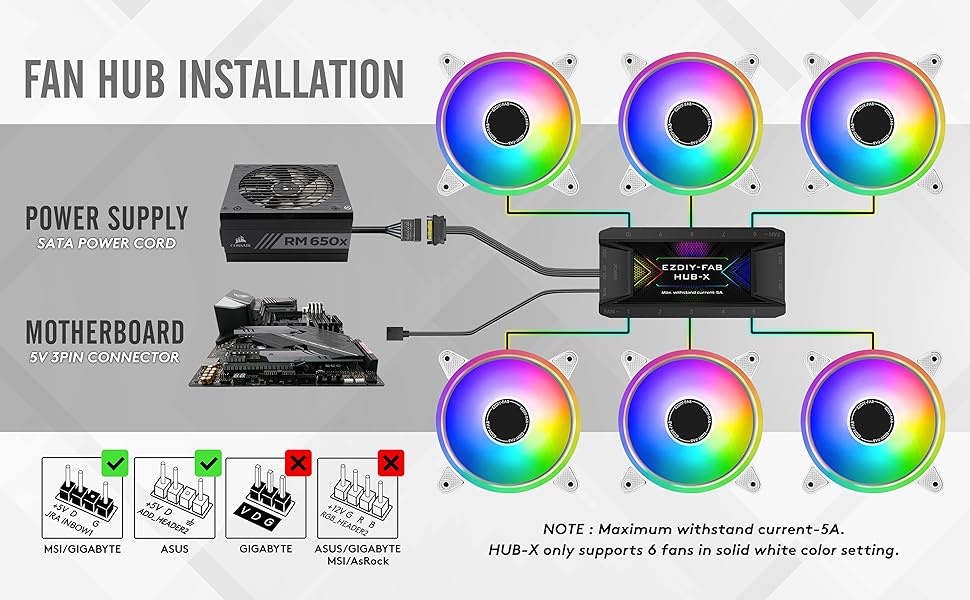I recently bought EZDIY-FAB ARGB Fans. The controller of this product has a 5V 3 Pin connector. But my motherboard doesn't have a 5V 3 Pin header. How can I control the ARGB using the software?
Question 1) Is there a 5V 3Pin to USB adapter on the market?
Question 2) Can I connect the fans to a Cooler Master ARGB controller which connects to the motherboard using USB? So will a setup like this EZDIY Fans(6 pin connector) -> EZDIY controller(5V 3 Pin connector) -> Cooler Master controller (USB)-> motherboard work?
Question 1) Is there a 5V 3Pin to USB adapter on the market?
Question 2) Can I connect the fans to a Cooler Master ARGB controller which connects to the motherboard using USB? So will a setup like this EZDIY Fans(6 pin connector) -> EZDIY controller(5V 3 Pin connector) -> Cooler Master controller (USB)-> motherboard work?
Last edited by a moderator: