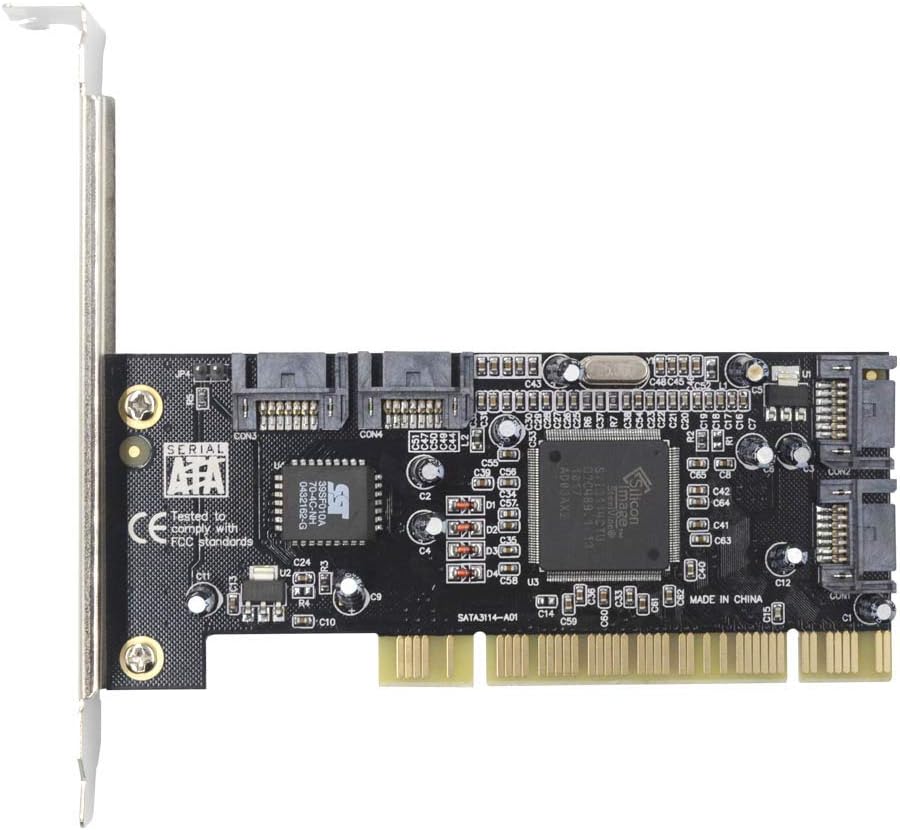All the adapters i'm seeing on aliexpress are for converting a IDE disk into SATA interface to connect it to new motherboards
But I can't see how to connect a sata SSD to an IDE motherboard
Does exist? Have you a link to some samples on aliexpress?
Also... will be possible to install windows 95, 98... on it? and enjoy an SSD on a retro computer?
EDIT:
The reason to do this, is that I wanna mount a retro computer, but the most difficult part to have at good performance is the hard disk, because hard disk from 199x are mostly broken or massively used so they are very damaged or become slower with the use.
It is not possible to use a PCI expansion card because it requires drivers, and I think it is not possible to find drivers for that on Windows 3.1, Windows 95, etc...
So In my opinion, the best option is to use an adapter from the IDE port on the motherboard to another media type. My first request was to find an adapter from IDE motherboard port to SATA device, but now I'm thinking also in the possibility to search for an adapter from IDE motherboard port to SD card. Does that exist?
Please can you help me finding one at pccomponentes.com, amazon.es or aliexpress.com? Thank you.
But I can't see how to connect a sata SSD to an IDE motherboard
Does exist? Have you a link to some samples on aliexpress?
Also... will be possible to install windows 95, 98... on it? and enjoy an SSD on a retro computer?
EDIT:
The reason to do this, is that I wanna mount a retro computer, but the most difficult part to have at good performance is the hard disk, because hard disk from 199x are mostly broken or massively used so they are very damaged or become slower with the use.
It is not possible to use a PCI expansion card because it requires drivers, and I think it is not possible to find drivers for that on Windows 3.1, Windows 95, etc...
So In my opinion, the best option is to use an adapter from the IDE port on the motherboard to another media type. My first request was to find an adapter from IDE motherboard port to SATA device, but now I'm thinking also in the possibility to search for an adapter from IDE motherboard port to SD card. Does that exist?
Please can you help me finding one at pccomponentes.com, amazon.es or aliexpress.com? Thank you.
Last edited: