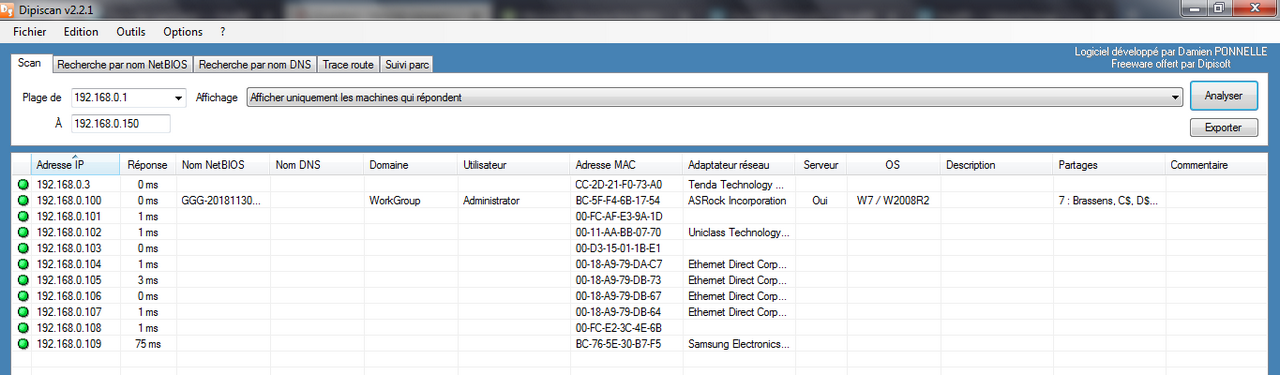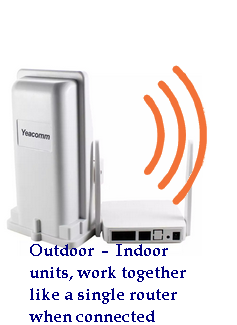First of all, I’d like to say hello from Thailand to the community.
I’m a newbie in networking and WIFI, so please forgive the naïve level of my questions.
The 4G/LTE signal where I live is low, -117dB inside the house. I noticed tough it’s quite better a bit further uphill (-89dB). I’m trying to set up a Hotspot there using a Yeacomm outdoor router accepting an LTE sim card.
That device is powered by PoE by another router which is the inside unit of that kit. The Yeacomm YF P11 outdoor unit and the P10+ indoor unit behave as a single WIFI router.
Initially, I installed a wired LAN to connect 8 IP cameras around the house the router is a Tenda N630 v2, with WIFI not enabled due to the fact that all cameras are wired.
Now the project is to have internet access with the above-mentioned hotspot. And that’s also now that I’m struggling with the whole set up.
My computer is a desktop running on Windows 7 pro 64 bits, no WIFI.
I bought an additional WIFI router Tenda N318 that will take the WISP bridge function.
My outdoor unit is bridge enabled.
So far, I’ve been able to connect my computer to the N318 WIFI router, this one connected to the Hotspot through WISP. But this is not the final setup I’m aiming at due to location constraints. The hotspot will go uphill with 50m Ethernet cable to the inside unit, there’s a track in front of the house. The WISP router shall go in a plastic box outside the house.
Sorry for the long explanation, I made a drawing of what I intend to do.(hosted at ImgBB)
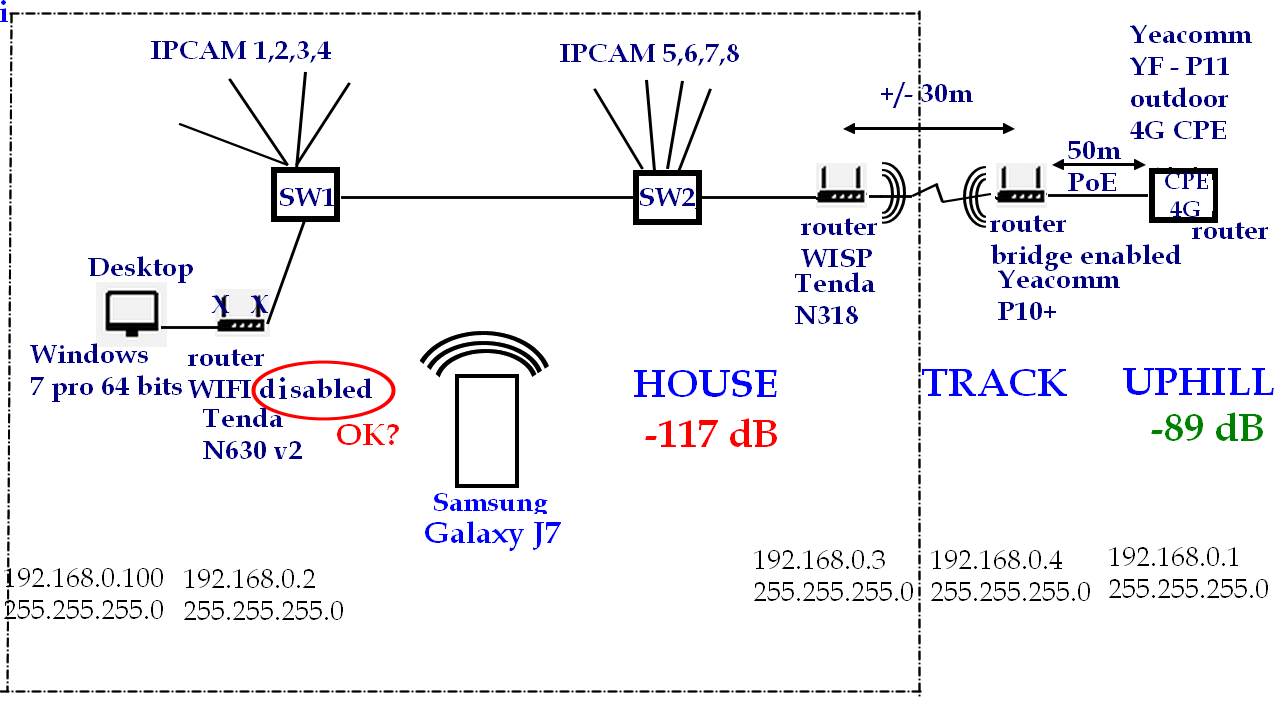
Knowing this, the questions I have are:
Is it possible to have three routers, and two switches in between like on the drawing?
Which one should be DHCP server?
DNS?
Gateway?
Should I leave automatic or assign satic IP's to all Hosts?
Thank you for your time and for sharing some knowledge.
I’m a newbie in networking and WIFI, so please forgive the naïve level of my questions.
The 4G/LTE signal where I live is low, -117dB inside the house. I noticed tough it’s quite better a bit further uphill (-89dB). I’m trying to set up a Hotspot there using a Yeacomm outdoor router accepting an LTE sim card.
That device is powered by PoE by another router which is the inside unit of that kit. The Yeacomm YF P11 outdoor unit and the P10+ indoor unit behave as a single WIFI router.
Initially, I installed a wired LAN to connect 8 IP cameras around the house the router is a Tenda N630 v2, with WIFI not enabled due to the fact that all cameras are wired.
Now the project is to have internet access with the above-mentioned hotspot. And that’s also now that I’m struggling with the whole set up.
My computer is a desktop running on Windows 7 pro 64 bits, no WIFI.
I bought an additional WIFI router Tenda N318 that will take the WISP bridge function.
My outdoor unit is bridge enabled.
So far, I’ve been able to connect my computer to the N318 WIFI router, this one connected to the Hotspot through WISP. But this is not the final setup I’m aiming at due to location constraints. The hotspot will go uphill with 50m Ethernet cable to the inside unit, there’s a track in front of the house. The WISP router shall go in a plastic box outside the house.
Sorry for the long explanation, I made a drawing of what I intend to do.(hosted at ImgBB)
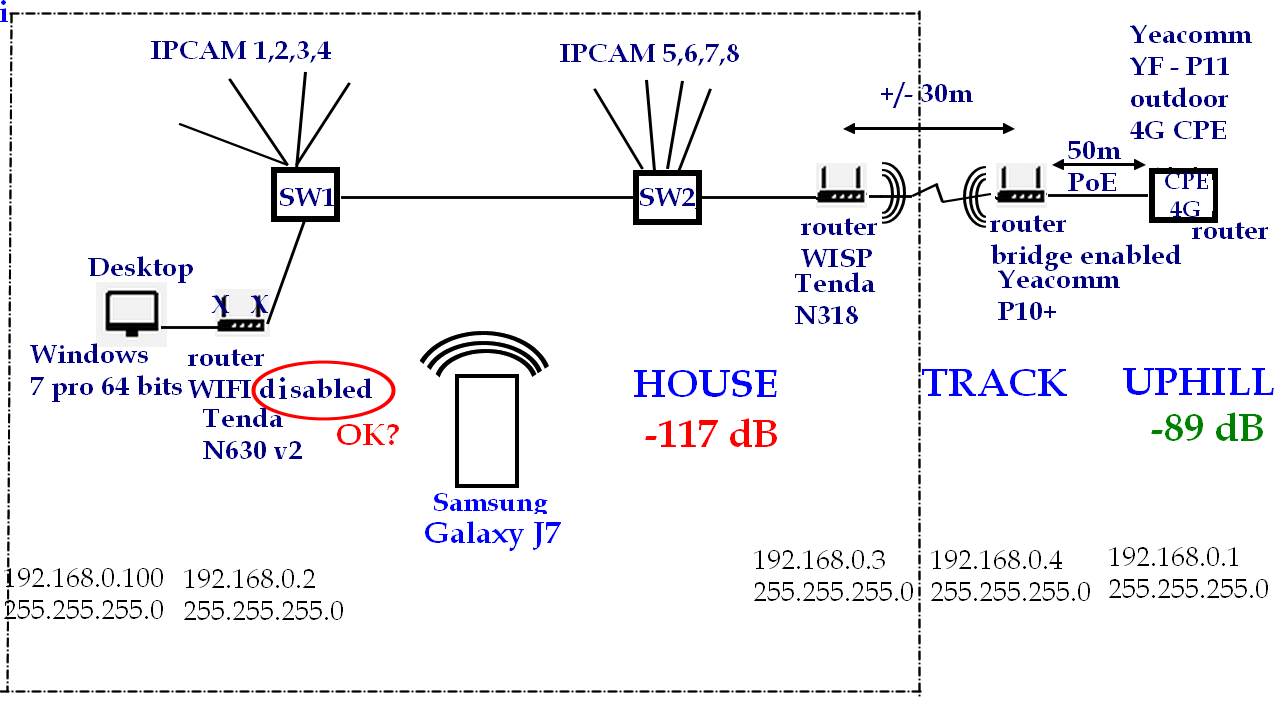
Knowing this, the questions I have are:
Is it possible to have three routers, and two switches in between like on the drawing?
Which one should be DHCP server?
DNS?
Gateway?
Should I leave automatic or assign satic IP's to all Hosts?
Thank you for your time and for sharing some knowledge.
Last edited: