Last weekend I bought the MSI MAG Vampiric R100 case which came with a built-in light controller and two 120MM fans ( one with LEDs the other one without LEDs).
I connected the SATA power cable that came with the light controller to the power supply.
Then I connected together the 2 connectors bellow. One coming from the light controller and the other one coming from the LED fan.
The LEDs of the fan did turn on but the fan did not spin.
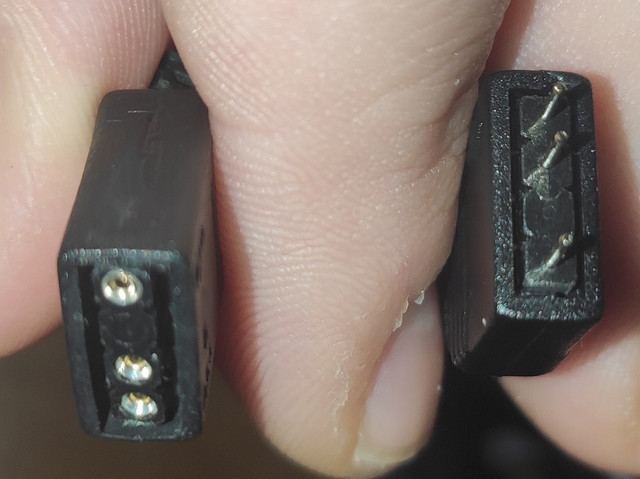
However both fans came with a 3pin connector shown below; which I'm not sure where to connect them to.

So can I connect the fans directly to the power supply using a molex to 3pin fan adapter in order to get the fans spinning?
If not, where should I connect the 3-pin connector, so that I get the fans spinning?
Sorry for the post but I found the user manual that came with the case confusing :/
Hardware
- MSI MAG Vampiric R100
I connected the SATA power cable that came with the light controller to the power supply.
Then I connected together the 2 connectors bellow. One coming from the light controller and the other one coming from the LED fan.
The LEDs of the fan did turn on but the fan did not spin.
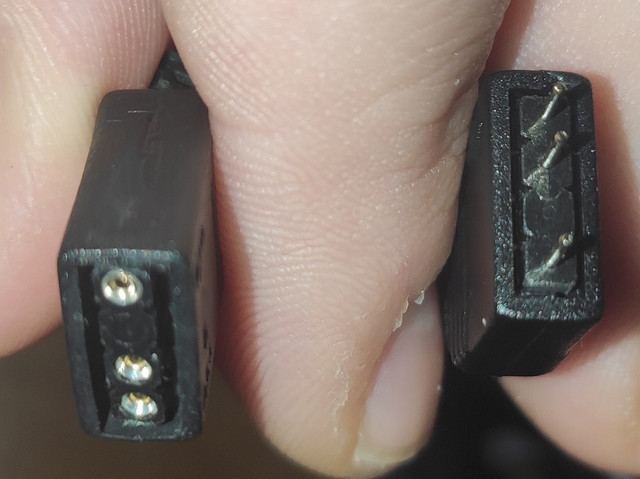
However both fans came with a 3pin connector shown below; which I'm not sure where to connect them to.

So can I connect the fans directly to the power supply using a molex to 3pin fan adapter in order to get the fans spinning?
If not, where should I connect the 3-pin connector, so that I get the fans spinning?
Sorry for the post but I found the user manual that came with the case confusing :/
Hardware
- MSI MAG Vampiric R100
- Asus Crosshair V Formula-z
- Crossair CS650M power supply
- Both fans are 12v DC 0.2A


