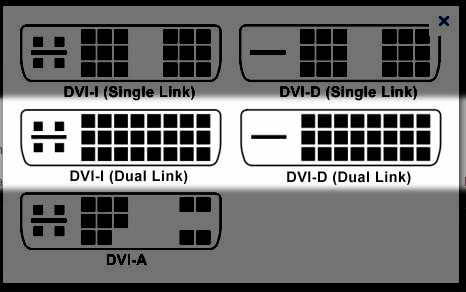So i have a graphic card geforce gtx 960 with a dvi-i output. And i just bought a monitor BenQ xl2411p with a dvi-d.
I tried connecting them using a dvi-d (male) to vga (female) converter and it says no signal detected with a blank screen. Can anyone help me with this? Thanks
P.s. My current setup is:
GPU dvi-i port>dvi-i to vga adapter>vga cable>vga (female) converter to dvi-d>dvi-d port monitor
I tried connecting them using a dvi-d (male) to vga (female) converter and it says no signal detected with a blank screen. Can anyone help me with this? Thanks
P.s. My current setup is:
GPU dvi-i port>dvi-i to vga adapter>vga cable>vga (female) converter to dvi-d>dvi-d port monitor