Disks are a mess after fresh install. How to delete System Reserved partition and extend basic partition?
I just bought an NVMe SSD for my Windows 10 PC. Tried Samsung Migration Tool, but I couldn't get to boot on the new drive (BSoD).
Long story short I decided to do a fresh install on the new drive (Disk 3). Once i was done I used Diskpart to delete all unwanted partitions on my previous main ssd drive (Disk 1) and some weird partitions on my storage HDDs (Disks 0 & 2).
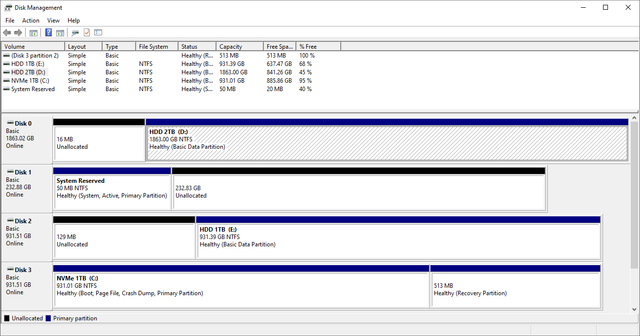
This led me to 2 issues:

I just bought an NVMe SSD for my Windows 10 PC. Tried Samsung Migration Tool, but I couldn't get to boot on the new drive (BSoD).
Long story short I decided to do a fresh install on the new drive (Disk 3). Once i was done I used Diskpart to delete all unwanted partitions on my previous main ssd drive (Disk 1) and some weird partitions on my storage HDDs (Disks 0 & 2).
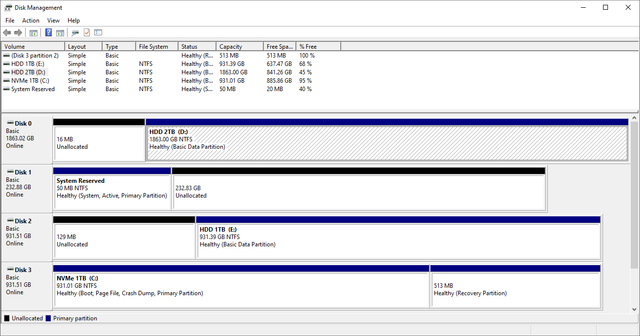
This led me to 2 issues:
- I can't delete the remaining System Reserved partition on the SSD (Disk 1). Tried the override parameters of Diskpart but I get the following error:
Code:
Virtual Disk Service error:Delete is not allowed on the current boot, system, pagefile, crashdump or hibernation volume. - Using Disk Management, I can't extend the NTFS volumes on my storage drives (Disk 0 & 2) without converting them to Dynamic disks. Is there a way to add the unallocated space to my NTFS partitions while leaving them as basic disks?




