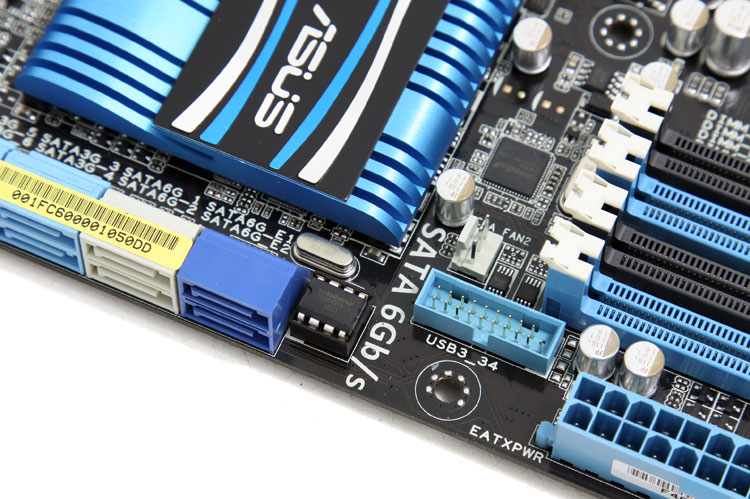(Relevant) System specs for PC borrowed from uncle (and he doesn't know the answer):
Dell Optiplex 3046
OS: Win 10 Pro
Onboard SATA connectors (2):
1 - For main drive (and main drive bay fits a 3.5 " HDD)
2 - For optical drive (with a narrower power connector than #1)
I have taken out the optical drive and installed a caddy with a 2TB Seagate Hybrid (i.e. SSHD) drive that is (theoretically) capable of running at SATA III speeds. However, I'm unsure if the SATA connector it's using supports SATA III (6 Gbps).
I looked in System Information but could not find any indication of SATA link speed (i.e. 3 Gbps or 6 Gbps)
I have not run a CrystalDiskMark speed test to estimate this, but I would rather just get a direct indication through software - SATA 2 or 3.
Any way to find out for sure ?
P.S. I have already looked at the Dell owner's manual and it does not provide this detail.
Dell Optiplex 3046
OS: Win 10 Pro
Onboard SATA connectors (2):
1 - For main drive (and main drive bay fits a 3.5 " HDD)
2 - For optical drive (with a narrower power connector than #1)
I have taken out the optical drive and installed a caddy with a 2TB Seagate Hybrid (i.e. SSHD) drive that is (theoretically) capable of running at SATA III speeds. However, I'm unsure if the SATA connector it's using supports SATA III (6 Gbps).
I looked in System Information but could not find any indication of SATA link speed (i.e. 3 Gbps or 6 Gbps)
I have not run a CrystalDiskMark speed test to estimate this, but I would rather just get a direct indication through software - SATA 2 or 3.
Any way to find out for sure ?
P.S. I have already looked at the Dell owner's manual and it does not provide this detail.
Last edited: