I recently ran hard disk sentinel on my asus laptop.My laptop has a western digital blue hard disk. I bought it in December 2011.Here is the screenshot of the results:-
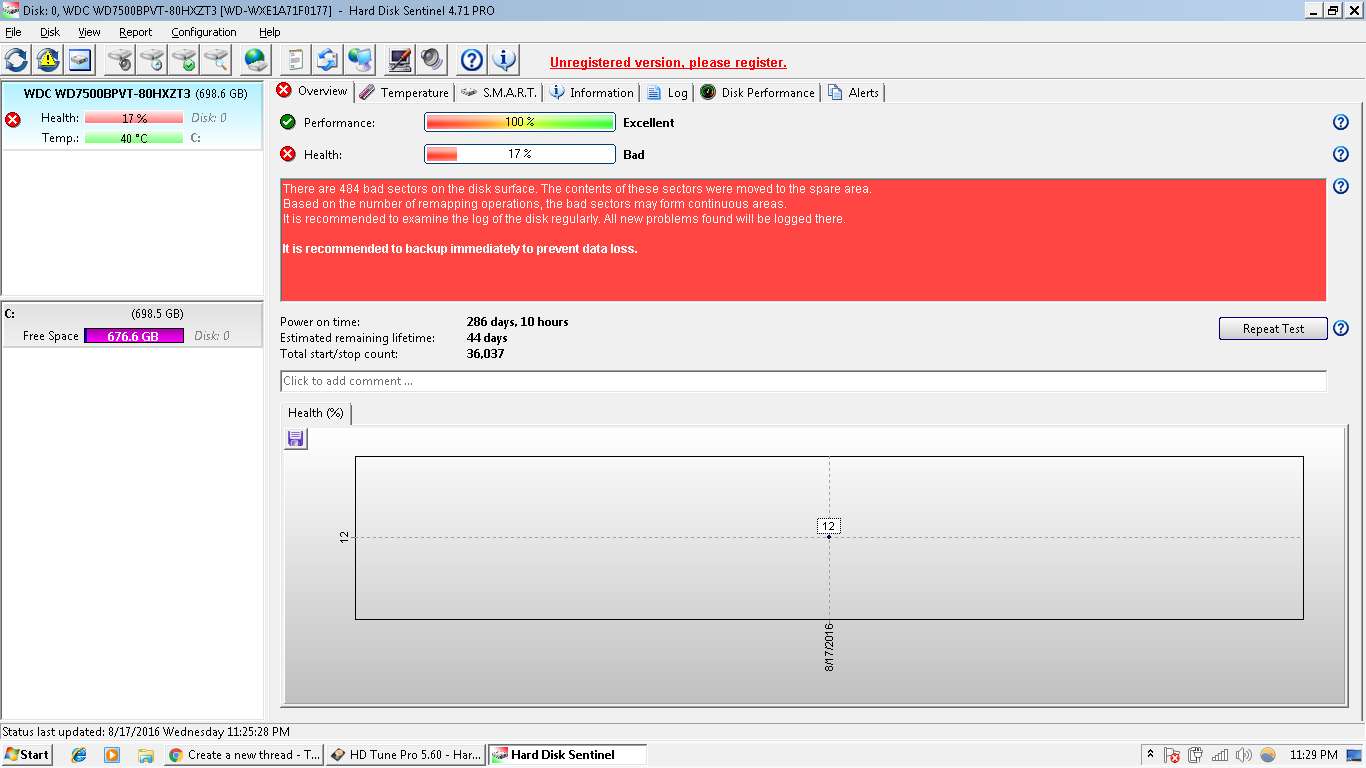
https://imageshack.com/i/po1M2ywup
The hard disk health is showing 17% .And a life of 44 days.How can i improve that.
Here is the S.M.A.R.T. test of hard disk sentinal:-

https://imageshack.com/i/plZ7roKwp
Here is the health tab from HD Tune:-

https://imageshack.com/i/potvYdZ1p
How can i remove bad sectors.
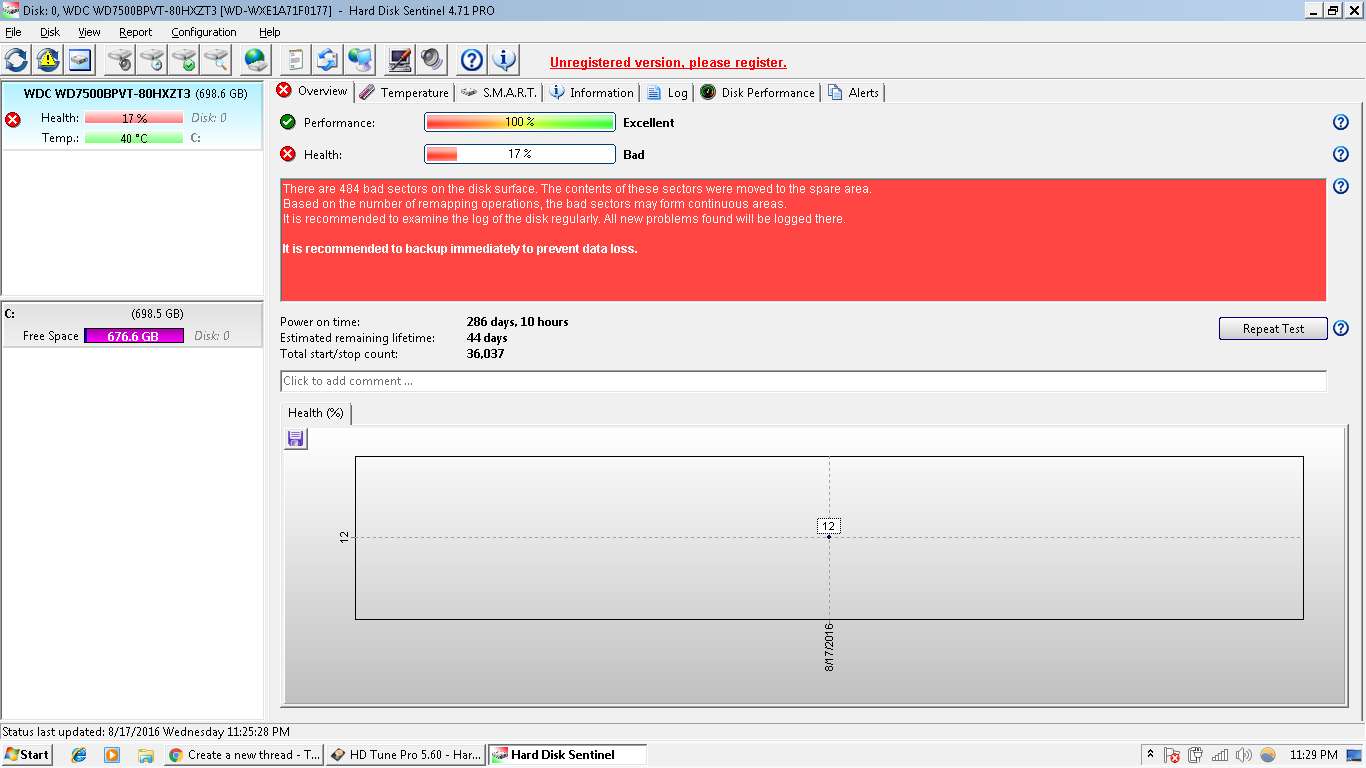
https://imageshack.com/i/po1M2ywup
The hard disk health is showing 17% .And a life of 44 days.How can i improve that.
Here is the S.M.A.R.T. test of hard disk sentinal:-

https://imageshack.com/i/plZ7roKwp
Here is the health tab from HD Tune:-

https://imageshack.com/i/potvYdZ1p
How can i remove bad sectors.


