Hello
First of all, I'm a noob when fixing hardware of HDDs although I've watched some tutorials. I managed to recover my data so I'm good here, but I want to talk to you guys mainly for academic purposes.
1. My external HDD fell on the floor - not that high and hard but apparently high and hard enough. What happened is that the head got stuck on the platters like in this video.
[video="https://www.youtube.com/watch?v=F5Y7BniaRXg&feature=youtu.be&list=LLo5v9M1-p-HzDKAqDPd8DZA&t=326"][/video]
I did what the man said and it worked for me. I managed to copy nearly all of my 560 GB data but 6 files. Later, I run Error Scan in HD Tune to see how many bad sectors are there. In fact there were non relocated but the number of Current Pending Sector kept rising up to 276 (DEC).
2. Just when I wanted to run MHDD on it and remap the whole thing I came up with a "brilliant" idea to put it in a Samsung's case just before that. Windows didn't want to safely remove it although all operations were completed for over 10 minus so I unplugged it from my computer.
I put in back in the case and.. a new sound. Once again I disassembled the whole thing and observed what was happening inside. So what did happen? The head wouldn't get on completely the spinning platters like this.
[video="https://www.youtube.com/watch?v=jAQUOvINcRU&feature=youtu.be"][/video]
After few tries moving of the arm the disk gave up. My guess, from what I managed to learn up until now is that somehow the head got damaged (look at the photos).

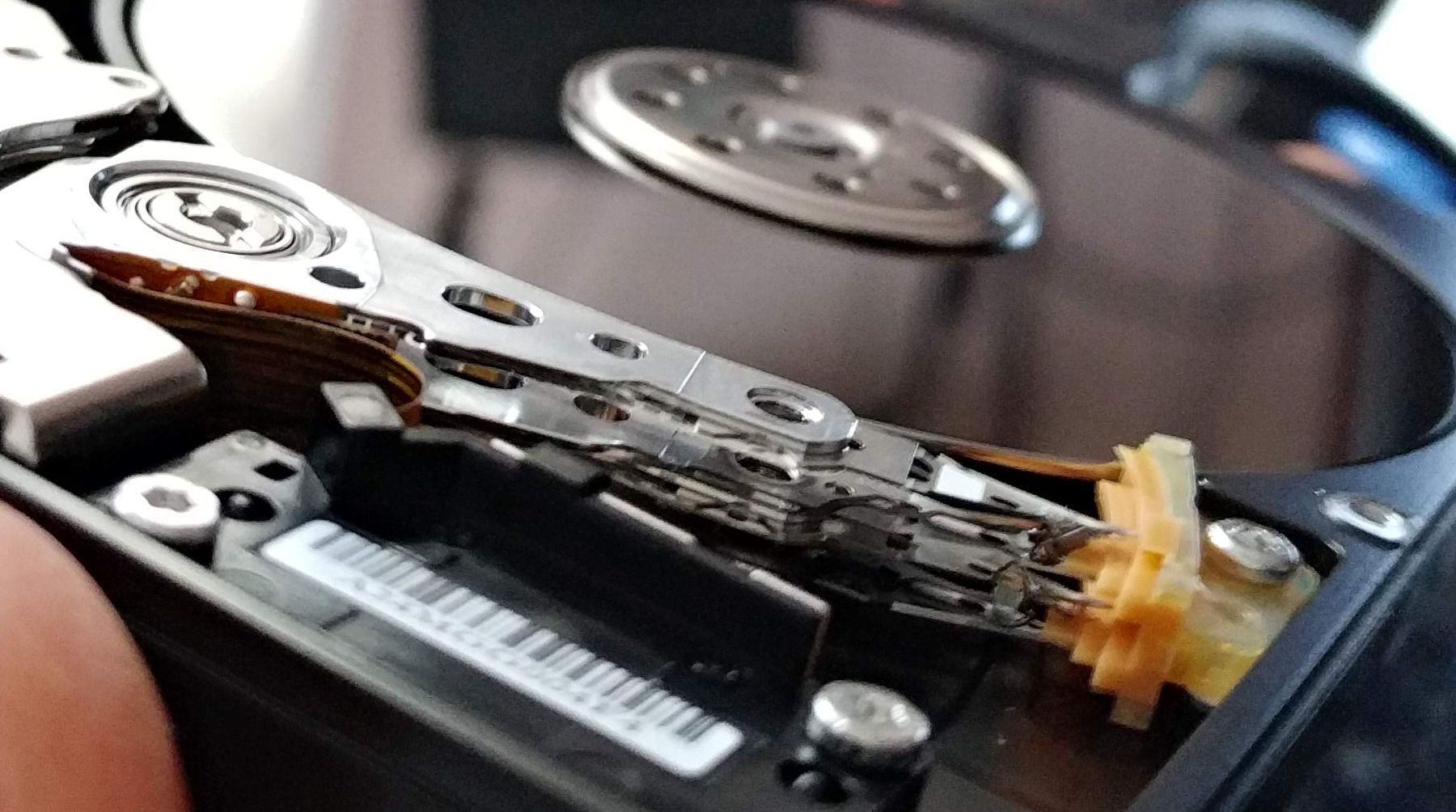
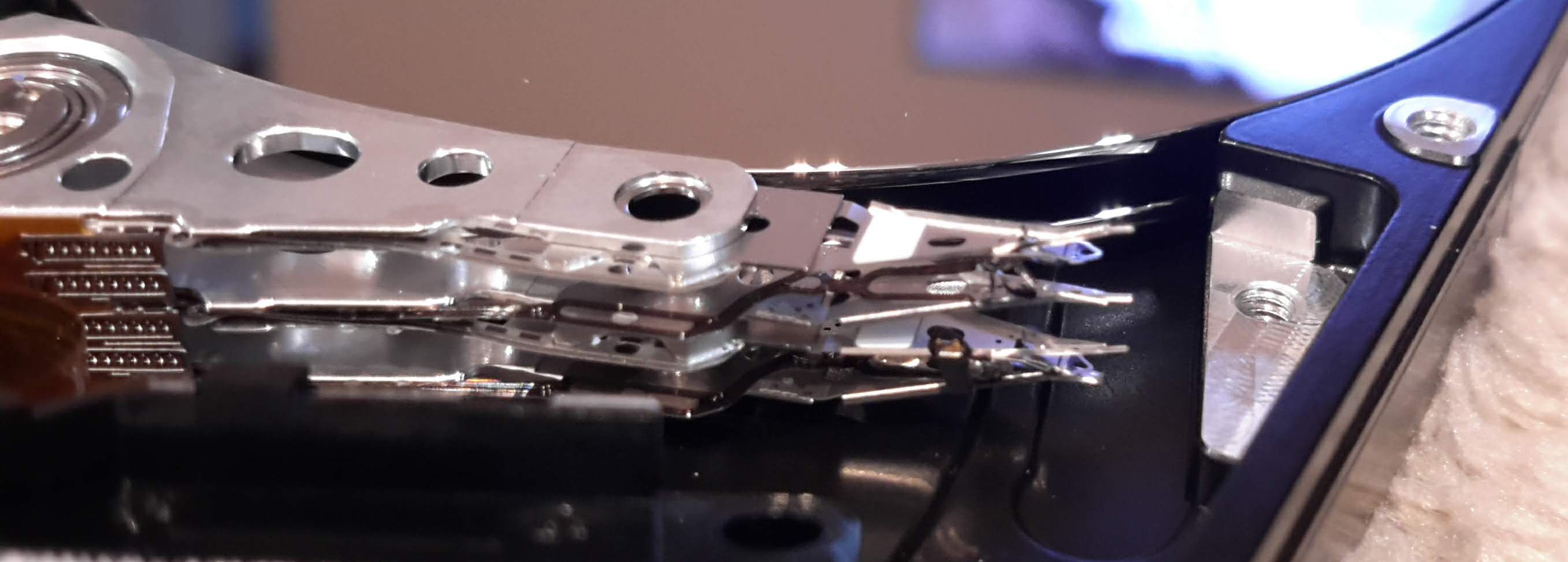

So my questions are:
1) What's wrong with the drive given the symptoms? Am I right about the head?
2) I am able to fix it myself? Or should I replace the head? Does it have to form the same model or could it be from a different one?
3) Is it worth buying "the comb" for the head?
checked.
First of all, I'm a noob when fixing hardware of HDDs although I've watched some tutorials. I managed to recover my data so I'm good here, but I want to talk to you guys mainly for academic purposes.
1. My external HDD fell on the floor - not that high and hard but apparently high and hard enough. What happened is that the head got stuck on the platters like in this video.
[video="https://www.youtube.com/watch?v=F5Y7BniaRXg&feature=youtu.be&list=LLo5v9M1-p-HzDKAqDPd8DZA&t=326"][/video]
I did what the man said and it worked for me. I managed to copy nearly all of my 560 GB data but 6 files. Later, I run Error Scan in HD Tune to see how many bad sectors are there. In fact there were non relocated but the number of Current Pending Sector kept rising up to 276 (DEC).
2. Just when I wanted to run MHDD on it and remap the whole thing I came up with a "brilliant" idea to put it in a Samsung's case just before that. Windows didn't want to safely remove it although all operations were completed for over 10 minus so I unplugged it from my computer.
I put in back in the case and.. a new sound. Once again I disassembled the whole thing and observed what was happening inside. So what did happen? The head wouldn't get on completely the spinning platters like this.
[video="https://www.youtube.com/watch?v=jAQUOvINcRU&feature=youtu.be"][/video]
After few tries moving of the arm the disk gave up. My guess, from what I managed to learn up until now is that somehow the head got damaged (look at the photos).

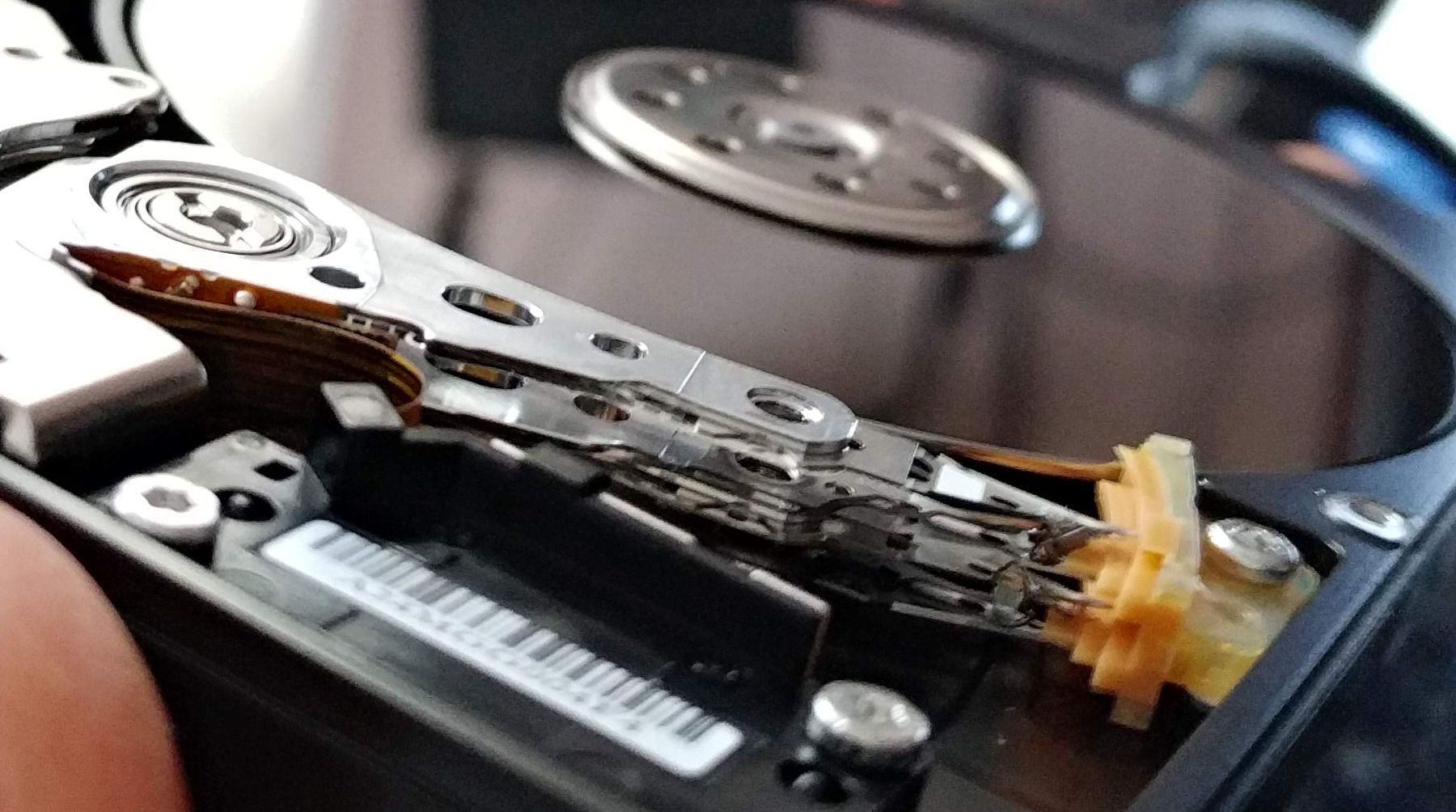
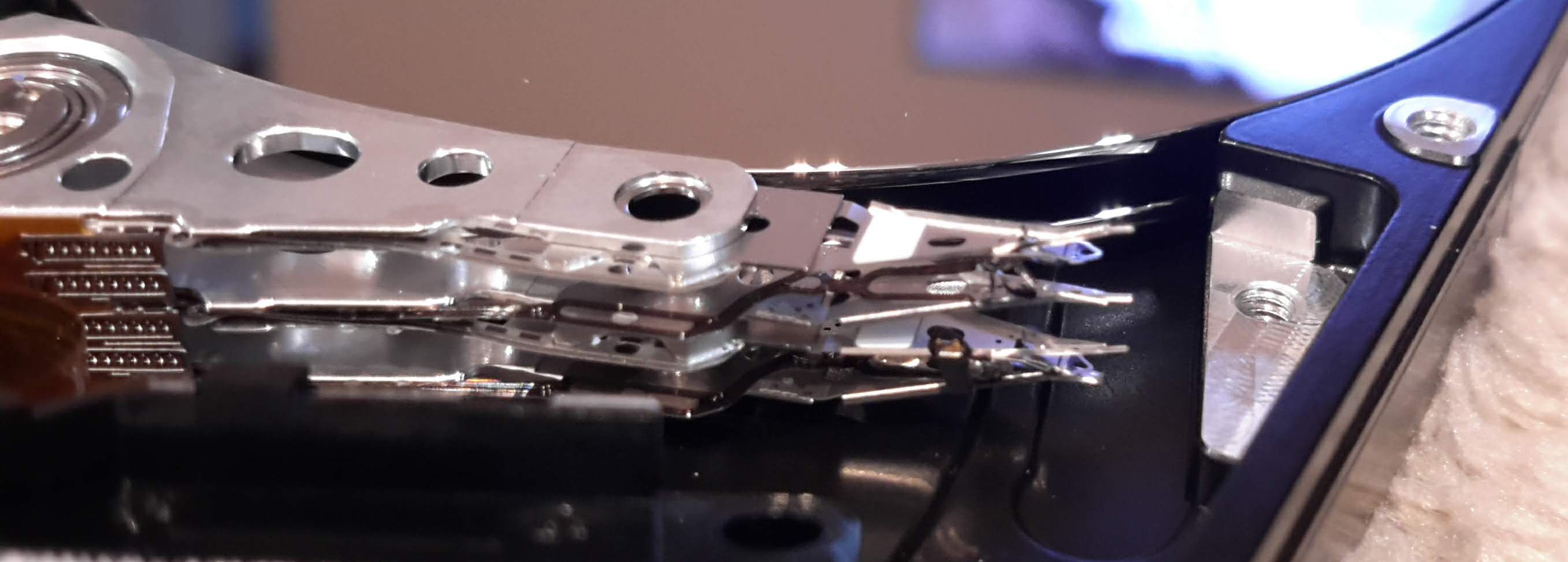

So my questions are:
1) What's wrong with the drive given the symptoms? Am I right about the head?
2) I am able to fix it myself? Or should I replace the head? Does it have to form the same model or could it be from a different one?
3) Is it worth buying "the comb" for the head?
checked.

