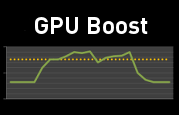For whatever reason only in Overwatch does my GPU not boost much. It sits around 1500MHz instead of boosting up to 1900MHz+.
Because of this I can't get a stable framerate of 144+ which really infuriating. Is there any way to force my GPU to run at a higher core clock speed? Or is there a different solution?
My GPU is at 50c while playing, so there is a lot of headroom.
2700X
RTX 2080 +75 +750
16GB 3200 -16 18 18 36
Because of this I can't get a stable framerate of 144+ which really infuriating. Is there any way to force my GPU to run at a higher core clock speed? Or is there a different solution?
My GPU is at 50c while playing, so there is a lot of headroom.
2700X
RTX 2080 +75 +750
16GB 3200 -16 18 18 36